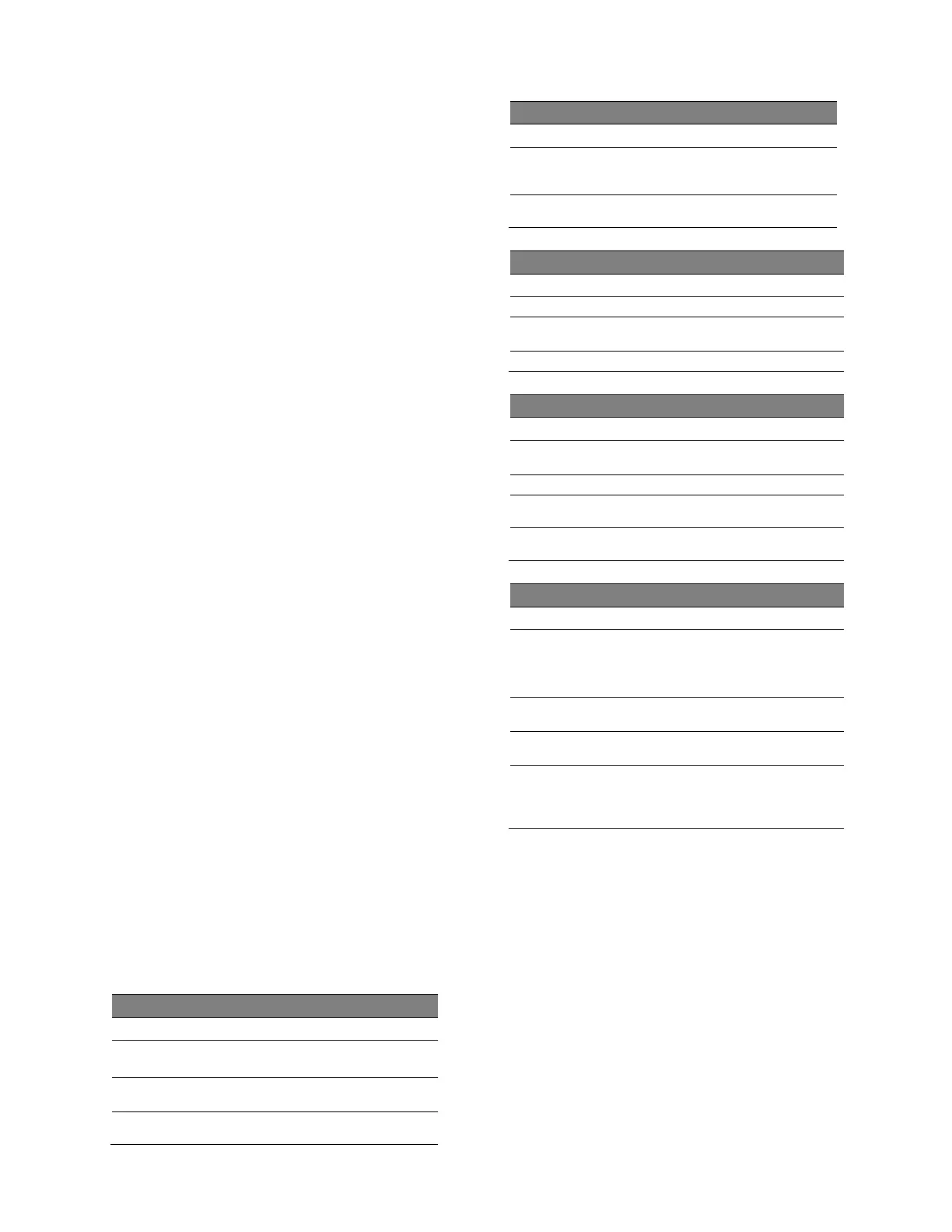Get more information
• Consideration for instrument grounding
5989-9200ENA
• Bench instrument site check table 5989-
4992ENA
• Do STEP daily ESD self-check 5989-
5752ENA
• EOS/ESD limiter N9355CK01
Protect the input and output
connectors
• Avoid repeated bending of cables; a single
sharp bend can damage a cable instantly and
permanently.
• Limit the number of connections and
disconnections to reduce wear.
• Inspect the connectors prior to use; look for
dirt, nicks, and other signs of damage or
wear. A bad connector can ruin the good
connector instantly.
• Clean dirty connectors to prevent poor
electrical connections and avoid damage to
the connector.
Use proper connector care and
connection techniques
• Proper connector care and connection
techniques are critical for accurate,
repeatable measurements, and for extending
the life of your devices.
• Prior to making connections, be sure to read
all of the connector care information
provided with your product.
• While connecting a module which requires
the sync cable connection (e.g. M8062A,
M8051A) to the test setup, make sure to
connect the sync cable after completing the
other connections. Also, remove the sync
cable first while disconnecting the
connections.
• Follow the connector care and connection
techniques listed in the following tables.
Handling and Storage
• Keep connectors clean • Touch mating-plane
surfaces
• Extend sleeve or connector
nut
contact-end down
• Use plastic end caps
Visual Inspection
• Inspect all connectors
carefully before every
Use a damaged
connecter - ever
• Look for metal particles,
Connector Cleaning
• Try compressed air first
• Use isopropyl alcohol
Get liquid into plastic
support beads
• Clean connector threads
Gauging Connectors
• Clean and zero the gauge
before use
connector
• Use the correct gauge type
• Use correct end of
• Gauge all connectors
Making Connections
• Align connectors carefully
connection
• Over tighten preliminary
connection
• Turn only the connector
nut
connection
• Use a torque wrench for
final connect
wrench "break" point
• Support attached cables
on bench or other surface
unsupported (cable
weight places strain on
connectors)
Protect the RF connectors
• Be careful not to bend, bump or flex any
device under test (DUT) connected to
instrument (such as filters, attenuators, or
large cables). This will reduce the amount of
strain placed on the connectors and the
mounting hardware.
• Ensure externally connected items are
properly supported (not freely suspended)
from the connectors.
• Always use torque wrench and gauge tools
for connecting RF connectors.
• Do not mix 50 and 75 Ω connectors and
cables.