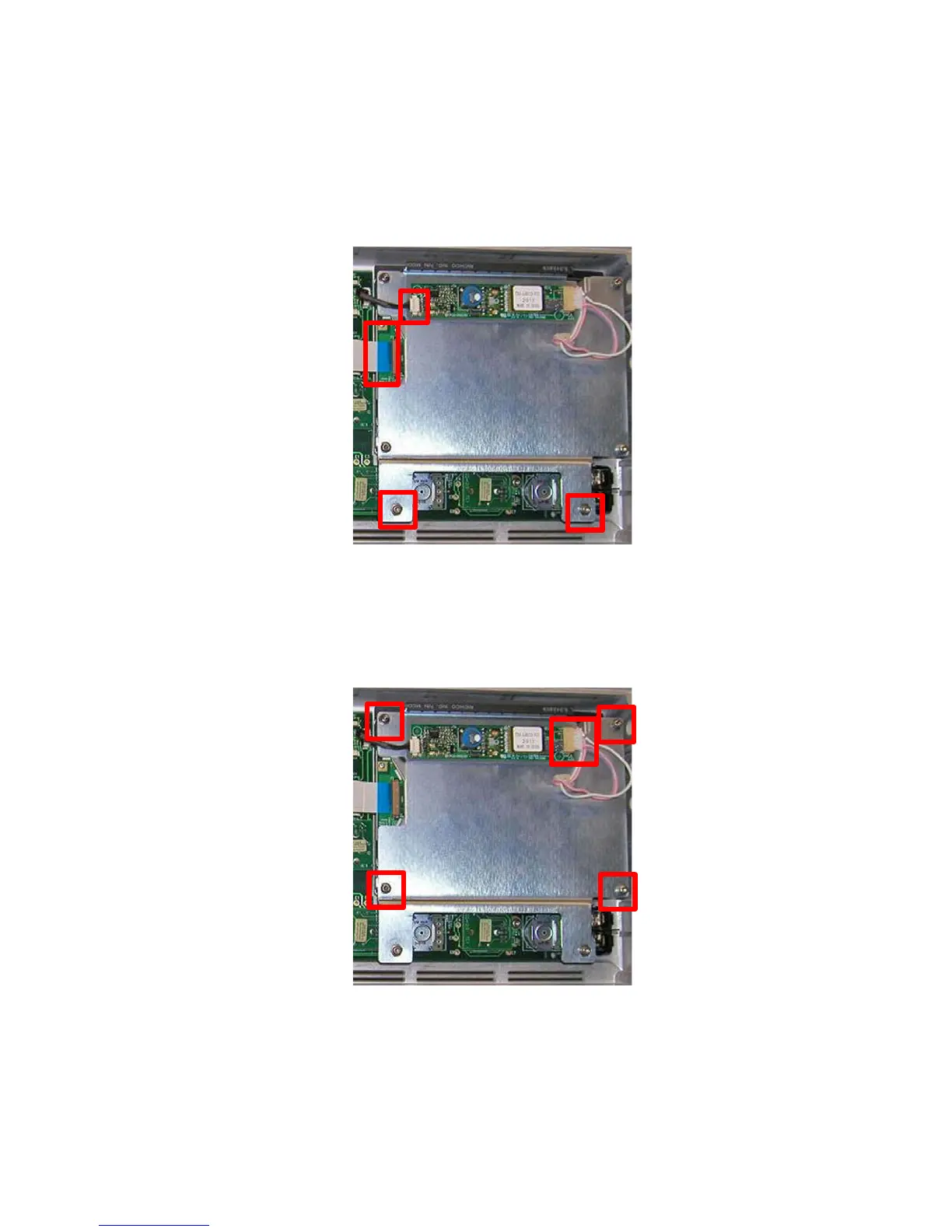Disassembly 4
Model N6705 Service Guide 101
Removing/Installing the Display
Step 1.
Remove the sub panel as previously described.
Disconnect two cables and remove two screws using a T10
driver.
Disconnect one cable and remove four screws using a T10 driver
to remove display from bracket.
To install the display, perform steps 1-3 in reverse order.