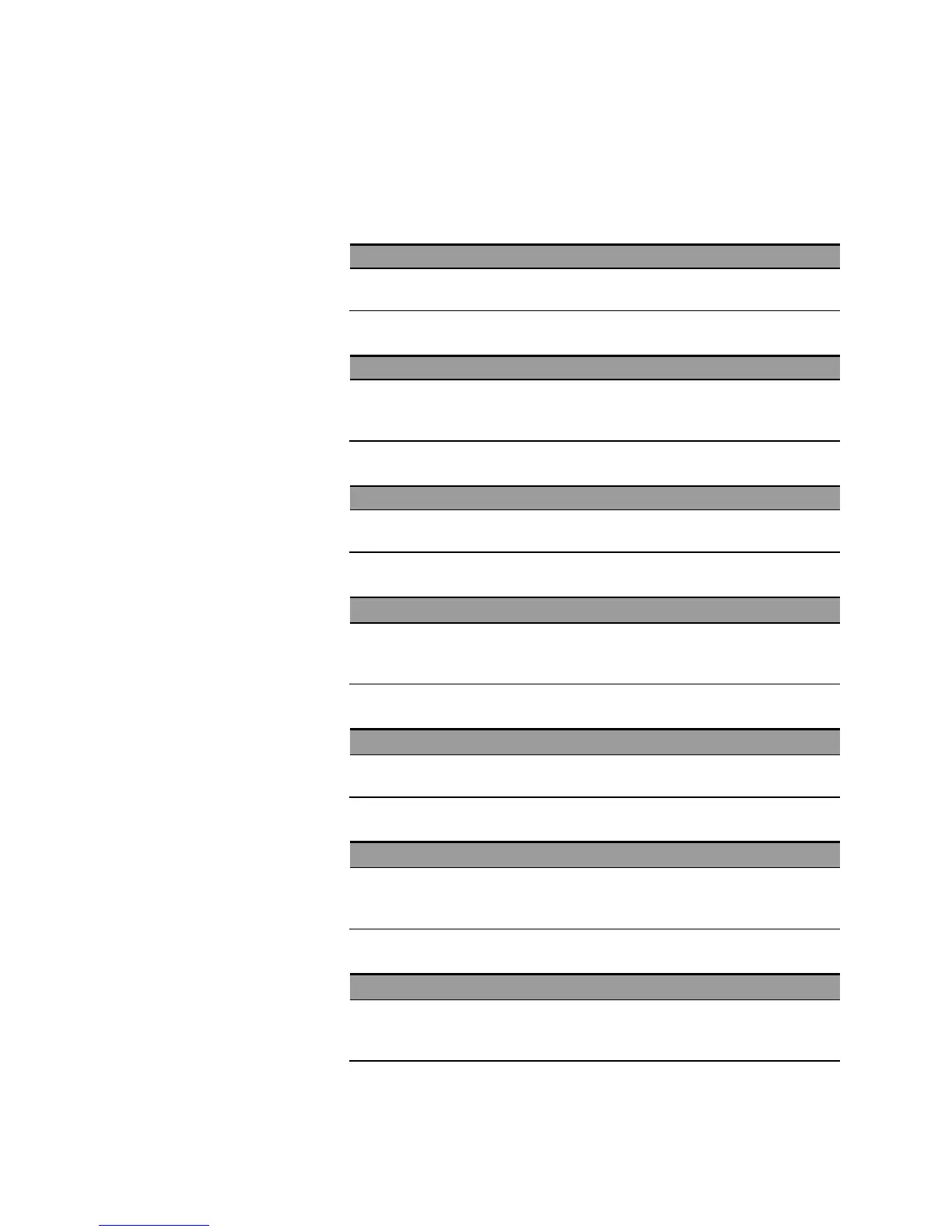3 Calibration
74 Model N6705 Service Guide
Resistance Calibration - Models N6781A, N6785A
Step 1.
Connect an electronic load directly to the output (see Cal Setup F). Set
the load to constant current mode, current to 0.95A. Also connect the
Keysight 3458A to the output terminals.
Select the 20 V resistance range of output 1.
From the Calibration menu, select Miscellaneous
Resistance, 20 V Range. Then select Start.
Select the first resistance calibration point.
The first calibration point is automatically
selected. “Enter P1 measured data” should be
displayed.
*OPC?
Measure the output voltage with the DMM and enter the data.
Enter the value from the external DMM into
the data field and then select Next.
Select the second resistance calibration point.
The second calibration point is automatically
selected. “Enter P2 measured data” should be
displayed.
*OPC?
Measure the output voltage with the DMM and enter the data.
Enter the value from the external DMM into
the data field and then select Next.
Select the third resistance calibration point.
The third calibration point is automatically
selected. “Enter P2 measured data” should be
displayed.
*OPC?
Measure the output voltage with the DMM and enter the data.
Enter the value from the external DMM into
the data field and then select Next. When
calibration is complete, select Close.
repeat steps 1 through 8 for the 6 V resistance range
of output 1.