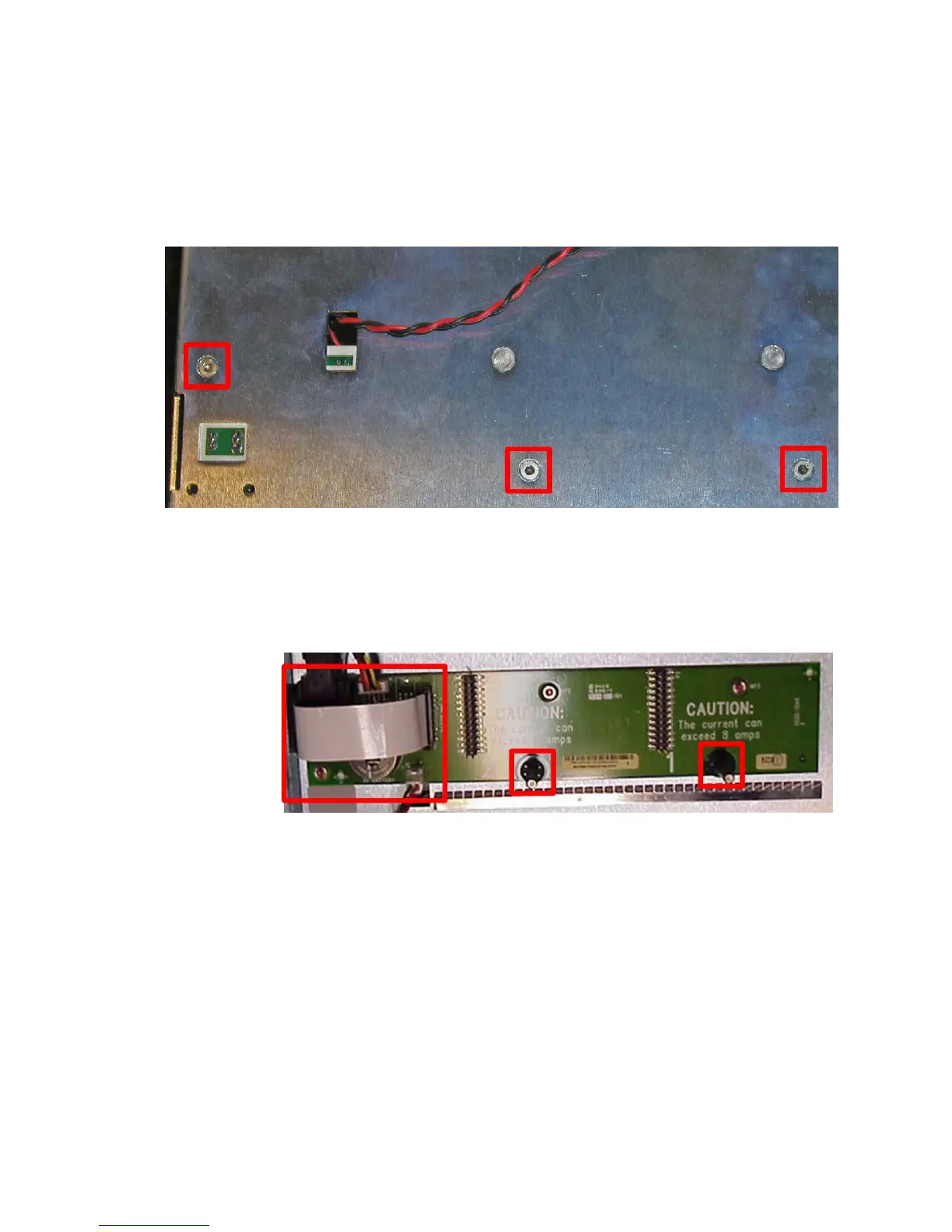Disassembly 4
Model N6705 Service Guide 95
Removing/Installing the Top Backplane PCA
Step 1.
Remove the top chassis as previously described.
Remove three screws using a T10 driver from the chassis on the
side opposite to the backplane PCA.
Disconnect any remaining cables if required, and either cut or
carefully slide the two push-on retainers off of the retaining pins.
Remove the top backplane PCA.
To install the top backplane PCA, perform steps 1-4 in reverse
order. New push-on retainers can be purchased separately.