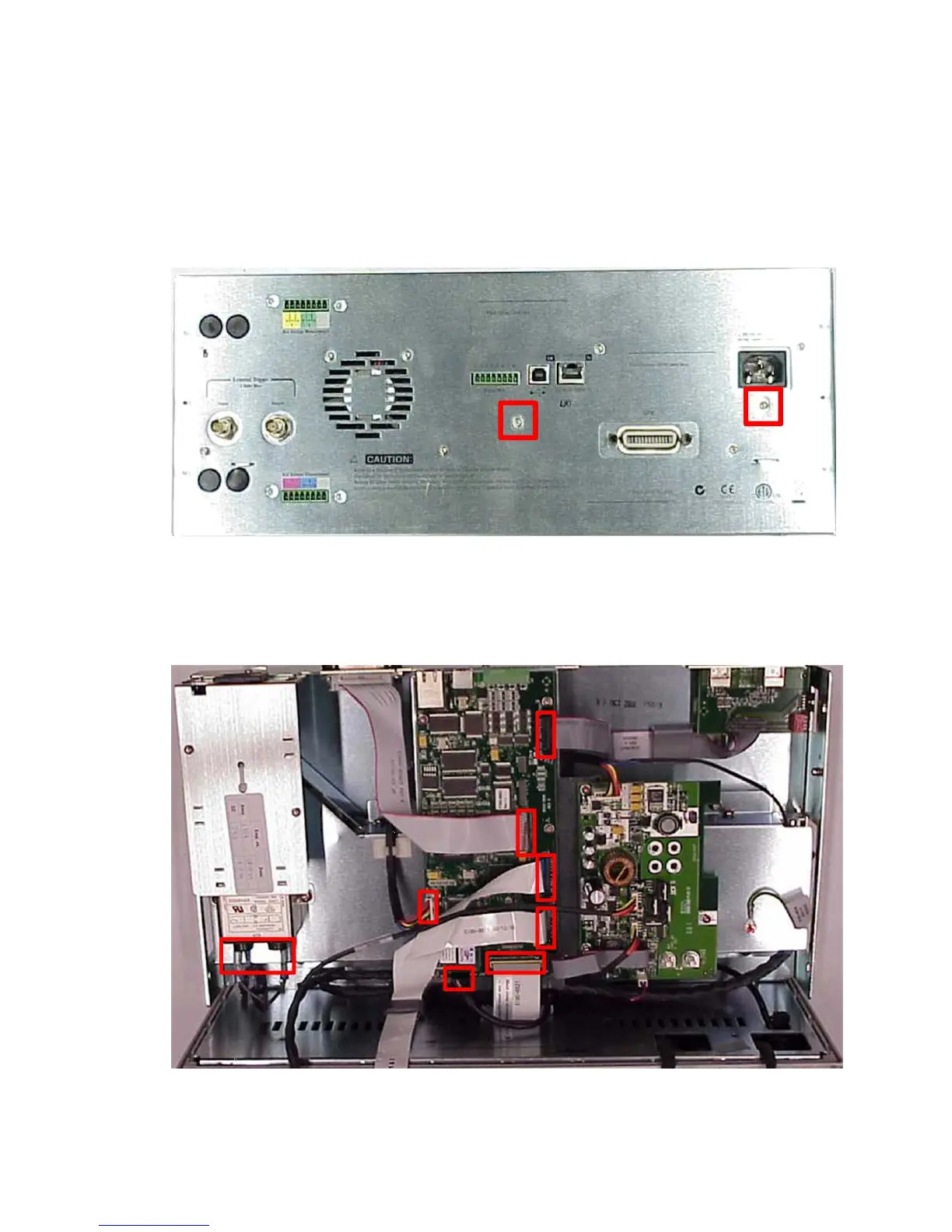4 Disassembly
96 Model N6705 Service Guide
Removing/Installing the Bottom Backplane PCA
Step 1.
Remove top chassis as previously described.
Remove bottom cover as previously described.
Remove two screws using a T10 driver from the back panel. (one
to the AC module and the other to the bulk shroud).
Disconnect seven cables from the PPMC PCA and the two
contacts to the AC module.