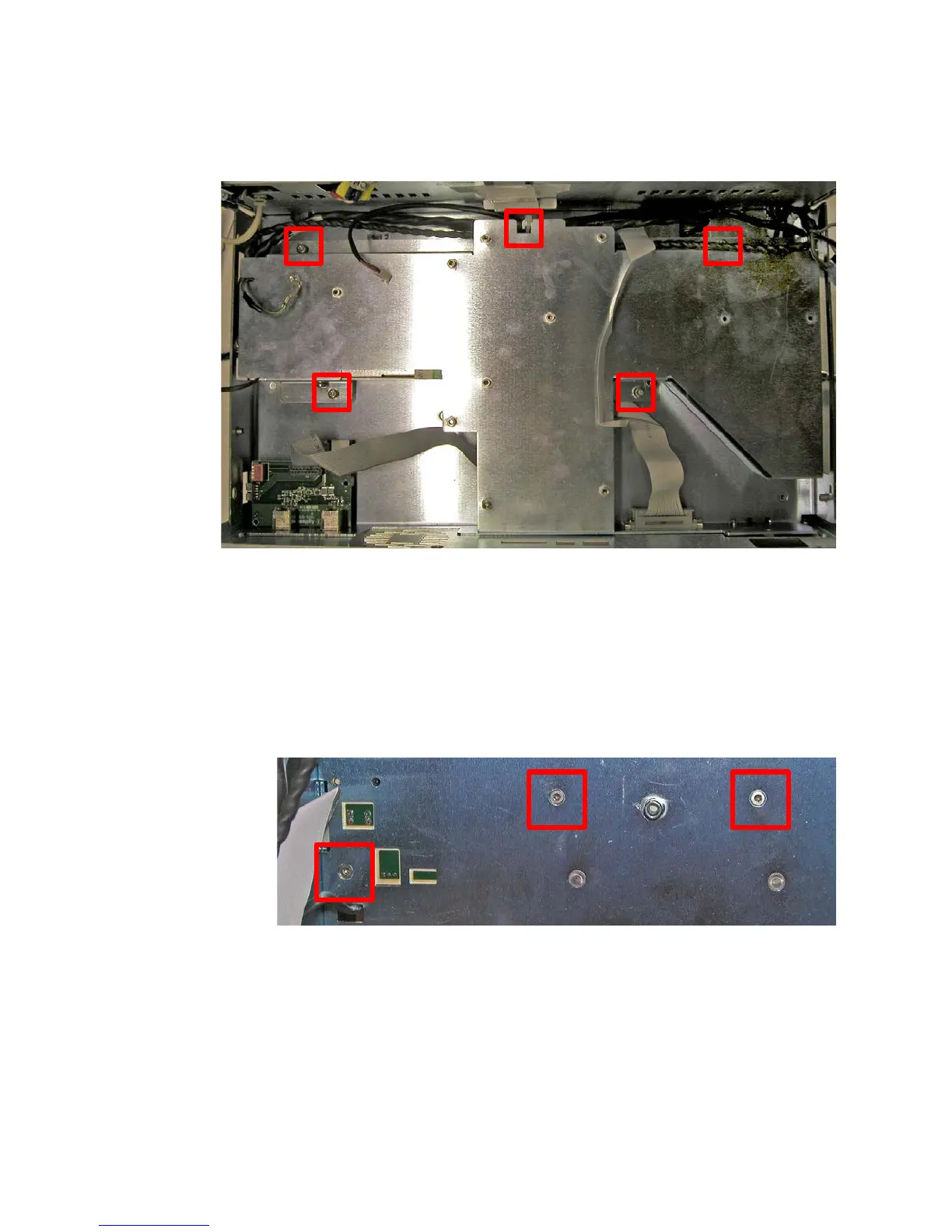Disassembly 4
Model N6705 Service Guide 97
Step 5.
Unhook the cable tie from the bulk shroud and remove four
screws using a T20 driver. (Figure shows PCA boards removed for clarity)
Figure 4-27. Boards removed for clarity
. Gently lift bulk shroud out of mainframe and place on right side
of mainframe (non-handle side - right side when viewed from front)
Carefully stand mainframe on its right end and remove three
screws using a T10 driver from the side opposite to the backplane
assembly.