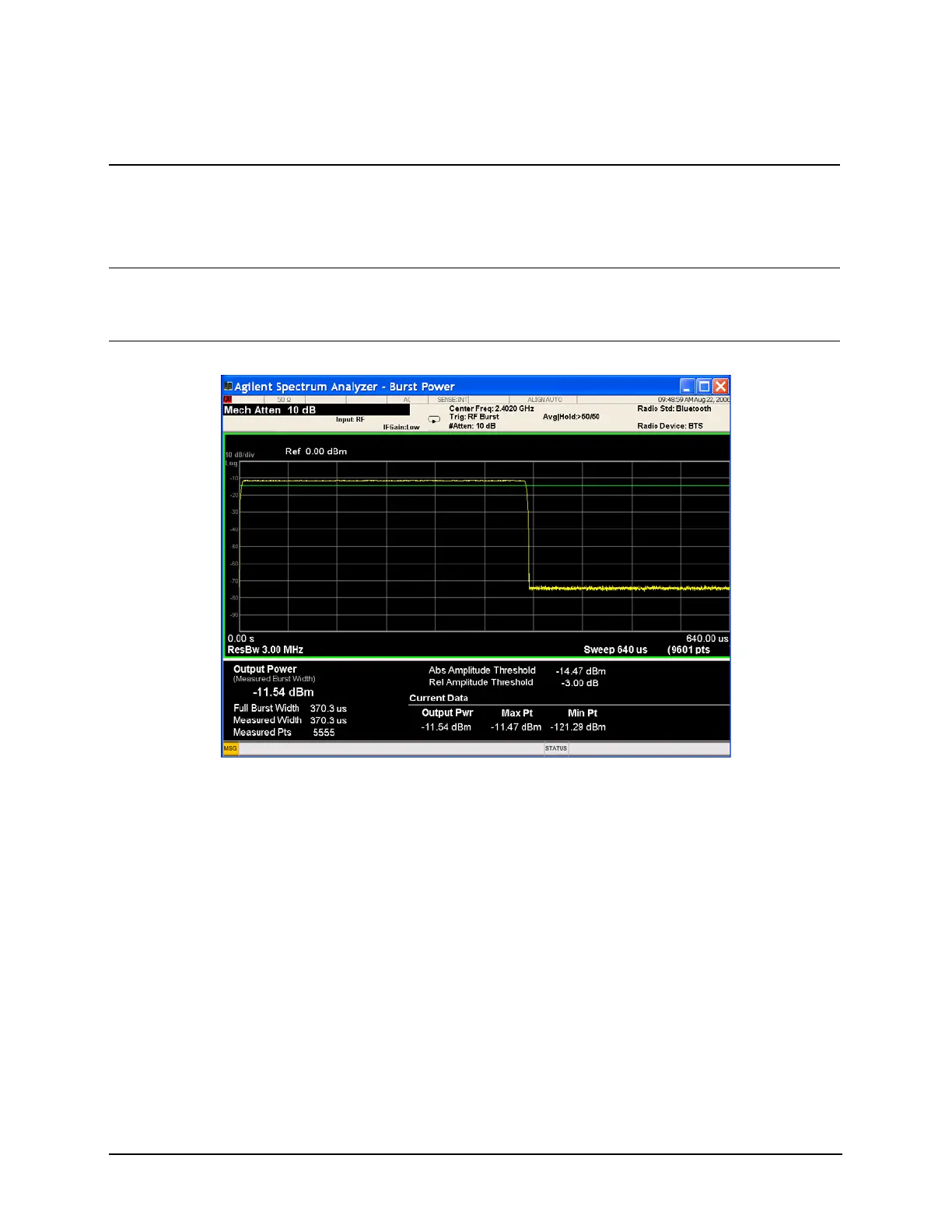127
Measuring Digital Communications Signals
Making Burst Power Measurements
7 Select the burst power
measurement and
optimize the attenuation
level.
a. Press Meas, Burst Power.
b. Press AMPTD,
Attenuation, Adjust Atten
for Min Clip.
8 View the results of the
burst power measurement
using the full screen).
• Press Full Screen. See Figure 9-10.
Figure 9-10 Full Screen Display of Burst Power Measurement Results
NOTE Press the Full Screen key again to exit the full screen display without changing any parameter
values. Refer to Figure 9-11
Step Action Notes
