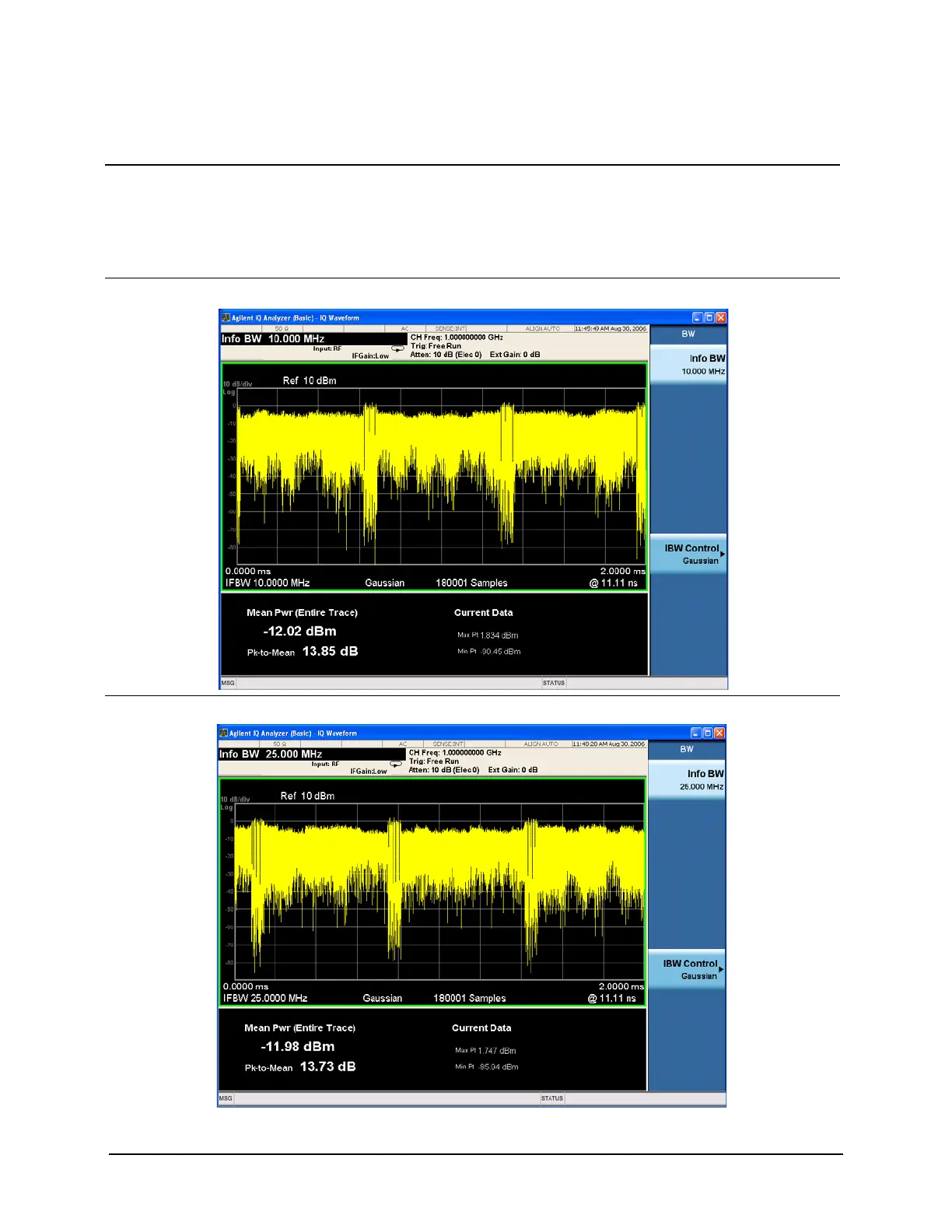152
IQ Analyzer Measurement
IQ Waveform (Time Domain) Measurement
9 Set the analysis
bandwidth.
• Press BW, Info BW, 10,
MHz (25 MHz if option
B25 installed).
This view provides a waveform display of
power versus time of the RF signal in the
upper window with metrics for mean and
peak-to-mean in the lower window. Refer
to Figure 11-3 or Figure 11-4.
Figure 11-3 IQ Waveform Measurement - Time domain View (10 MHz BW)
Figure 11-4 IQ Waveform Measurement - Time domain View (25 MHz BW)
Step Action Notes
