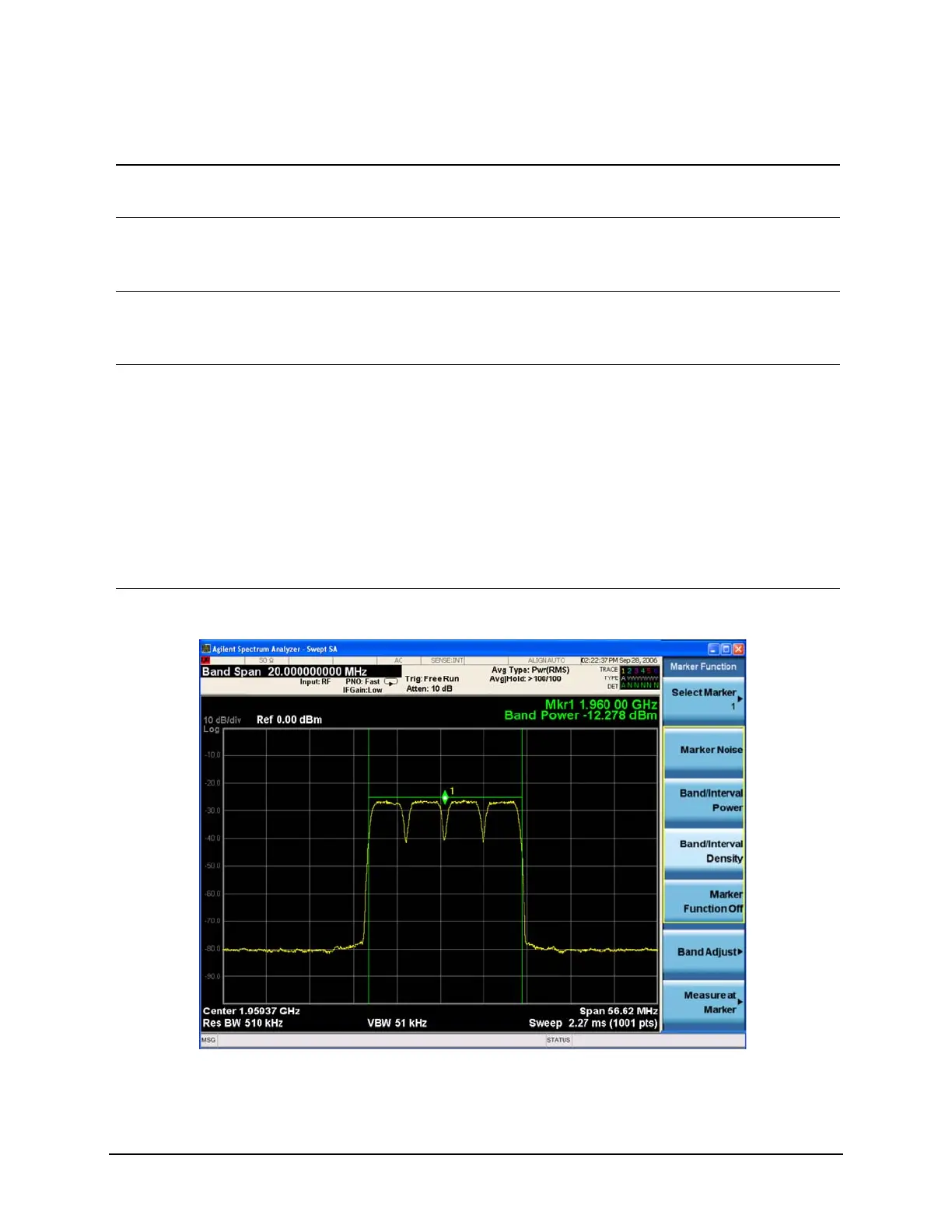40
Measuring Multiple Signals
Easily Measure Varying Levels of Modulated Power Compared to a Reference
7 Enable trace averaging. • Press Trace/Detector, Select
Trace, Trace 1, Trace Average.
8 Enable the Band/Interval
Power Marker function.
• Press Marker Function,
Band/Interval Power.
This measures the total power
of the reference 4-carrier
W-CDMA signal
9 Center the frequency of
the Band/Interval Power
marker.
• Press Select Marker, Marker 1,
1.96, GHz.
This centers the marker on the
4-carrier reference signal
envelope.
10Adjust the width (or span)
of the Band/Interval
Power marker.
• Press Marker Function, Band
Adjust, Band/Interval Span, 20,
MHz.
This encompasses the entire
4-carrier W-CDMA reference
signal. See Figure 2-14.
Note the green vertical lines of
Marker 1 representing the span
of signals included in the
Band/Interval Power
measurement and the carrier
power indicated in Markers
Result Block.
Figure 2-14 Measured Power of Reference 4-carrier W-CDMA Signal Using Band/Interval Power
Marker
Step Action Notes
