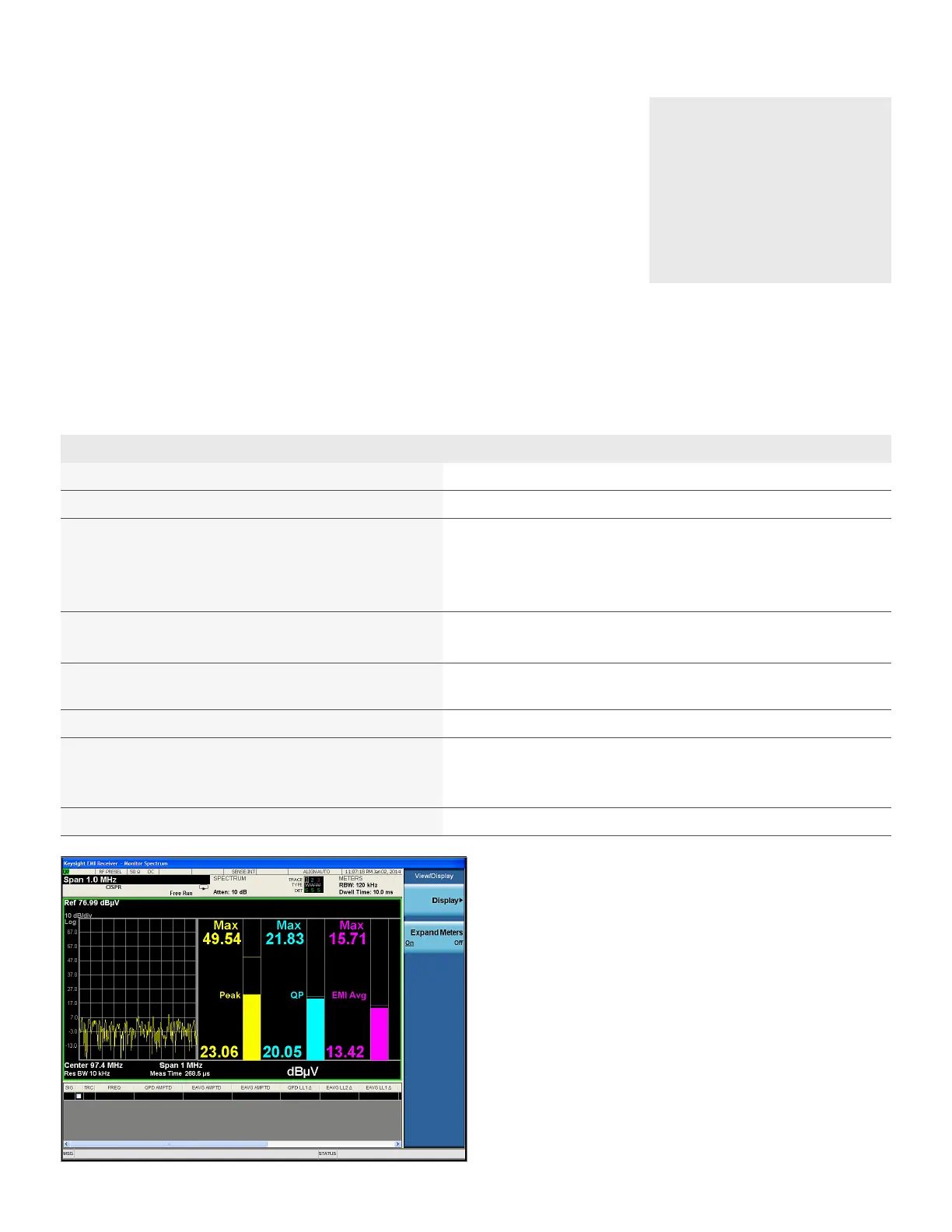20 | Keysight | N9038A MXE EMI Receiver Self-Guided Demonstration - Demo Guide
Figure 18. Expanded meters
Meters Demo Instructions for MXE Keystrokes
Switch to EMI receiver mode [Mode], {EMI Receiver}
Set meters frequency [FREQ], {Frequency (Meters)}, tune to any frequency of interest
Turn on Meter 2 and Meter 3, and set detectors and limits for them
Note: For MIL-STD measurements, do not turn on Meters 2 and 3
and keep Detector 1 as defaulti
[Mode setup], {Meters Control}, {Meters}, {Select Meter}, {Meter 2}, {Meter On},
{Detector (Meters)}, {Quasi Peak}, {Limit On}, [3], [7], {dBuV}
[Mode setup], {Meters Control}, {Meters}, {Select Meter}, {Meter 3}, {Meter On},
{Detector (Meters)}, {EMI Average}, {Limit On}, [2], [7], {dBuV}
Set dwell time for meters
Note: For MIL-STD measurements, set dwell time to 15 ms
[Mode setup], {Meters Control}, {Dwell Time}, [1], {s}
Set RBW for meters [BW], {RBW (Meters) Auto}
Auto RBW will couple RBW setting to the EMC standard and meters frequency
Turn on auto range and auto preamp for meters
[Mode setup], {Meters Control}, {Autorange}, {Autorange On}, {Auto Preamp On}
Reset peak hold
Note that the peak hold is not reset when changing meter frequency;
{Reset Peak Hold} can be used for peak hold reset if needed
[Mode setup], {Meters Control}, {Reset Peak Hold}
Read values of meters
Single Frequency Measurement
To measure discrete frequencies, you can use the meters and measure at marker
functions instead of scanning the whole range.
Meters
Meters can display up to three detectors simultaneously with current update values
on the bottom and peak hold values on the top. In the frequency scan measurement,
a blue vertical line represents the current frequency position of meters, which is also
the current frequency shared by other measurements in EMI receiver mode, such as
Strip Chart and monitor spectrum. The frequency of the meters can be at any position,
even outside the span displayed on the screen in the frequency scan measurement. This
differs from the monitor spectrum measurement, where the meters measure the center
frequency of the spectrum display.
In this demonstration, we will turn on three detectors and set parameters for meters to
measure the amplitude at the current EMI receiver frequency.
Did you know?
The meters graph in Strip Chart
and monitor spectrum can be
enlarged by pressing [View/Display],
{Expand Meters On}. An example
of expanded meters in monitor
spectrum measurement is shown in
Figure 18.
