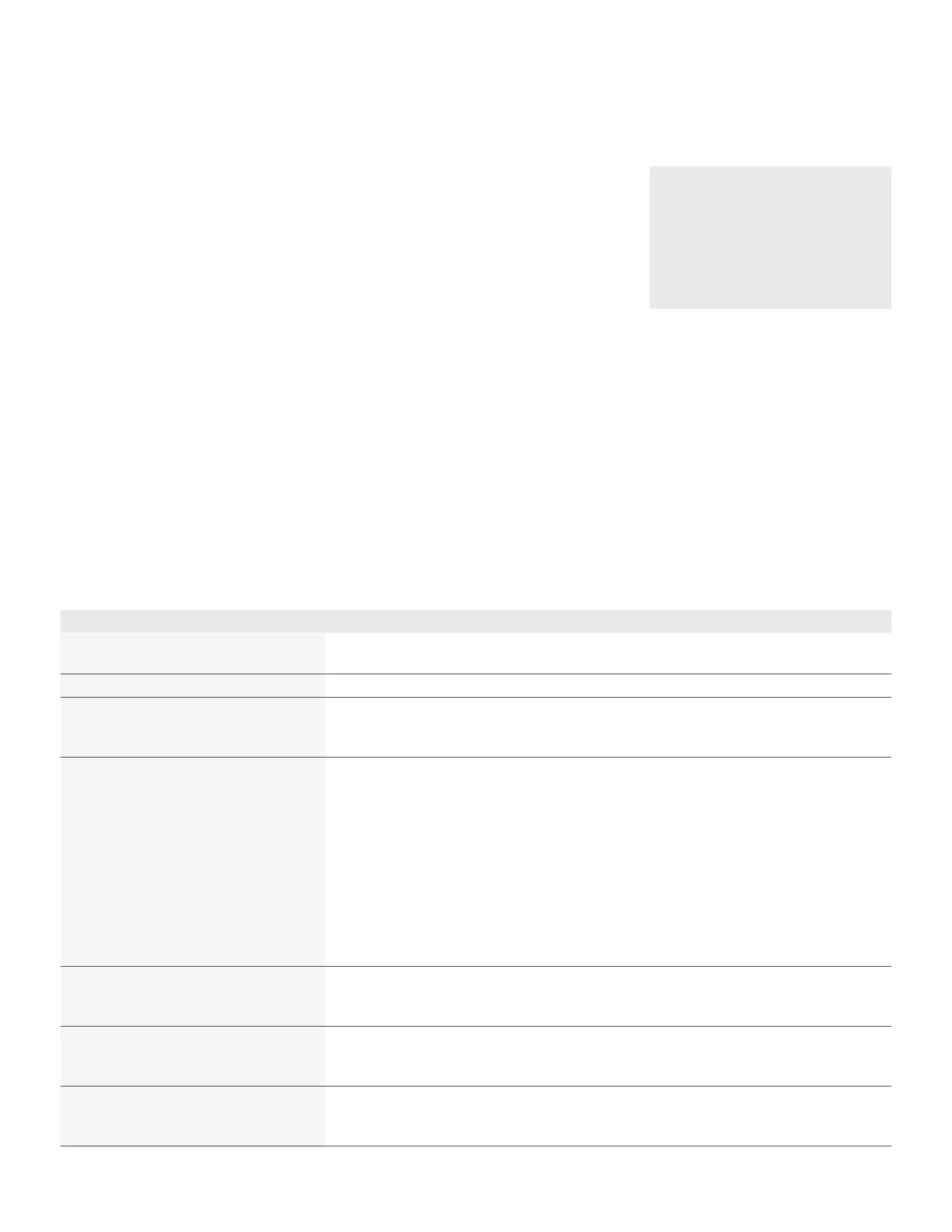06 | Keysight | N9038A MXE EMI Receiver Self-Guided Demonstration - Demo Guide
Did you know?
All limit lines, corrections, traces,
signal lists, and scan tables can be
saved in .csv file format. This format
allows you to conveniently edit or
create files on your PC.
Step 1—Demo 1 Keystrokes
Make sure you are in EMI receiver mode [Mode], {EMI Receiver}
EMI receiver is the default startup mode
Preset EMI receiver mode [Mode Preset]
Set EMC standard to CISPR [Mode Setup], {EMC Standard}, {CISPR}
Note: For MIL-STD measurements, set EMC standard to MIL-STD: [Mode Setup], {EMC Standard}, {MIL}
Load the built-in limit line file, “EN 55022, Rad,
Class A, 30 MHz to 1 GHz(10m).csv”
See Figure 3
[Recall], {Data}, {Limit}, {Limit}, {Select Limit}, {Limit 1}, {Preloaded Limits}
[Return], {Open}, {File/Folder}
Note: For MIL_STD measurements, load the built-in limit line file, “MIL RE102-1 Rad, Surface Ship, Below
Deck.csv”: [Recall], {Data}, {Limit}, {Limit}, {Select Limit}, {Limit 1}, {Preloaded Limits}, [Return], {Open},
An easier way to select folders and files is using a USB mouse connected to the MXE
Edit the limit line with limit line editor
See Figure 4
[Meas Setup], {More 1 of 3}, {Limits}, {Select Limit}, {Limit 1}, {Edit}
Now you have entered the limit line editor and can add/delete a point or modify the frequency and
amplitude of the current point
Assign Limit 1 to Trace 1
Limit lines are assigned to a specific trace
[Meas Setup], {More 1 of 3}, {Limits}, {Properties}, {Test Trace}, {Trace 1}
Turn on Limit Line 1
Turn on and add 5 dB margin
See Figure 5
[Meas Setup], {More 1 of 3}, {Limits}, {Limit On}, {Margin On}, [-], [5], {dB}
Check to make sure that the limit is on—it will turn on automatically once you’ve entered the editor
Making Measurements
Step 1: Prescan
For some EMI standards, limit lines are given for quasi-peak and EMI average detectors,
which requires an extremely long measurement time. Usually, a prescan with the peak
detector (faster than quasi-peak or EMI average) is used to collect suspect signals
for final measurement with quasi-peak and EMI average detectors. For a commercial
compliance measurement, when conducting a prescan, it is important to investigate
the full frequency spectrum with the device under test (DUT) rotated 360° as well as
the antenna height scanned between 1 and 4 m and adjusted between vertical and
horizontal orientations.
For Demonstrations 1-5, we will load limit lines and amplitude corrections, set up a scan
table with both smooth and time domain scan types for comparison, and set two traces
to scan against the two limit lines simultaneously.
Demo 1: Load and edit limit lines
In this demonstration, we will load the built-in limit line file, ”EN 55022, Rad, Class A,
30 MHz to 1 GHz(10m).csv,” and use the limit line editor to view the limit line values. The
MXE has many built-in limit line files for commercial and military standards organized in
different folders, such as EN, FCC, GB, and VCCI.
We will also add a 5 dB margin to the limit line. Using a margin on a limit line allows
users to account for the system uncertainties in their measurements.
