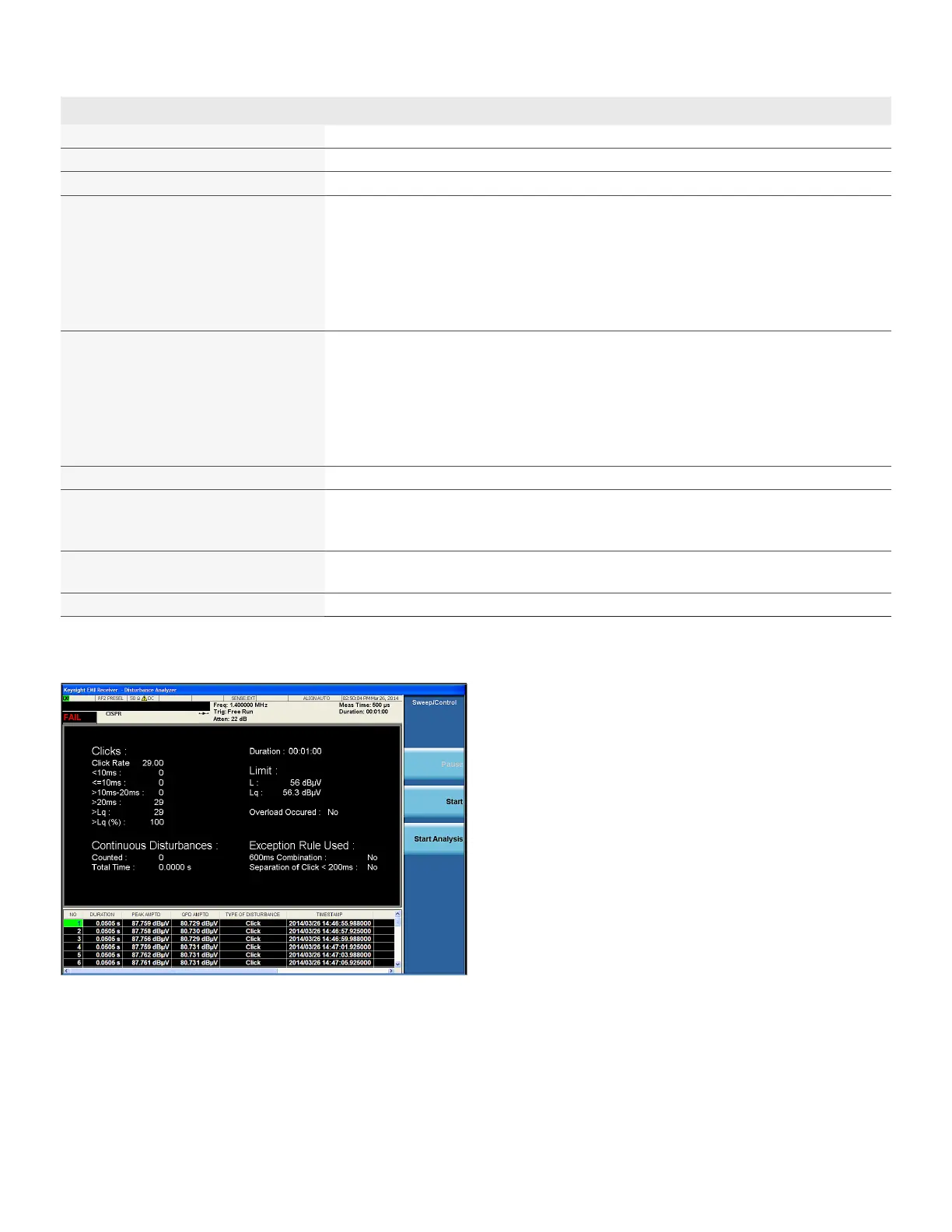27 | Keysight | N9038A MXE EMI Receiver Self-Guided Demonstration - Demo Guide
Disturbance Demo Instructions for MXE Keystrokes
Ensure that the MXE is in receiver mode [Mode], {EMI Receiver}
Preset the instrument [Mode Preset]
Switch to disturbance analyzer measurement [Meas], {Disturbance Analyzer}
Setup a 1 minute measurement at 1.4 MHz
Select Input 2 and switch to DC coupling
[Meas Setup], {Setup Table}, {Frequency},
{1.4 MHz}, [Return], {Terminal}, {Mains}, {Limit Auto}, {Attenuation Auto}, {Click Rate Measured}, {More 1
of 2}, {Duration}, {Minutes}, [1], {Enter}, {Return}, {Click Correction 0dB}, {Click Count Off}, {Factor f Off}.
[Input/Output], {RF Input}, {RF Input Port}, {RF Input 2}, {RF Coupling DC}
Begin the disturbance measurement
The 1 minute measurement will begin
automatically When the measurement is
complete, data collection will finish and the
click analysis screen will be displayed (as
shown in Figure 24)
[Sweep/Control], {Start}, or [Restart]
If there is information in the disturbance list, the MXE will automatically ask you to delete it before
starting a new measurement, press [ENTER]
View the pulse train and select Disturbance 1
Adjust viewing parameters to view distur-
bances in more detail by changing the scale/
div setting to 50 ms
[Span], [Scale/Div], [5], [0], {ms}
Select disturbance to view [Meas Setup], {Select Disturbance}, rotate knob and observe display as the disturbance list entries are
selected
Save results [Save], {Trace (+ state)}, {Register 1}
Figure 24. Click analysis screen
