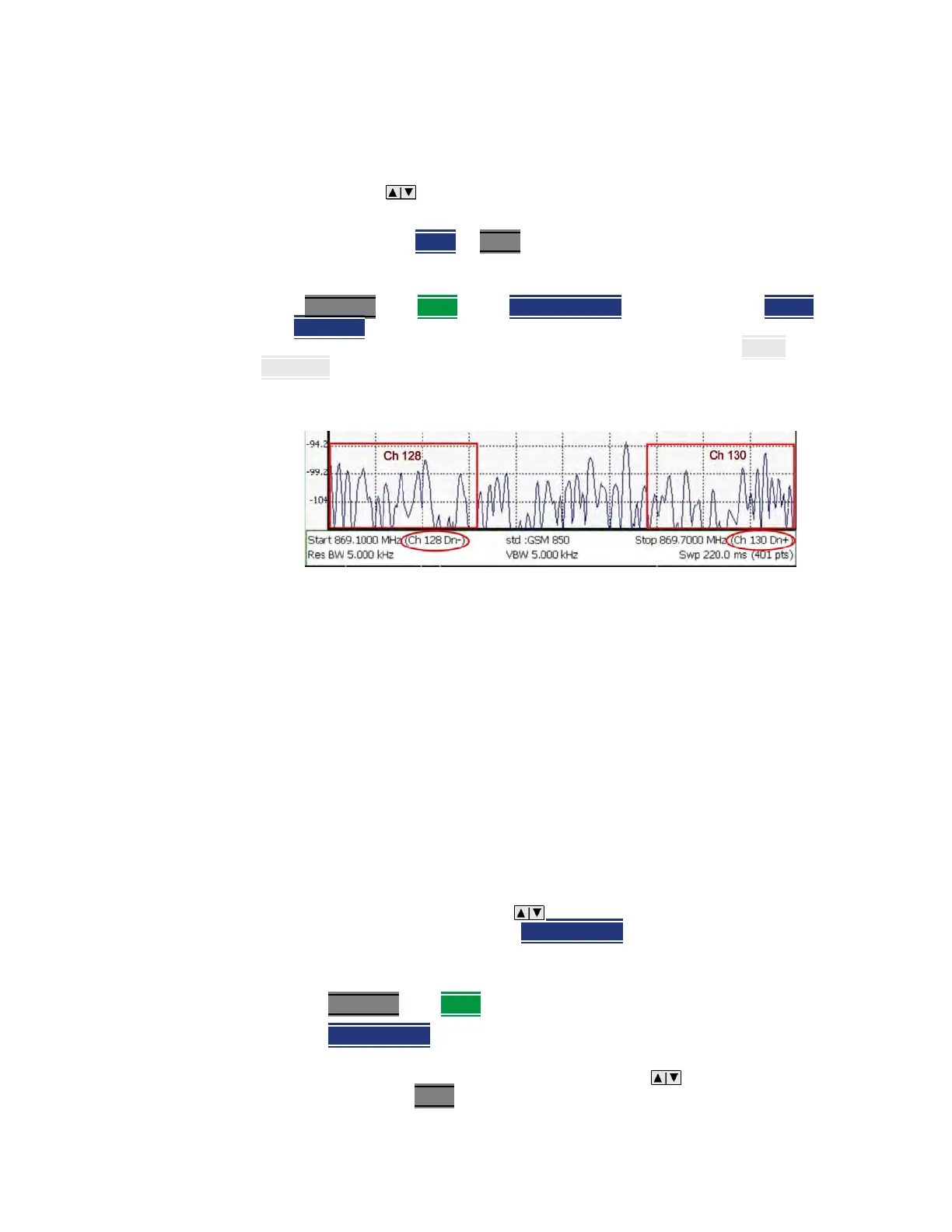152 Keysight N9927-90001 User’s Guide
SA (Spectrum Analyzer) Mode
SA Mode Settings
—Follow each of the above settings by entering a value using the
numeric keypad or the rotary knob.
—Use the arrows to increment the channel number by an amount
specified by the Channel Step value (see below).
—Then press Enter
or Enter.
Select either Uplink or Downlink Frequencies
Press Freq/Dist then More. Press Chan Direction to toggle between Uplink
and Downlink
. If either of these selections is not available, then the selected
Radio Standard does not contain those frequencies. In that case, Chan
Direction is grayed out.
Channel number X-axis annotation
— Dn indicates Downlink channels.
— Up (not shown) indicates Uplink channels
— (−) indicates that the lowest frequency in the channel (128) is at the left
edge of the screen.
— (+) indicates that the highest frequency in the channel (130) is at the right
edge of the screen.
— When Center Channel or Freq Span is specified, the X-axis shows the
Center Freq (Channel) and Frequency Span.
— When Start or Stop Channel is specified, the X-axis shows the Start Freq
(Channel) and Stop Freq (Channel).
Change Channel Step Size (Optional)
This setting allows you to use the arrows to increment the channel
number by the specified value. The Channel Step
softkey appears only when it
is valid. Learn how to make it valid in the section, “See How to change the
Channel Number of the measurement”?
—Press Freq/Dist
then More.
—Press Channel Step
— Enter a step value using the numeric keypad, the arrows, or the rotary
knob. Then press Enter
.