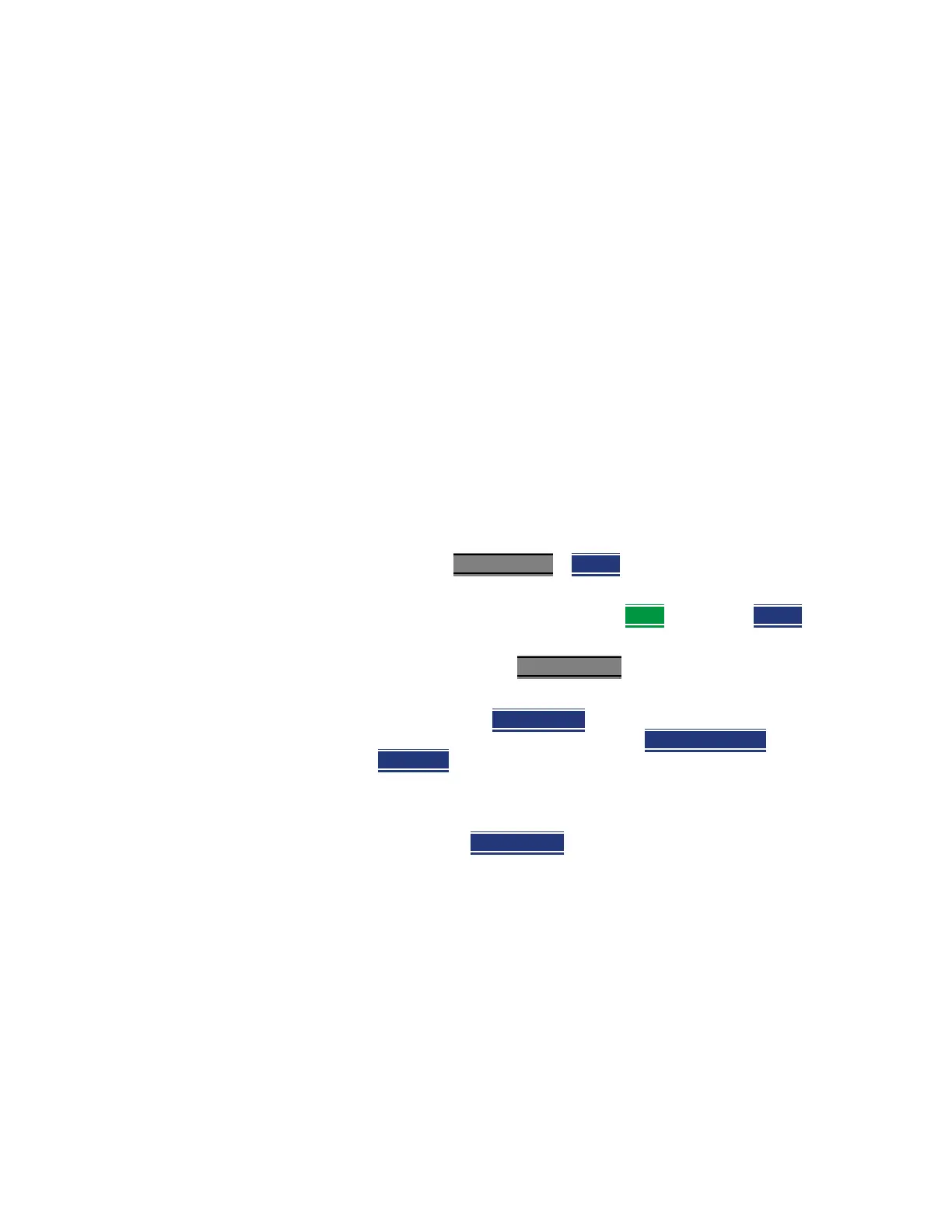298 Keysight N9927-90001 User’s Guide
Over–the–Air Measurements (OTA) – LTE FDD Option 370 and 5GTF Option 377 (CPU2
Only)
Troubleshooting
Troubleshooting
If your OTA setup is not behaving as expected:
— Verify setup is correct by referring to “How to Set Up Over–the–Air (OTA)
Mode Settings” on page 273.
— Attenuator set to 0 dB
— Preamplifier set to ON
—Correct Band, Channel, and Center Frequency entered
— GNSS set to Internal
—Frequency Ref set to GPS
— For LTE FDD: Verify that the Frequency Error Threshold (dB)—
(FreqError Th) value is large enough or not too large
—
For LTE FDD: Verify that the Extend Freq Lock value is enabled and
then adjust settings to improve your measurement
— For 5GTF: Check that the Frequency Correction Threshold value (%)—
(Sync Corr Th %) is small enough or not too large.
— ADC errors: Use Scale/Amptd
> Range to adjust the absolute power
level (dBm).
For some data views, you need to press More
to view the Range
softkey.
— No data displayed: Press Meas Setup 4
– Only required if scan does
not display data.
——LTE FDD: Press FreqError Th
and change to 5 kHz – Wait a few
seconds until table populates or set FreqLock Range
to
Extended
.
——Then change back to the desired Frequency Error
Threshold for your measurement.
——5GTF: Press SyncCorr Th
and change to 0% – wait a few
seconds until the Table populates and
——Then change back to the desired Sync Correlation
Threshold for your measurement.