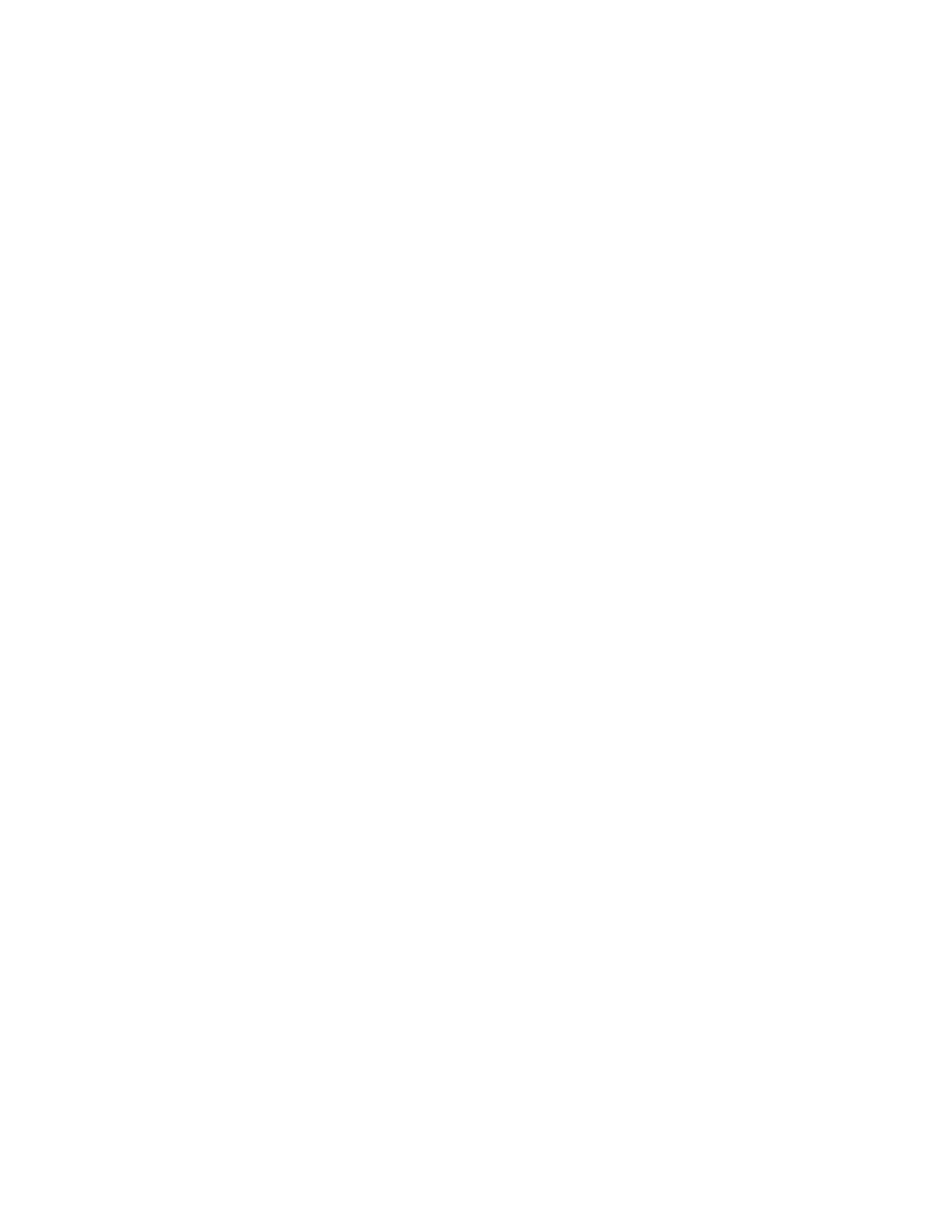98 Keysight P937xA PXIe Service Guide
General Product Information
Firmware Upgrades
6-
Firmware Upgrades
How to Check the Current Firmware Version
1. With the Network Analyzer application running, click Help > About
Network Analyzer. A dialog box showing the current installed Application
Code Version is displayed.
2. To determine if a firmware update is available, proceed to:
https://www.keysight.com/find/usb-vna
