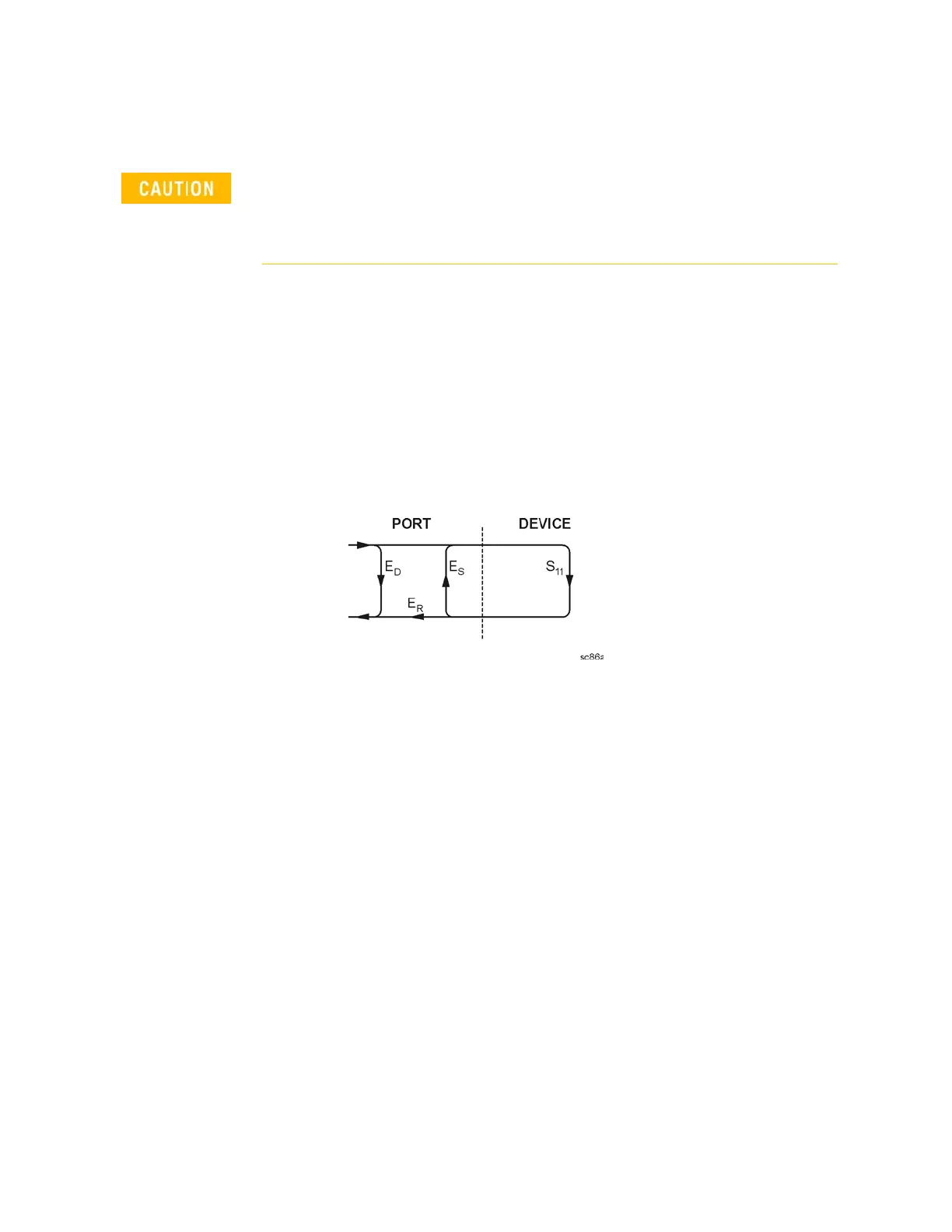Keysight P937xA PXIe Service Guide 89
General Product Information
Error Terms
Performing Measurement Calibration
1. Connect a test cable to Port 2.
2. Perform a full 2-port calibration. Refer to Help if necessary.
Using Flowgraphs to Identify Error Terms
Flowgraphs are a graphical representation of signal flow through the
measurement path. The flowgraphs in Figure 6-1 and Figure 6-2 illustrate the
error terms associated with measurement calibration for 1-port and 2-port
configurations respectively.
Figure 6-1 Flowgraph of 1-Port Error Terms for Port 1
Where:
E = Error term
Subscript:
D = Directivity
S = Source Match
R = Reflection Tracking
The error terms are the same for a 1-port measurement on Port 2 (S
22
).
Follow ESD-safe practices when working with the network analyzer. For
more information, refer to Chapter 1 in the P937xA Startup Guide, viewable
online at
http://literature.cdn.keysight.com/litweb/pdf/P9370-90001.pdf.
