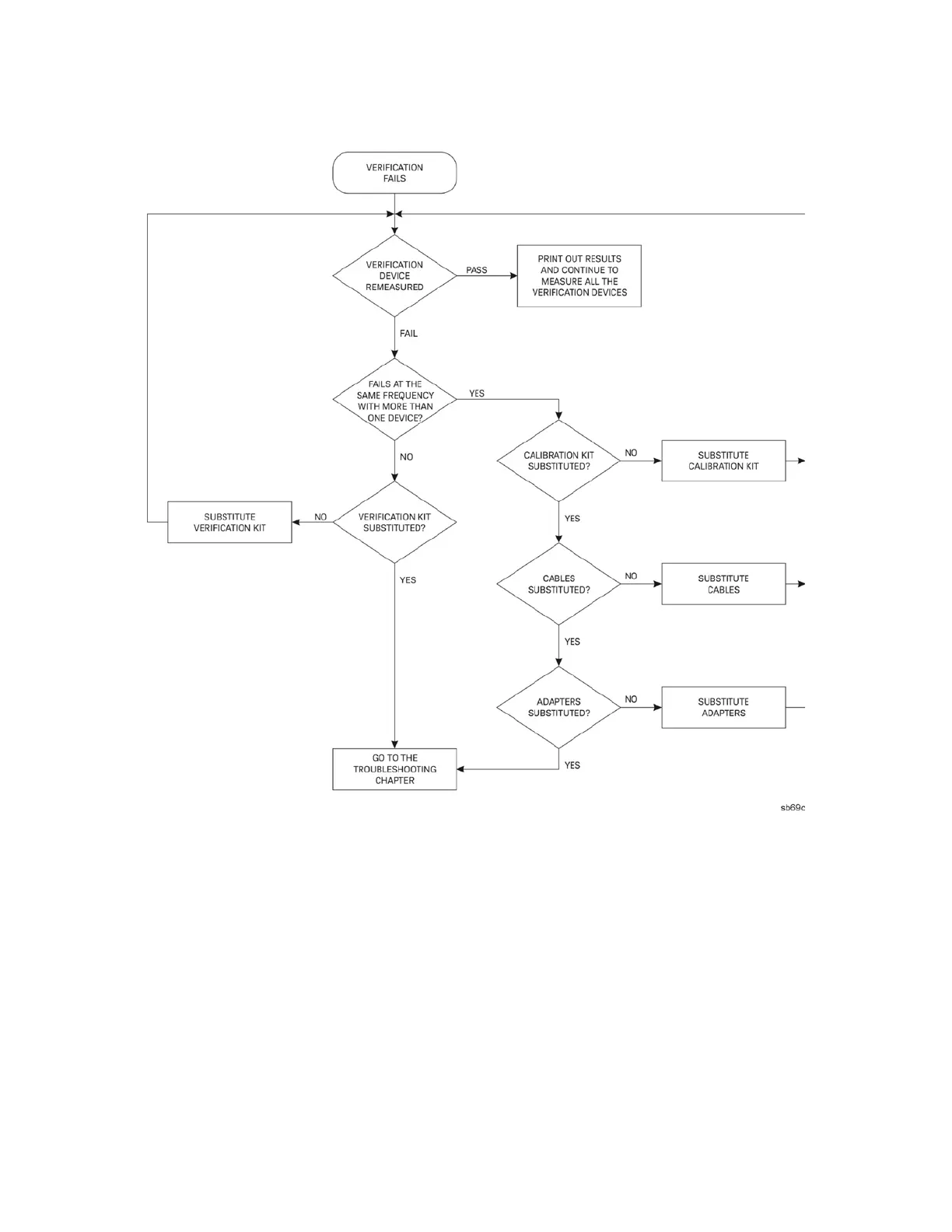42 Keysight P937xA PXIe Service Guide
Tests, Adjustments, and Troubleshooting
System Verification
3-
Figure 3-6 System Verification Failure Flowchart
Interpreting the Verification Results
Figure 3-7 shows an example of typical verification results with Print Tabular
Data selected in the Output area of the System Verification dialog box.
At the top of the printed output is the name of the device, the serial number of
the device, and the date tested.
Each S-parameter measurement result is printed with frequency tested, lower
and upper limit lines, the measured data, and the result of the test.
