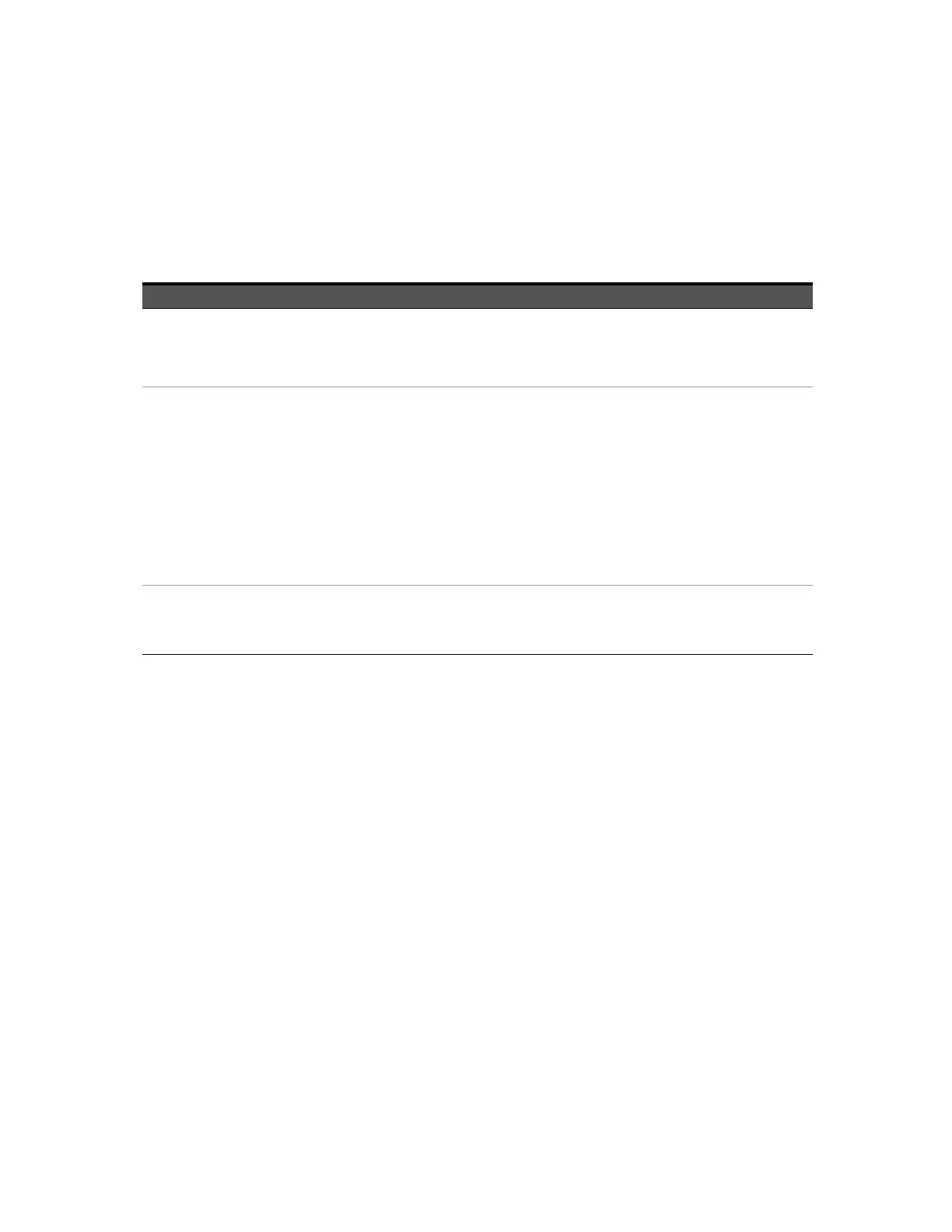2 General Operating Information
40 Keysight U2020 X-Series User’s Guide
Table 2-1 Power meter settings in the Average only mode description
Item Description
Presets – Preset the instrument to its default values or values appropriate for measuring the communications format.
The data stored in the correction (FDO, gamma, and S-parameter) tables, the selected correction table, and the zeroing and
calibration data are not affected by a preset.
– Perform a system reset.
Channel Setup – Set the channel mode to the Normal or Average Only mode.
– Set the measurement frequency.
– Set the aperture size.
– Set the channel offset which is applied to the measured power prior to any mathematical functions. Refer to “Simplified
Measurement Path” on page 74.
– Set the duty cycle.
– Set the automatic or manual measurement average mode. The number of readings averaged can range from 1 to 1024.
Increasing the value of the measurement average reduces measurement noise, but increases measurement time. The
measurement average filter can also be reset. Refer to “Typical Averaged Readings” on page 75.
Calibration Auto-calibrate the U2020 X-Series without having to connect it to a power reference, or auto-zero the U2020 X-Series
internally or externally.
Internal zeroing can be performed with or without the RF/microwave signal present, while external zeroing must be performed
without any RF/microwave signal present.
