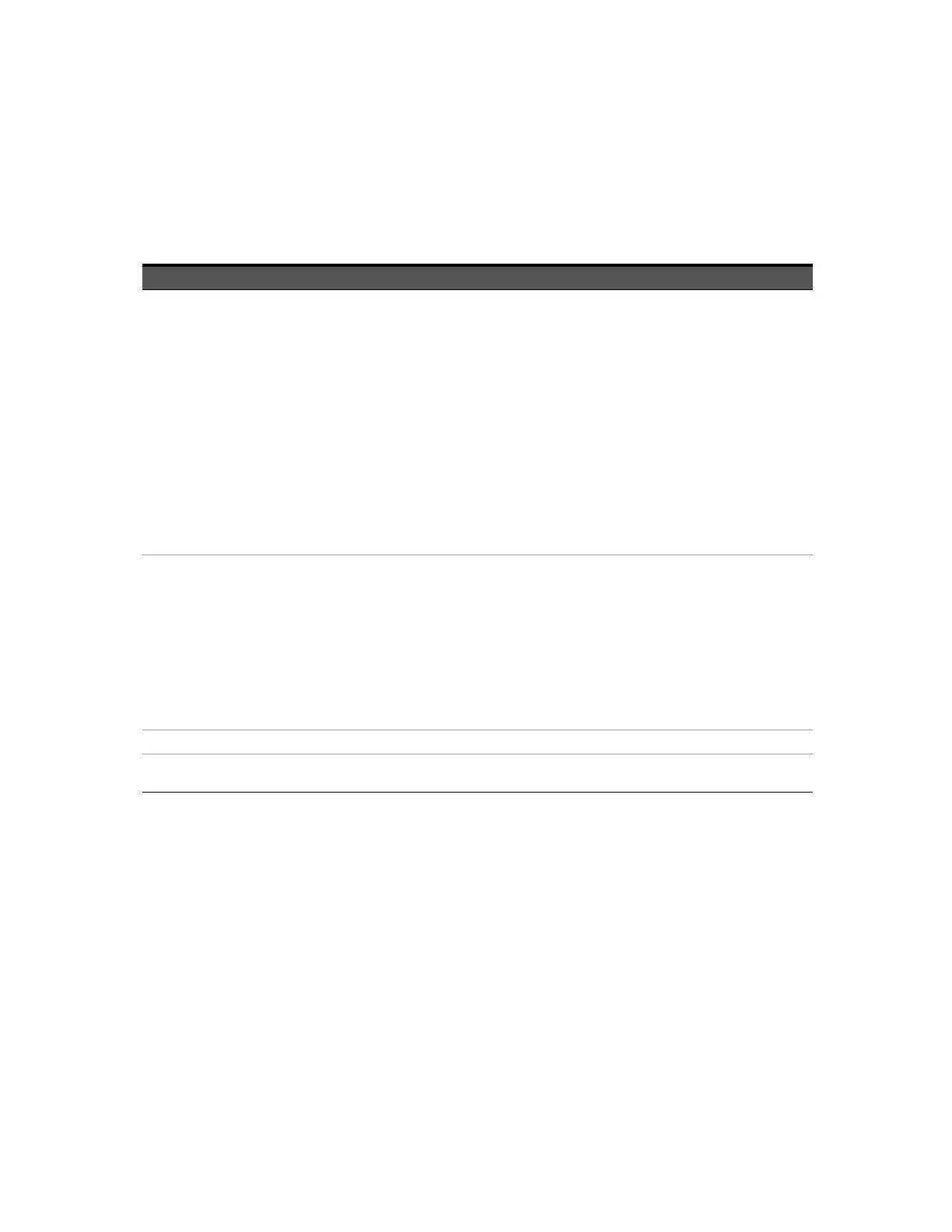2 General Operating Information
44 Keysight U2020 X-Series User’s Guide
Trigger Setup – Set the single, free run, or continuous trigger mode. The free run mode does not allow any trigger setup.
– Set the trigger source to an internal or external source.
– Enable auto level or manually set the trigger level for the internal trigger source.
– Set the delay time to be applied between the trigger event and all the gate start times. This allows you to time-shift all the
gates by the same amount with one setting change.
– Select the positive or negative slope type to determine if the trigger event is recognized on the rising or falling edge of a
signal respectively.
– Set the holdoff time to disable the trigger mechanism after a trigger event occurs.
– Set the hysteresis to help generate a more stable trigger by preventing triggering unless the RF power level achieves the
trigger level and the additional hysteresis value. It can be applied to both rising and falling edge trigger generation.
Hysteresis is only available for the internal trigger source and manual trigger level.
– Set the qualification value.
Channel Setup
(in the Trace view)
– Set the video averaging to average repetitions of a triggered signal, with a count of 1 to 256 in multiples of 2
n
. With video
averaging, the average of a number of acquisitions is calculated to smooth the displayed trace and reduce apparent noise.
The measurement requires a continuously repeating signal.
– Set the video bandwidth.
The Low, Medium, and High pass band shapes achieved by the video bandwidth settings provide flat filter responses with
very sharp cut-off points by applying digital signal processing techniques to ensure accurate power measurement within
the specified band.
When the video bandwidth is set to Off, it removes all digital signal conditioning. This provides less than 3 dB roll-off
[a]
and
is best suited for capturing an accurate trace, minimizing overshoot, and removing any ringing effects caused by the sharp
cut-off filters used in the Low, Med, and High settings. Refer to “Band wid th Filter Shapes” on page 77.
Trace Setup Set the trace unit, start time, X-axis scale, Y-axis maximum value, and Y-axis scale.
Trigger Setup
(in the Trace view)
Select to enable trace for the single and continuous trigger modes.
[a] When the U2020 X-Series frequency is set to ≥300 MHz.
Table 2-2 Power meter settings in the Normal mode description (continued)
Item Description
