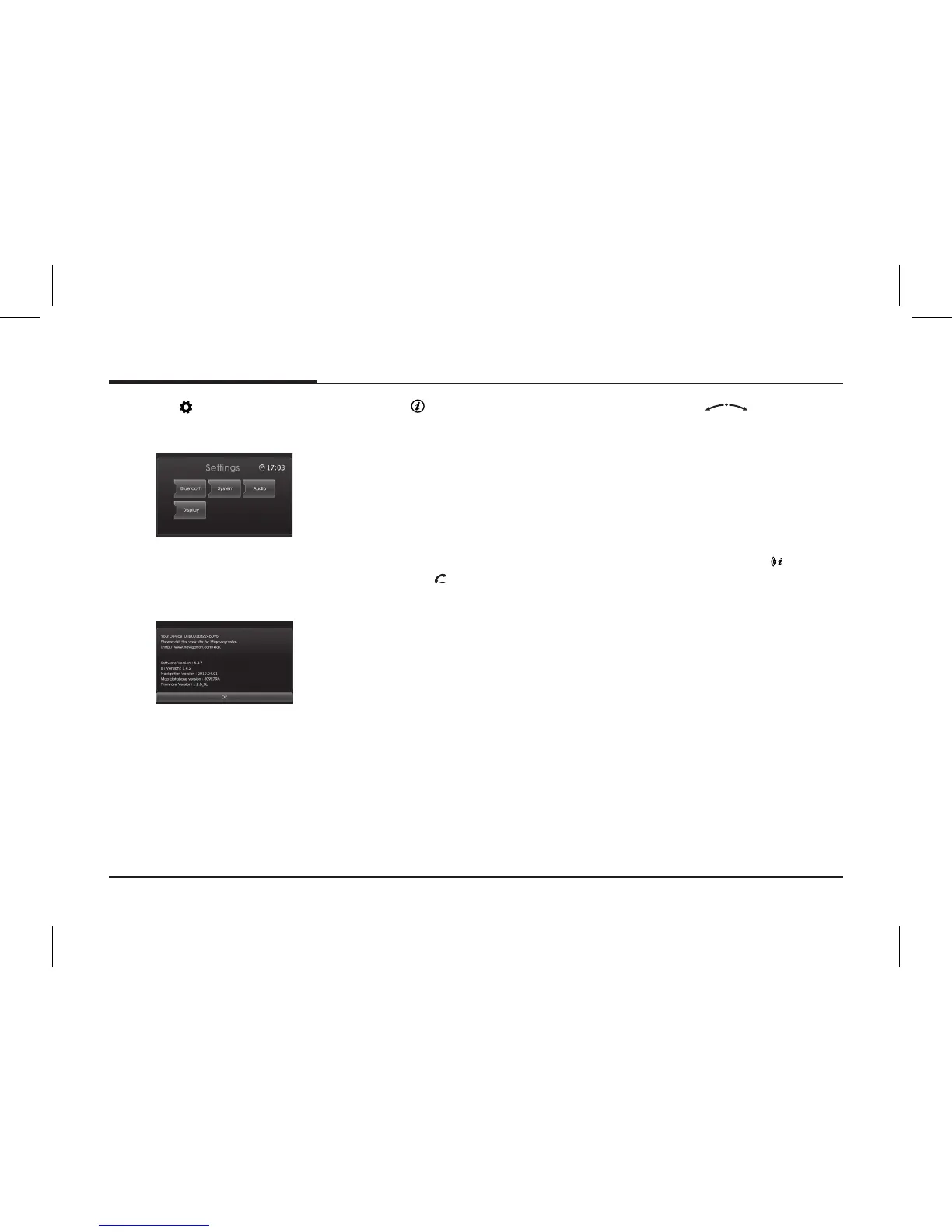1111
Name of each component
12 SETUP ( )
• Press to access system settings.
(Page 15)
• Press and hold to check the device
ID, the software version, the navi-
gation version, and the map ver-
sion.
13. Info (
)
Press to view the destination, route
information.
• Destination: shows the infor-
mation of current
vehicle position and
destination.
• Route: shows the route informa-
tion.
14. PHONE ( )
Press to operate Bluetooth Hands-
Free function.
15. Right knob (
)
Rotate it clockwise/counterclockwise.
• Searches the previous or next radio
frequency.
- Manual tuning
• Skips a track/file up/down in all list
screen.
• ZOOM IN/ZOOM OUT
- Rotate to change the map scale
on the map screen.
Repeat voice guidance ( )
Push to repeat the last guidance
advice when guidance is active.
