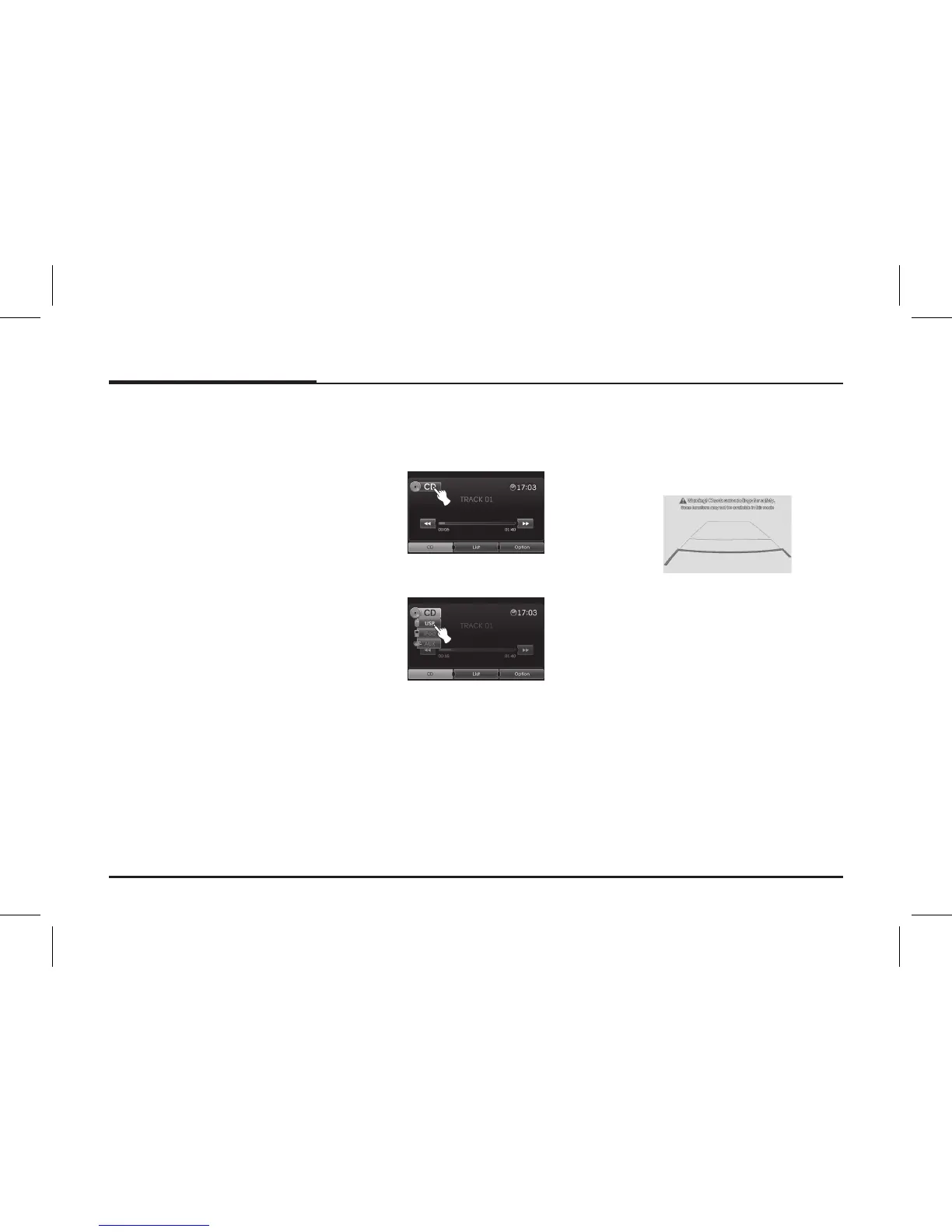14
Selecting a source on the
control panel
Press MEDIA repeatedly to select a
source.
The mode switches as follows.
CD → USB(or iPod) → BT → AUX →
CD...
✽Note
If a source is not connected to the unit,
the source is not recognized.
Selecting a source on the
screen
1. Select the source icon as shown in
the figure.
2. Touch the desired source.
✽Note
If a source is not connected to the unit,
the source is not recognized.
Rear view camera
The rear view mode is displayed on the
unit when the gearshift is moved to
REVERSE (R) position.
Rear view mode also allows you to
check what is behind the vehicle.
When the unit is booted completely, the
guide line is displayed on the screen.
✽Note
• The rear view camera helps the driver
when driving in reverse direction. Do
not use this function for entertainment
purposes.
• The object in rear view may appear
closer or more distant than in reality.
14
Basic operation
