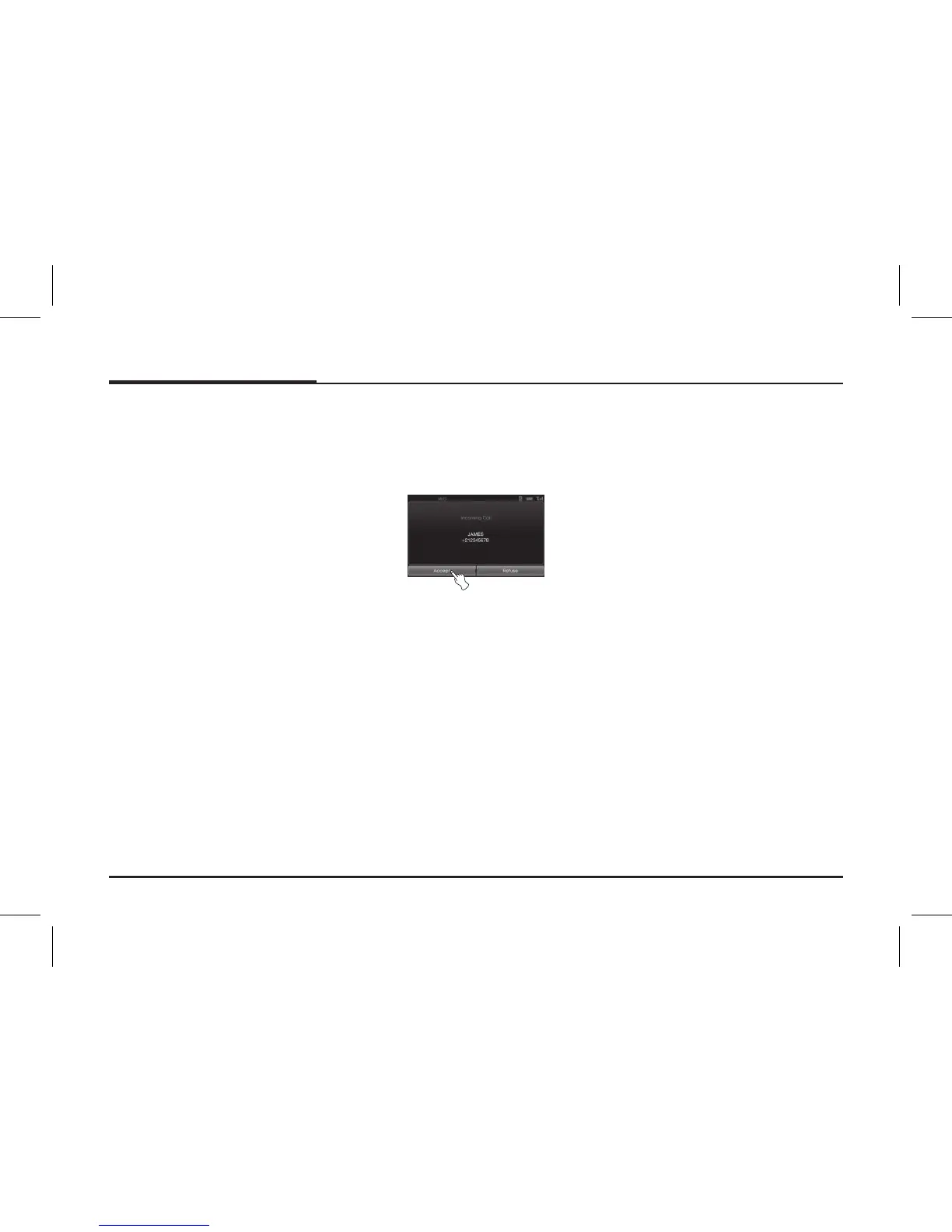22
Transfer a call
To transfer a call between the unit
and your phone, select [Transfer call]/
[Transfer call back].
Switching the microphone on/
off
You can switch the microphone on/
off by touching [Microphone Off]/
[Microphone On].
Answering calls
1. When you receive a call, your phone
rings and the “Incoming Call” win-
dow is displayed on the unit.
2. Touch [Accept] to answer the call.
To reject a call, select [Refuse].
✽Note
• If the Call-ID service is available, the
caller’s phone number is displayed.
• If caller's phone number is stored in
the phone book, the caller's name is
displayed on the unit.
22
Bluetooth wireless technology
