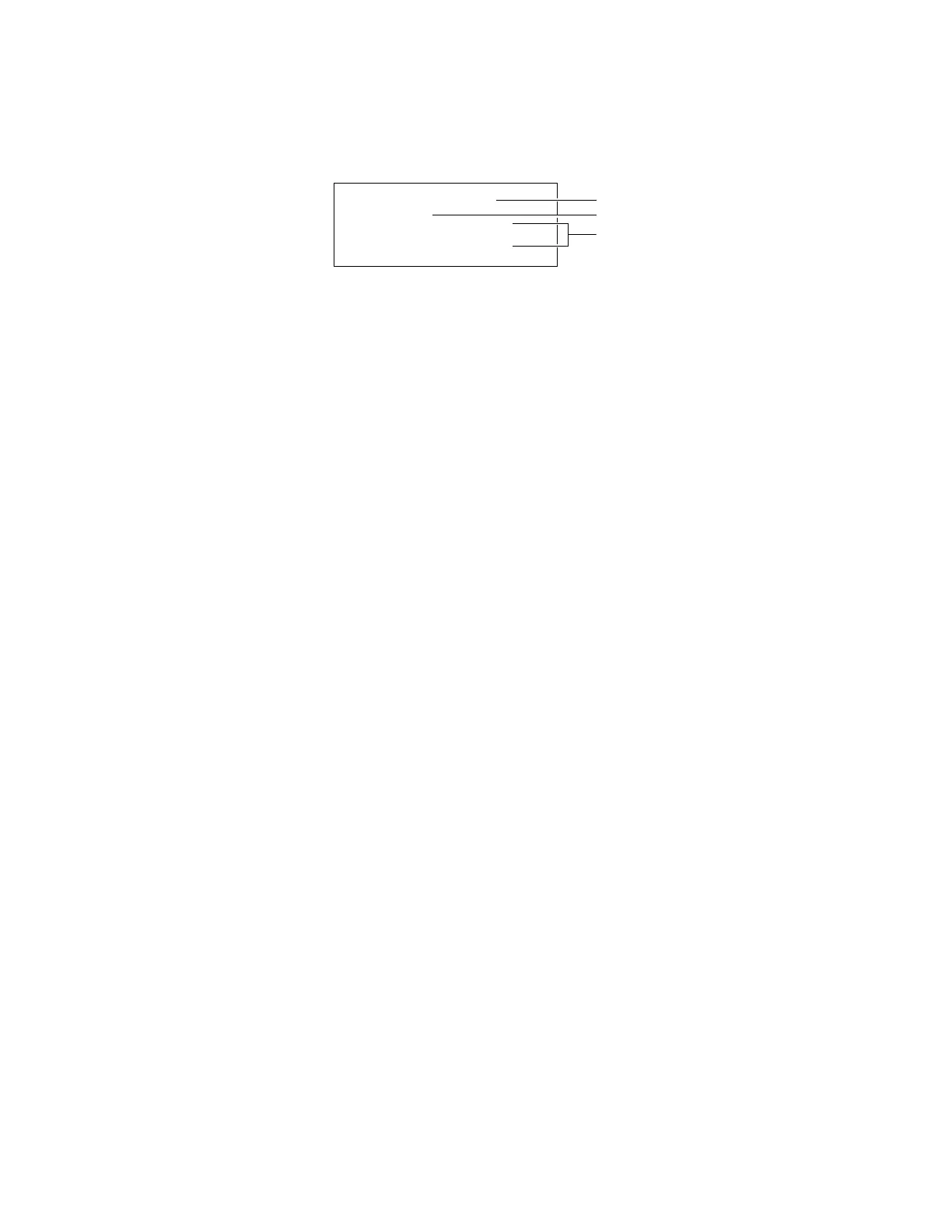18 P/N 3102382-EN • REV 02 • ISS 15DEC16
Entering a password
When the Controls Enabled LED is off, you need to enter a password to enable the controls. When you press any
of the control buttons, the system displays the Enter Password screen.
(1) Title line: This is constant text.
(2) Password: You use the Up and Down cursor buttons to scroll through the digits in each position of the
password. Each number appears on this line, but is masked as soon as you press the Enter button.
(3) Instruction lines: These lines prompt you to press the Up and Down cursor buttons to select a number, or the
Enter button to select a number and move to the next position.
To enter a password:
1. Press any of the control buttons.
The system displays the Enter Password screen, with the cursor in the first position of the four-digit password
field.
2. Press the Up or Down cursor button to scroll through the numbers until the correct number appears.
3. Press the Enter button to enter that number and move to the next position.
When you press Enter, the system masks the number you just entered with an asterisk.
4. Repeat steps 2 and 3 until you’ve entered all four digits of the password.
If you make a mistake, pressing Enter before filling all four positions cancels the operation, and returns you to the
System Normal screen. If you enter an invalid password, the system displays an error message and returns you
to the Enter Password screen.
ENTER PASSWORD
?---
SCROLL=+/-NUMBER
ENTER =NEXT DIGIT
(1)
(2)
(3)