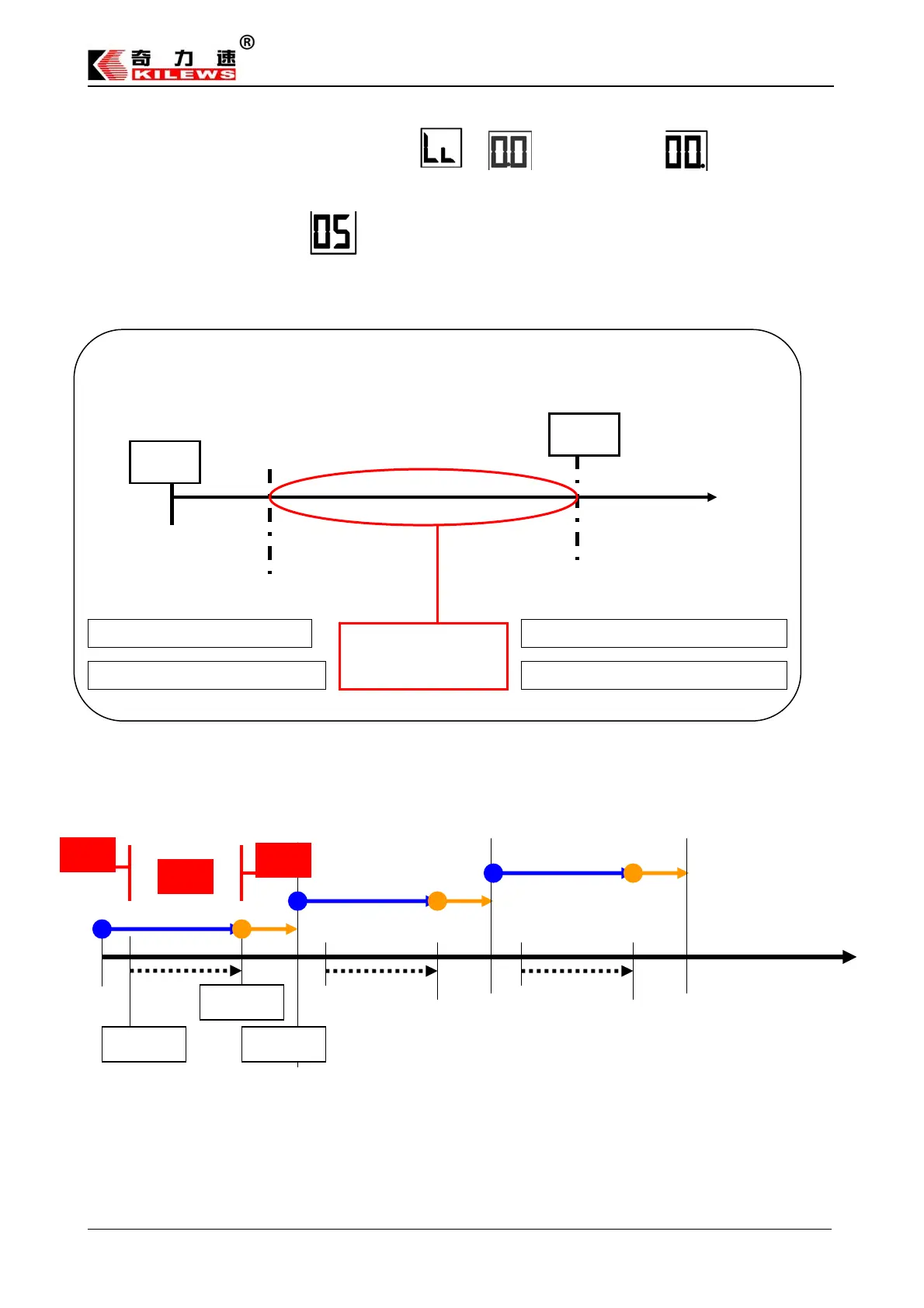SKP-BC32HL POWER CONTROLLER (E) CE
12
9、To press SELECT, the screen will show , push POWER key , adjust decimals 00.
push UP/DOWN to increase or decrease number, the maximum can set up 9.99.
LL: No times confirmed within set-up time after fastening. “02" means 0.02
10、To press SELECT to confirm.
Data Chart:
Execute under general pre-set program:
Start
* If stop is among dots, it is normal fastening. “OK"will be shown.
* If stop is before Ht or over Lt, it is “N.G.".
* User can freely adjust Ht. However, if Ht and Lt is closer, it will request more precise.
Ht/Lt mainly set up the period of time. If stop is within the set period, it means OK. In contras, it
will be (NG), as stop before Lt or after Ht. and should reconfirm whether wrong screws is taken. More
precise requested means more correct Ht/Lt set-up should be. The LT accepts 0.02, but it can be
increased or decreased in SELECT.
STAR
STOP
Lt
0.02 s
Ht
2.0 s
If screwdriver stops before If screwdriver has no stop after Ht.
N.G N.G
OK
It is “OK” as
screwdriver stops
etween Lt and Ht.
Screws stuck or wrong screws
Screws stripped or wrong screws
Lt=0.02
Ht=2.0
LL=1.0
O
N.G
N.G
