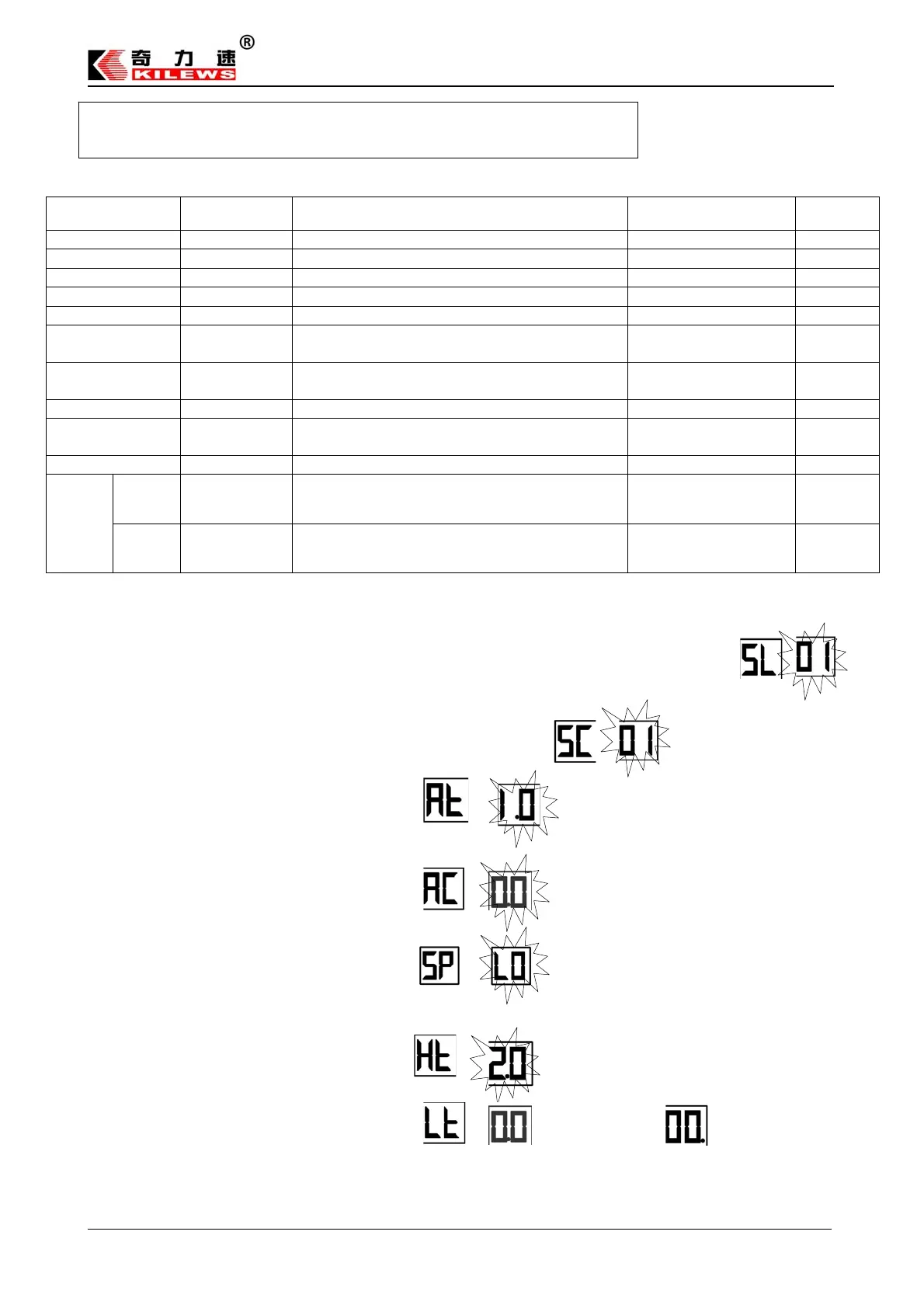SKP-BC32HL POWER CONTROLLER (E) CE
11
※Push three seconds to enter the selection
SL====SC======At=====RC======SP=====Ht======Lt=====LL <Confirm>
Function Name
Set up Time and
Value
Description Buzz Time/ Light
Manufacturer
Set-Up Value
SL 0-5 Screw List --- ---
SC 1-99 Counting number / count-down only --- 05
At 0.0-9.9 Automatic zero time / Signal output time --- 1.0
RC 01-9.9 Slow start time --- 0.0
SP L0-L9 Speed of start:30%-100% with rated L0~L9 --- L0
Ht
0.1-9.9 Ht time Stop time ( Show wrong as screwdriver can't sop
at set time after starting, can be used to test stripped screws
Five buzz and LED red
flash
2.0
Lt
0.01-9.99
Lt time will show wrong as screwdriver stops before Lt after
starting, can test screw is not properly fastened at its position. .
Two buzz and LED red
flash
0.02
LL 0.01-9.99 Reconfirm time after fastening. --- 0.02
Backward to
Count-Up )
1 COUNT When screwdriver is backward, the number will be back
one
--- ---
Ln ---
Automatic learning.
LED keeps flash of light ---
En
Wrong
Set-Up
--- Wrong Set-Up, such as Lt>Ht
Three buzz and LED red flash.
Automatically show En
---
Buzzer
dt
Standby
Tme
Seconds To stop fastening as set-number screws are not completed)
Lasting buzz s and LED red
flash
---
PROCESS TO SET UP SYSTEM:
1、 Please connect the cord, turn on the power switch until LED shows number.
2、 Please press SELECT key over three seconds till buzzer making sound, the panel will show ,
to push UP/DOWN to decrease or increase the number, it can set up five units of number.
3、 To press SELECT key, buzzer will sound, the panel will show , to push UP/DOWN to
decrease or increase number, the maximum can set up 99.
SC: To set up counting number.
4、 To press SELECT, the screen will show , push UP/DOWN to increase or decrease
number, the maximum can set up 9.9.
At: Automatic set up CLEAR time.
5、 To press SELECT, the screen will show , push UP/DOWN to increase or decrease number,
the maximum can set up 9.9.
Rc: To set up slow-start time.
6、 To press SELECT, the screen will show , ,push UP/DOWN to increase or decrease number
between L0~L9, the maximum can set up L9.
SP:To set up speed of slow start.
7、 To press SELECT, the screen will show , push UP/DOWN to increase or decrease
number, the maximum can set up 9.9.
Ht:: Stop time.
8、 To press SELECT, the screen will show , push POWER key , adjust decimals,
UP/DOWN to increase or decrease number, the maximum can set up 9.99.
Lt: Set up Detect Start Time."02"means 0.02.
5. System setting
