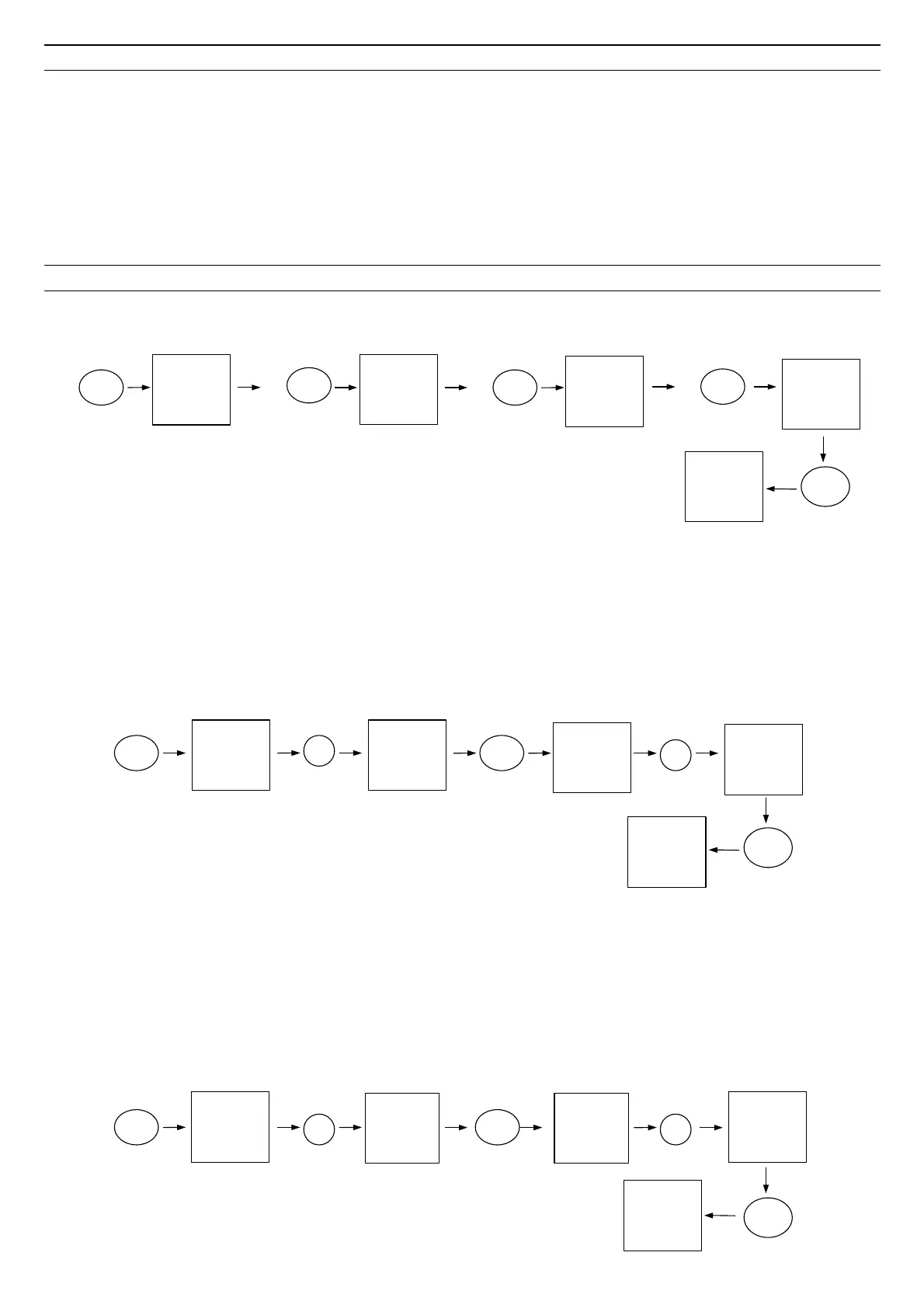ADJUST THE DEVICE
Select the measuring unit in temperature
➢
Press “Select”.
“UNIT” blinks on screen.
➢
Press “OK”.
The unit currently used blinks at the bottom of the screen.
➢
Press “Select” until the required unit appears: °C or °F.
➢
Press “OK” to validate.
“UNIT” blinks on screen.
➢
Press “On/Off/Esc” to return to the measurements display.
Adjust the auto shut-off
The device is on and displays the measurements.
➢
Press “Select” until “AUTO OFF” blinks on screen.
➢
Press “OK”.
The time before device auto shut-off blinks on screen.
➢
Press “Select” to select the time before device auto shut-off: 15, 30, 45, 60, 75, 90, 105, 120 or OFF.
➢
Press “OK” to validate.
➢
“AUTO OFF” blinks on screen.
➢
Press “On/Off/Esc” to return to the measurements display.
Device drop-down menu
AUTO
OFF
OFF
OK
SEL.
AUTO
OFF
OFF
Select
OK
AUTO
OFF
15 / 30mn...
Select
2x
On/Off/
Esc
SEL.
AUTO
OFF
30mn
0.2
PPm
20.5
°C
During the measurement:
➢
Press “OK”.
“CO MAX” displays on screen with below the measuring time to adjust. This time is between 0:00 and 5:00.
➢
Press “Select” to adjust the first digit then “OK” to validate, perform the same procedure for the following digits.
➢
When the fist digit is adjusted, press “OK”.
“START” displays on screen.
➢
Press again “OK” to start the measuring time.
The device displays the measuring time count. At the end of this count, the CO max measurement displays on screen.
PERFORM A CO MAX MEASUREMENT
1x
Select
UNIT
SEL.
C° / F°
SEL.
UNIT
C°
UNIT
SEL.
C°
Select
0.2
PPm
20.5
°C
OK
On/Off/
Esc
SEL.
UNIT
C°
OK
Select
1x 2x
3x
4x
SEL.
AL 1
OFF
PPm
SelectSelect
SEL.
BEEP
ON
Select
SEL.
AUTO
OFF
OFF
SEL.
UNIT
C°
On/Off/
Esc
SEL.
AL 2
OFF
PPm
