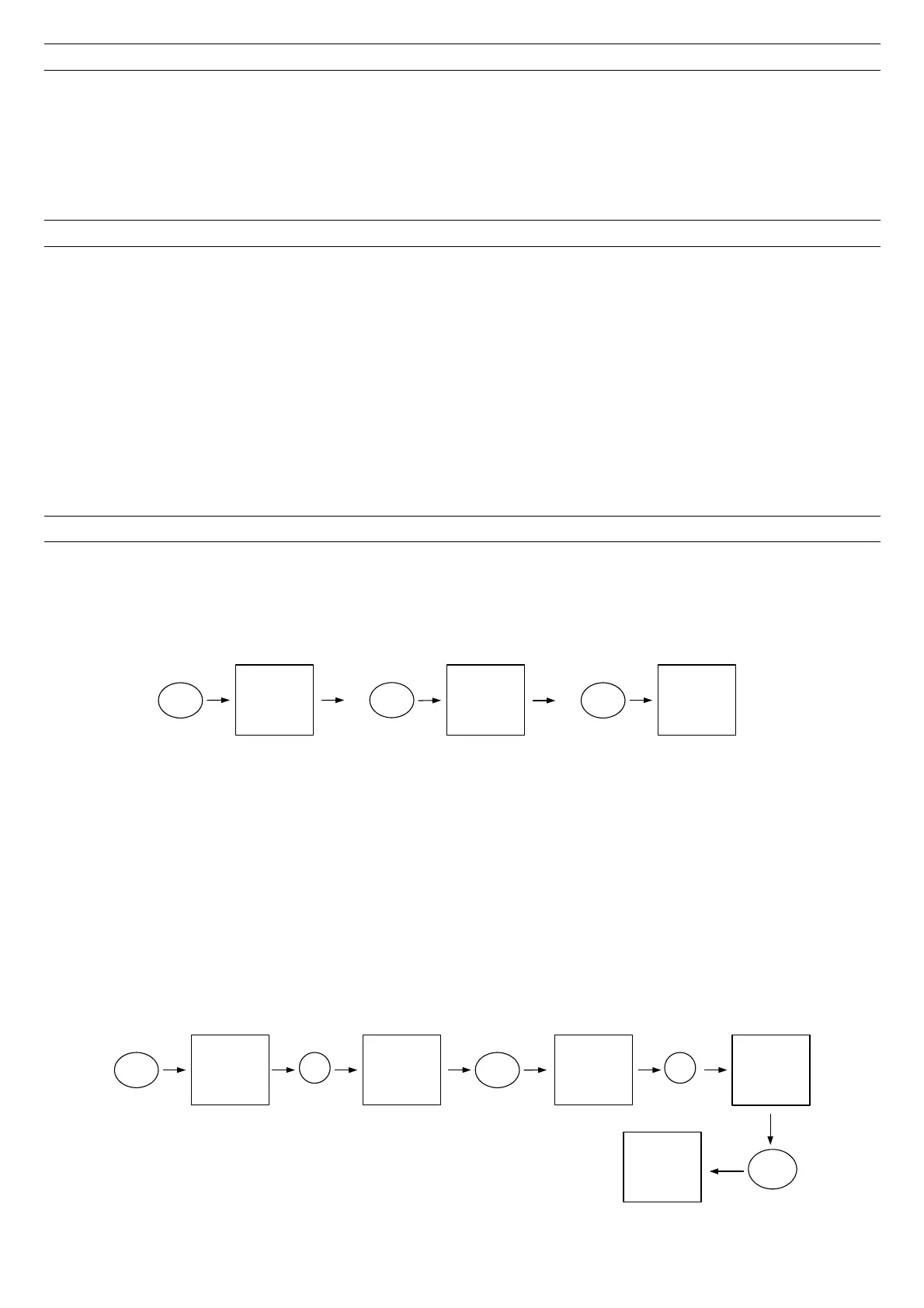DISPLAY THE MINIMUM AND THE MAXIMUM
➢
Once the measurement is frozen:
➢
Press “Hold/min/max”.
The device displays the maximum value of hygrometry measured since the last questioning at the top of the screen and the minimum
value of hygrometry measured since the last questioning at the bottom of the screen.
➢
Press “Hold/min/max”.
The device displays the maximum value of temperature measured since the last questioning at the top of the screen and the minimum
value measured since the last questioning at the bottom of the screen.
➢
Press again “Hold/min/max”.
The device displays the maximum value of dew point measured since the last questioning at the top of the screen and the minimum
value of dew point measured since the last questioning at the bottom of the screen.
➢
Press “On/Off/Esc” to return to the measurements display.
ADJUST THE DEVICE
Select the measuring unit:
➢
Press “Select”.
“UNIT” blinks on screen.
➢
Press “OK”, the measuring unit currently used blinks at the bottom of the screen.
➢
Press “Select” to select the required measuring unit: °C or °F.
➢
Press“OK” to validate.
“UNIT” blinks on screen.
➢
Press “On/Off/Esc” to return to the measurement.
1x
SEL.
UNIT
°C
UNIT
SEL.
°C / F°
SelectSelect
SEL.
UNIT
°C
On/Off/
Esc
OK
38.3
%RH
20.5
°C
UNIT
SEL.
°C
OK
SEL.
AUTO
OFF
OFF
1x 2x
Select Select
3x
SEL.
UNIT
°C
Select
SEL.
BEEP
ON
Device drop-down menu
FIREEZE THE MEASUREMENT
During the measurement:
➢
Press “Hold/min/max” to freeze the measurement.
“Hold” displays on screen and the measurements are frozen.
➢
Press “On/Off/Esc” to exit the hold function.
The device returns to the measurements display.
