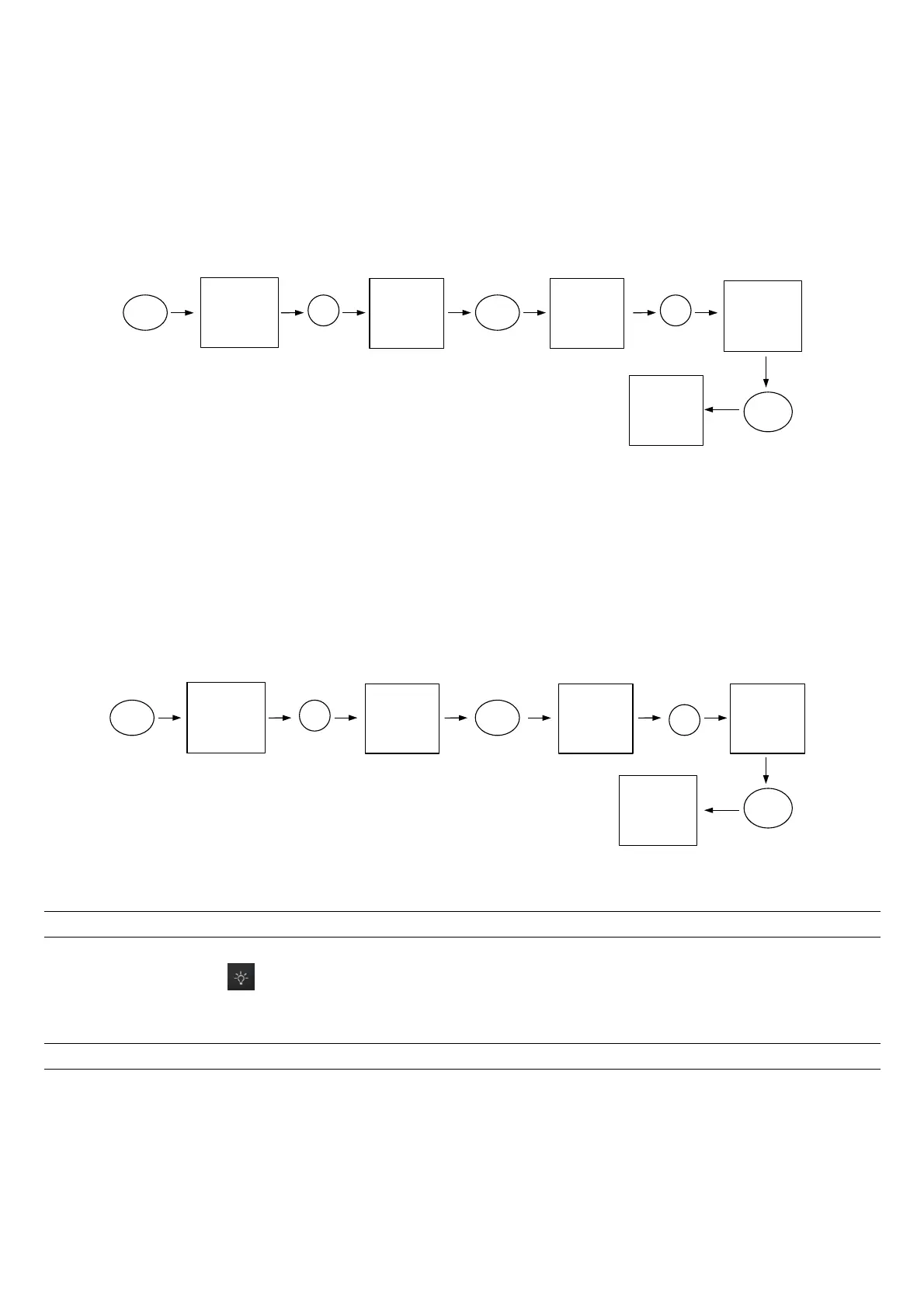➢
Remove the front part at the back of the device.
➢
Change the old batteries by AAA LR03 1.5 V batteries.
➢
Replace the front part.
CHANGE THE BATTERIES
ACTIVATE THE BACKLIGHT
➢
Press on “Backlight”: to activate the device backlight.
➢
To deactivate the backlight press again on “Backlight”.
Activate or deactivate the keys beep:
The device is on and displays the measurements.
➢
Press “Select” until “BEEP” blinks on screen.
➢
Press “OK”.
“OFF” or “ON” blinks on screen.
➢
Press “Select” to activate the keys beep “ON” or deactivate the keys beep “OFF”.
➢
Press “OK” to validate.
➢
Press “On/Off/Esc” to return to the measurement.
On/Off/
Esc
3x
OK Select
OK
SEL.
BEEP
ON
SEL.
BEEP
ON
38.3
% RH
20.5
°C
Select
BEEP
SEL.
OFF / ON
BEEP
SEL.
ON
Adjust the auto shut-off:
The device is on and displays the measurements.
➢
Press “Select” until “AUTO OFF” blinks on screen.
➢
Press “OK”.
The time before auto shut-off blinks on screen.
➢
Press “Select” to select the time before device auto shut-off : 15, 30, 45, 60, 75, 90, 105, 120 minutes or OFF.
➢
Press “OK” to validate.
➢
Press “On/Off/Esc” to return to the measurement.
38.3
% RH
20.5
°C
2x
Select
AUTO
OFF
OFF
Select
AUTO
OFF
15 / 30mn...
SEL.
AUTO
OFF
OFF
SEL.
AUTO
OFF
15mn
On/Off/
Esc
OK OK
