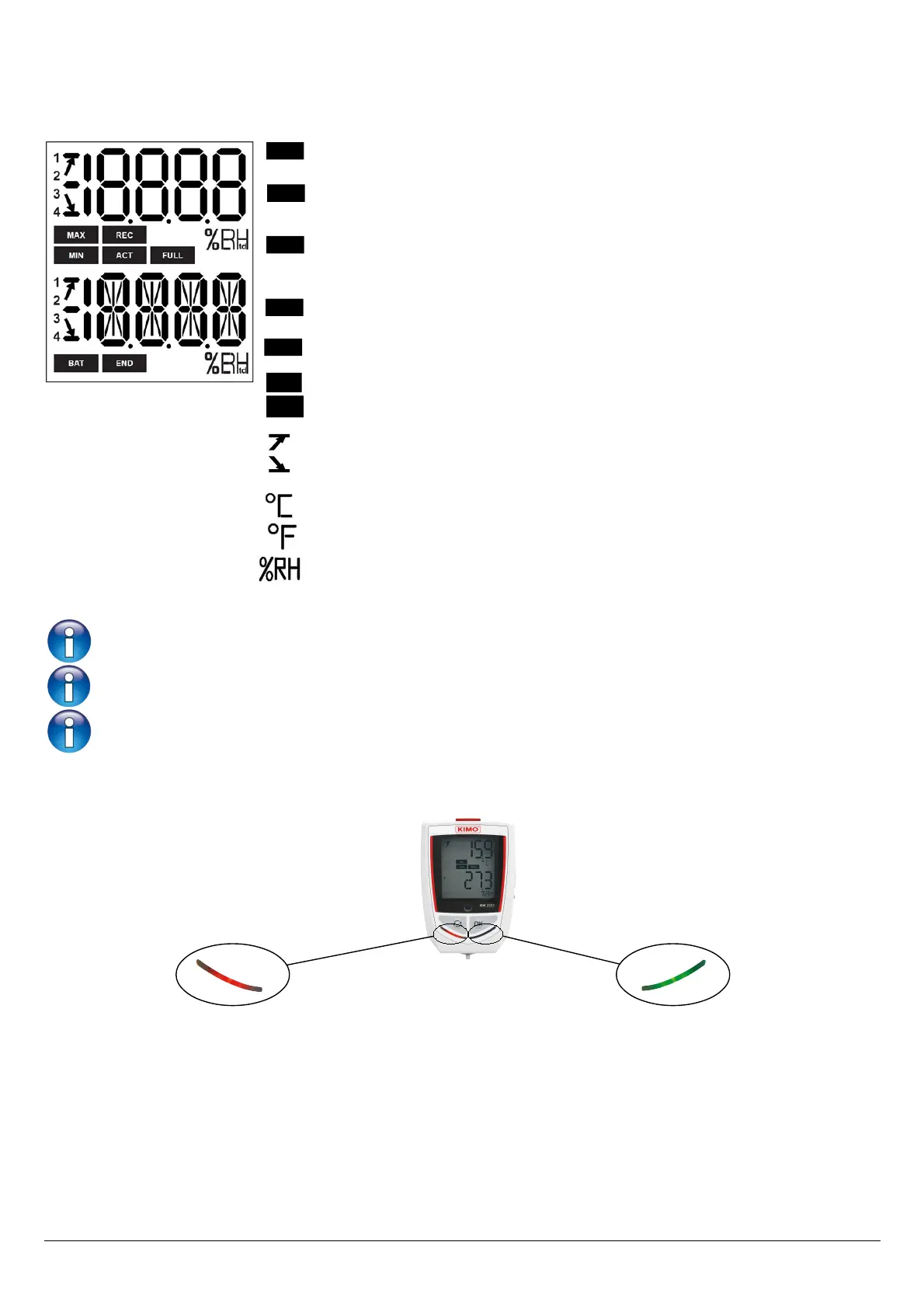4 Use of the device
4.1 Display
The selected values to display during the configuration with the KILOG software will scroll on the screen
every 3 seconds.
The display can be activated or deactivated via the KILOG software.
At extreme temperatures, the display can become hardly readable and its display speed can slow down at
temperatures below 0°C. This has no incidence on the measurement accuracy.
4.2 Functions of LEDs
Use of the device 11
Alarm LED
If the red “Alarm” LED has been activated, it has 3 states:
- Always OFF: no setpoint alarms has been exceeded
- Flashing quickly (5 seconds): a threshold is currently
exceeded on one channel at least
- Flashing slowly (15 seconds): at least one threshold has been
exceeded during the dataset
Operating LED
If the green “ON” LED has been activated,
it flashes every 10 seconds during the
recording period.
During 5
seconds
DATASET is finished.
END
Indicates that one value is being recorded.
It flashes: the DATASET did not start already.
REC
Flashing slowly: DATASET is between 80 and 90 % of the storage capacity.
Flashing quickly: DATASET is between 90 and 100 % of the storage capacity.
Constant: storage capacity full.
FULL
The displayed values are the maximum/minimum values recorded for the channels displayed.
MIN
MAX
Indicates the alarm action type: rising or
falling action.
Constant: indicates that the batteries have to be replaced.
BAT
ACT
Screen actualization of measured values.
Indicates the channel number which is
measuring.
Temperature in °Celsius.
Temperature in °Fahrenheit .
1
2
3
4
Relative humidity (KH 220).
