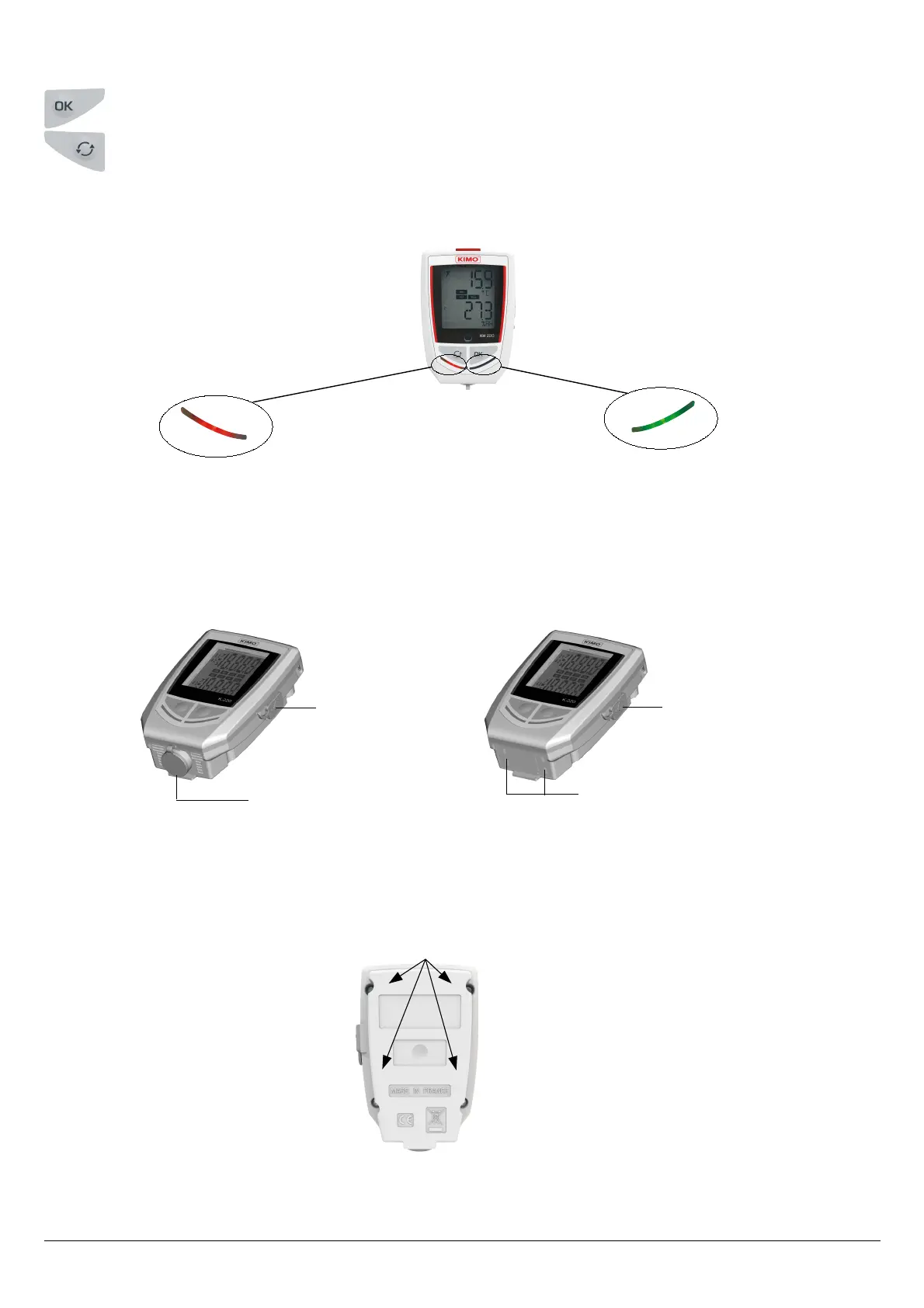2.5 Description of keys
OK key: allows to start or stop the dataset or change of scrolling group (see page 12)
Selection key: allows the functions scroll (see page 12)
2.6 Description of LEDs
2.7 Connections
The communication between the device and the computer is carried out via an USB cable and with the female micro-USB
connector.
2.8 Mounting
The class 220 KISTOCK has magnetic mountings, so you can fix it easily.
6 Presentation of the device
Magnetic mountings
Micro-USB
connector
Universal probe input
KT 220 / KH 220
Micro-USB
connector
2 thermocouple inputs
KTT 220
Alarm LED
Operating LED