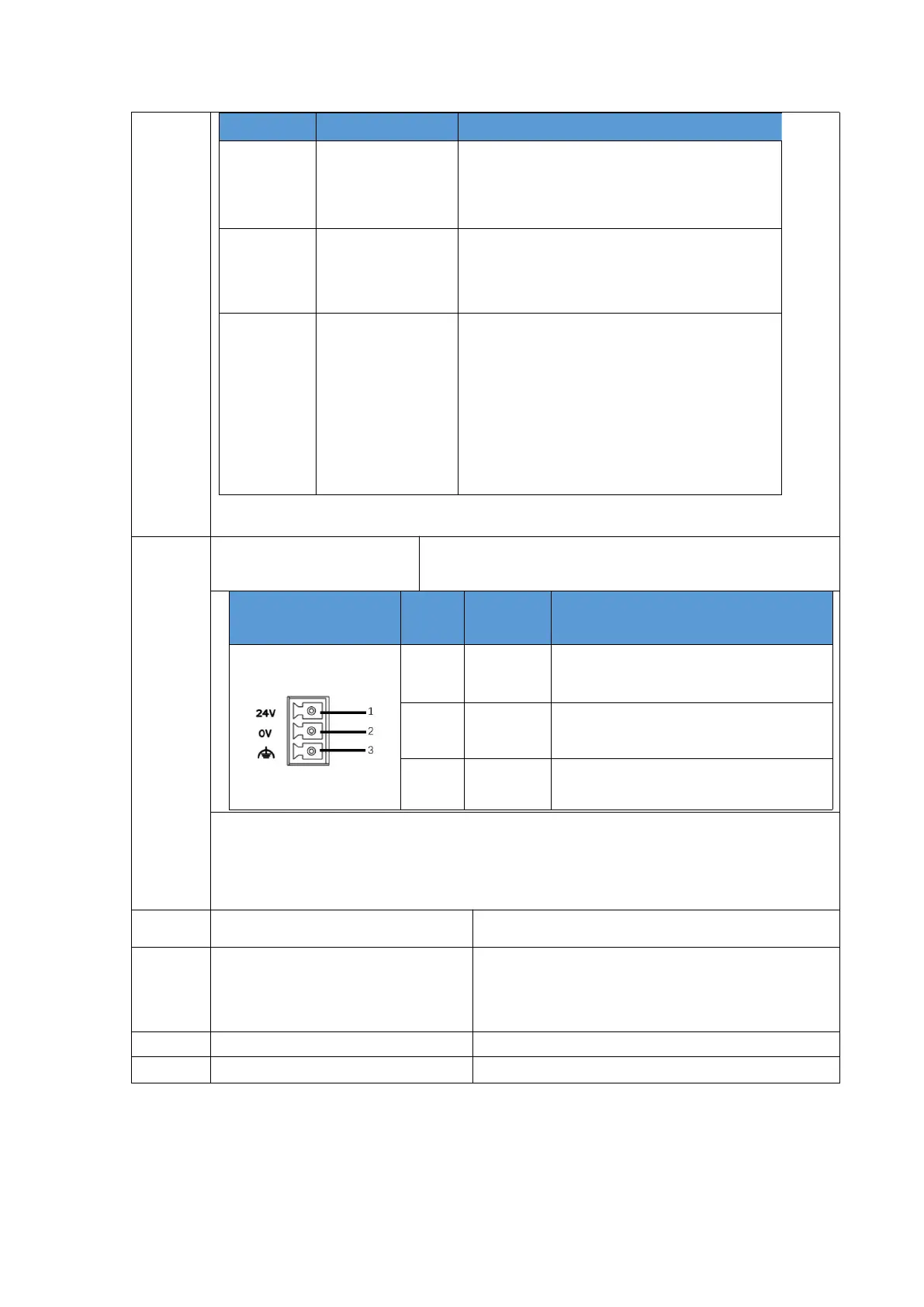1. User program download and debugging
2. Modbus TCP
3. Socket (TCP, UDP)
1. EtherCAT Master
2. Support Auto-Scan
3. Support Independent Configuration of Axis/IO
1. EtherCAT Master
2. Support Auto-Scan
3. Support Independent Configuration of Axis/IO
4. User program download and debugging
5. Modbus TCP
6. Socket (TCP, UDP)
Power by DC 24V, definition of the power terminals are
described as follows:
The power input terminal is a 3-pin European terminal with a 5.08mm pitch, designed for screw
fixation, making plugging and unplugging very convenient. The wiring employs a spring-clip
crimping method, which is extremely user-friendly for on-site installation, wiring, replacement,
and maintenance.
To activate/stop user program
Long press until the RUN light blinks to reset to default
IP;
Continue holding to clear the user program and restart.
File Transfer: firmware upgrade