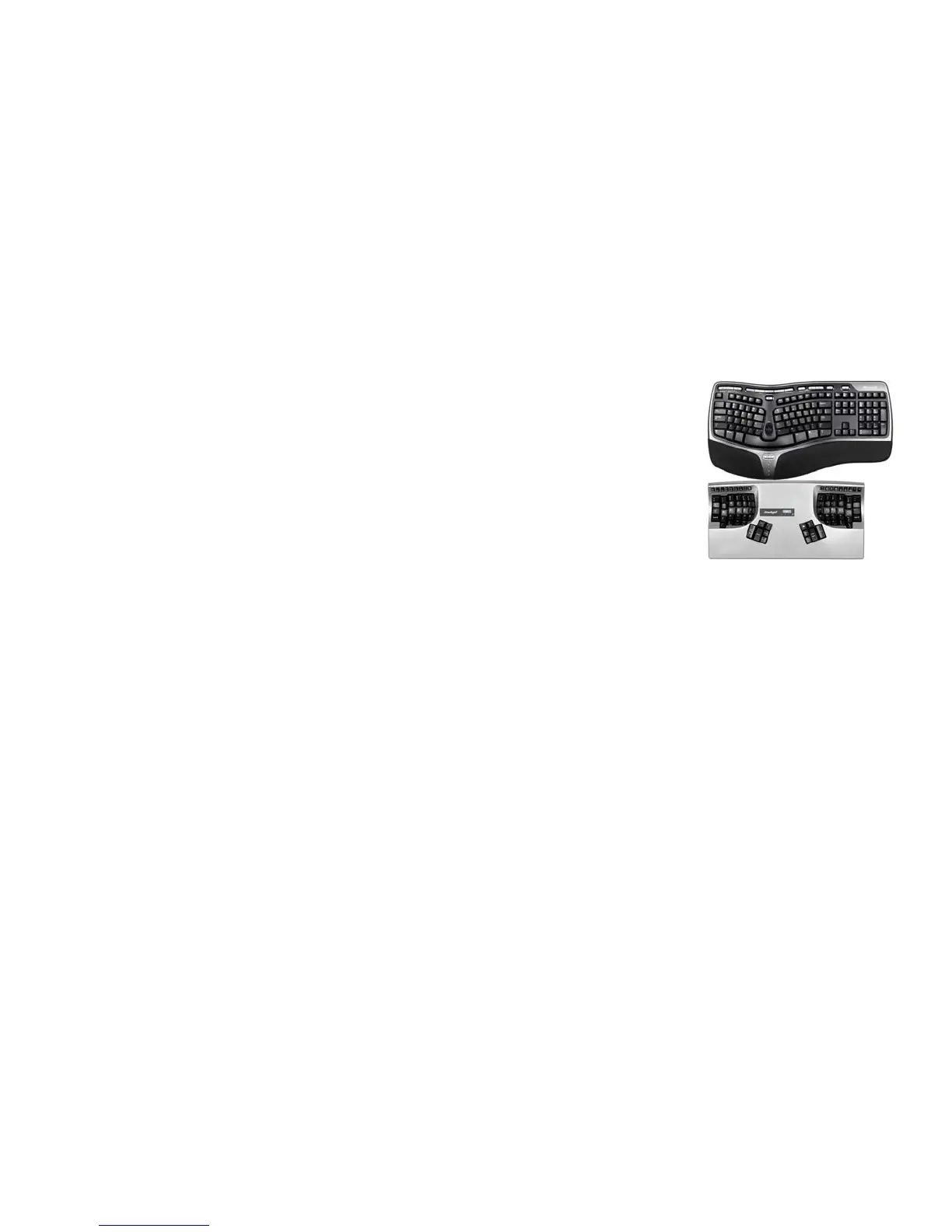13
incidence of “bottoming out” the switch with a hard impact. The peak (tactile) force is ~55gm, following by an activation
force of ~45gm.
The Advantage2 LF Model (KB600LF) utilizes Cherry MX Red-stem switches which are preferred by some users. Red-Stem
switches feature the same great low activation force of the Brown-stem switches (~45gm), but they lack the “tactile bump”
and have more of a “linear feel”. The Brown and Red-stem switches are very similar in feel, and can be difcult to
differentiate for all but the most seasoned mechanical keyboard enthusiasts.
Smaller footprint
By removing the traditional numeric 10-key keypad and embedding it into the right
alphanumeric key well in the Keypad Layer, Kinesis was able to reduce the overall width of the
Advantage2 making it much smaller than a traditional keyboard (5/8 inches x 8 1/8 inches x
3 inches). This smaller footprint allows closer placement of any pointing device reducing over-
reach issues.
Optional foot pedals
Kinesis contoured keyboards were designed to be paired with optional Advantage foot pedals to further reduce the strain put
on overworked hands and ngers. Up to three foot pedals can be used to perform individual keystrokes or complex macros,
redistributing a portion of the workload away from your hands. For instance, a foot pedal can be used to activate the
aforementioned embedded numeric 10-key keypad, or the “shift” key.
