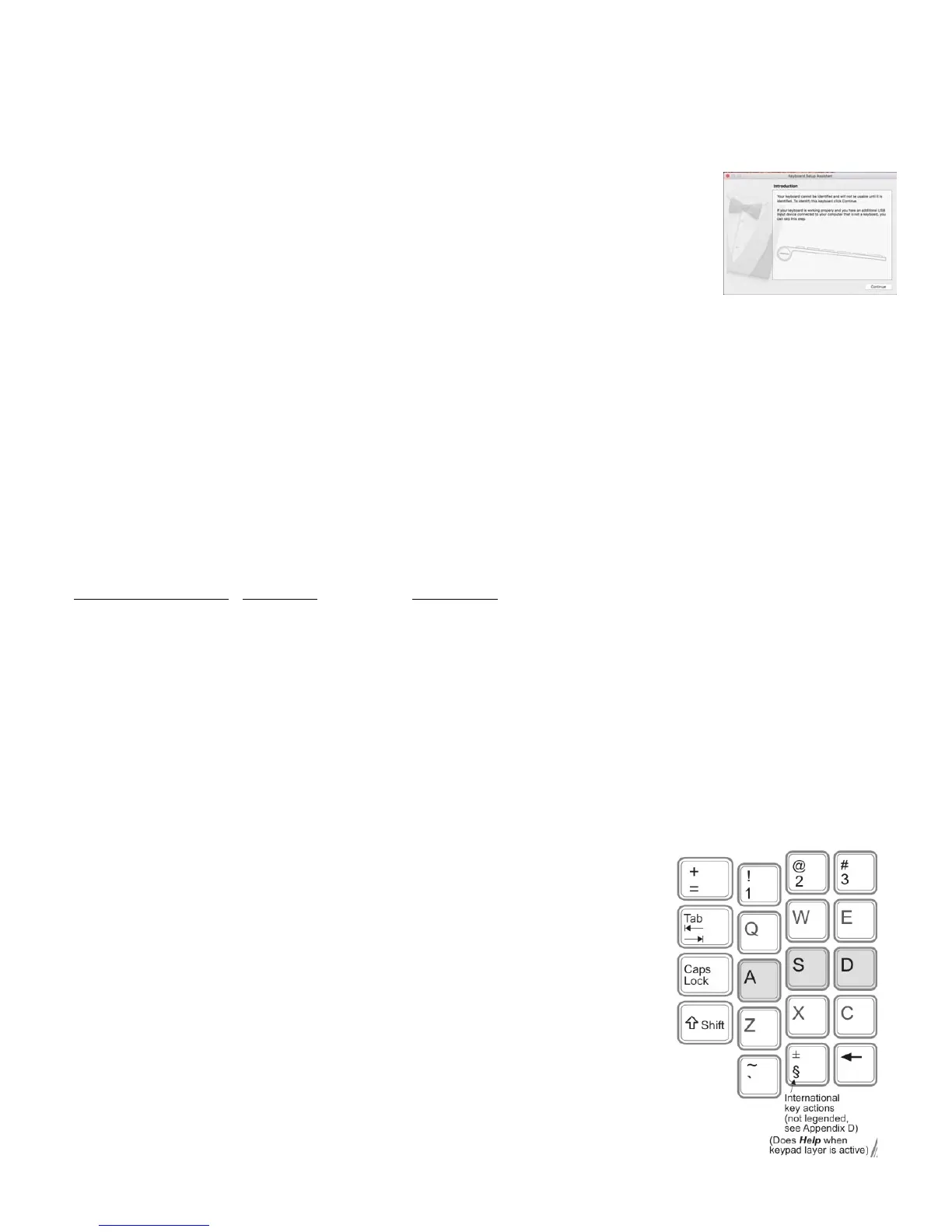23
13. Mac Usage & International Usage
Mac Usage
When installing the Advantage2 for the rst time a Mac computer, you will likely be prompted with
the Keyboard Setup Assistant. Follow the on-screen prompts to complete the Setup Assistant or
close the window.
Mac users should congure their thumb keys for Mac-specic modiers and install the included keycaps on the appropriate
keys. For specic instructions, see Section “Thumb Key Mode Selection: Mac, PC & Windows”.
Regardless of your selected Layout or Thumb Key Mode, certain keys on the Advantage2 keyboard will behave differently in
a Mac operating environment, just like any standard PC-based 3rd party keyboard. On the Advantage2, most of these keys
have the appropriate PC legend
These keys are summarized below:
International Usage
An “International Key” is located near the Left arrow key. The action of this key changes
depending on which language drivers are installed on your computer. When the Keypad
layer is active, this key becomes
Insert
on PCs and
Help
on Macs.
Advantage2 Legend PC Action Mac Action
Backspace Backspace Delete
Delete Delete Forward Delete
Enter Enter Return
Ctrl Ctrl Control
Alt Alt alt-option
scroll lock Scroll Lock Shut-down Sequence
Keypad = N/A Keypad =
\ | \ | §
