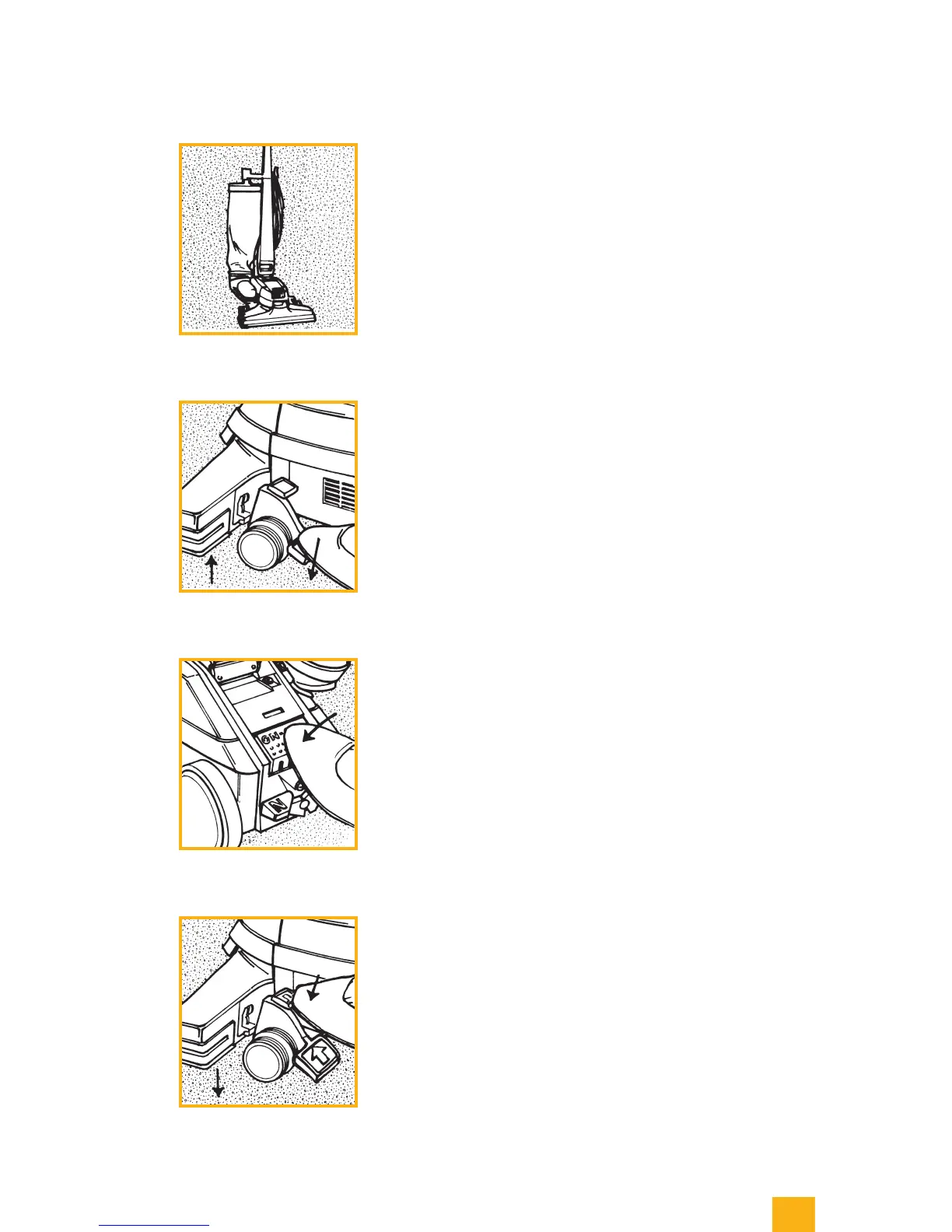Upright&PortableCleaner
Upright&PortableCleaner
The Upright Cleaner
13
for those who appreciate quality, reliability & performance
THEUPRIGHTCLEANER
Beforeyoubeginvacuuming,it’simportanttohavethePower
Nozzle
o
25 adjusted to the proper height setting. This gives you
the most efficient cleaning action. Lowering the Power Nozzle
too far prevents proper cleaning and shortens belt life.
The proper height setting can be achieved by doing
the following: ➤
BeforeyouturntheUltimate G ON, raise the Power
Nozzle by stepping on the Toe Touch Control
TM
BottomPedal
o
9 all the way down (see page 8 for
additional details). ➤
Turn the Ultimate G ON by pressing the Power Switch
o
13 . ➤
Press the Toe-Touch Control
Upper Pedal
o
8 , one
notch at a time, until you hear a change in the tone of
the motor. This means your Ultimate G has sealed to
the carpet. Press the Toe-Touch Control Upper Pedal one
more time and your Power Nozzle will be at the proper
operating height. ➤
1
2
3
