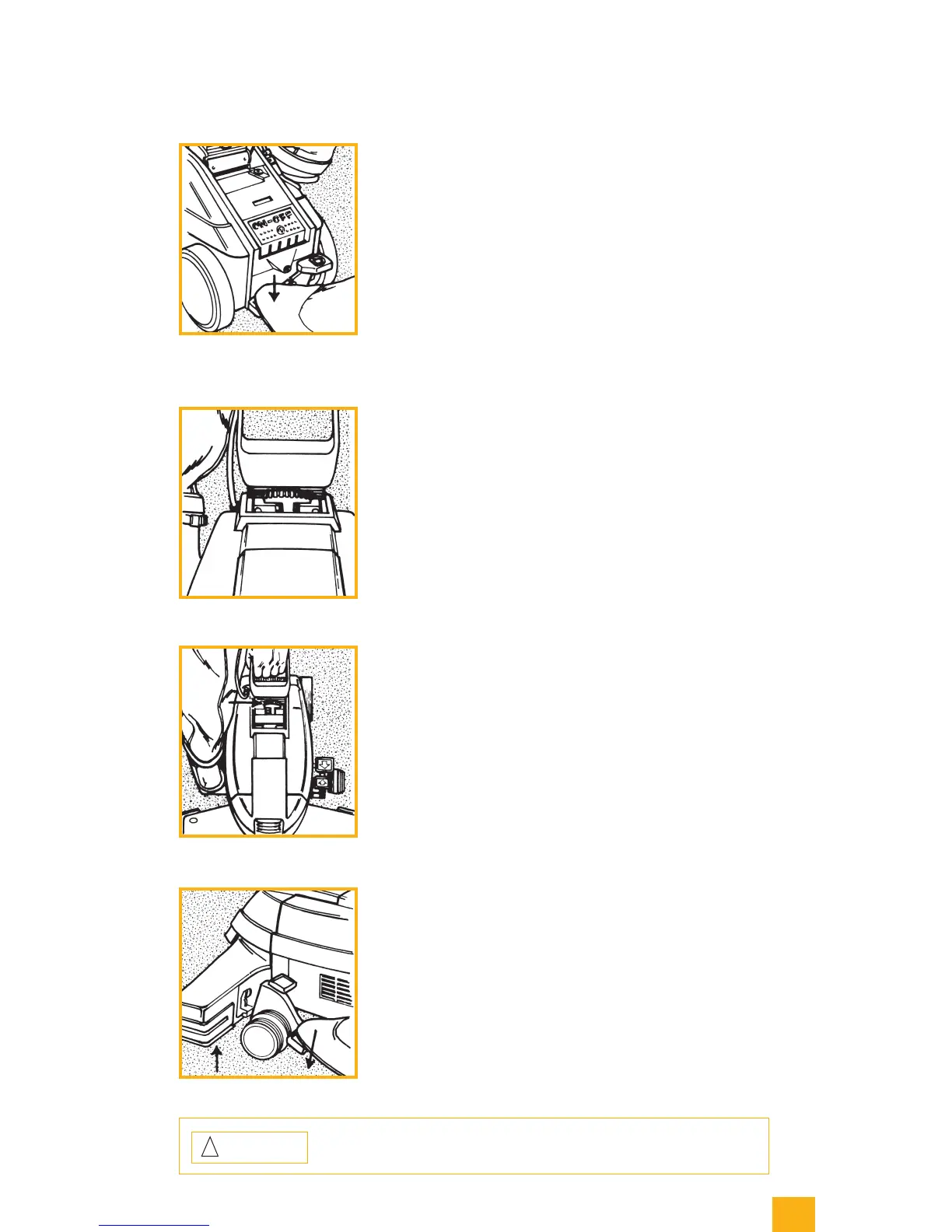7
for those who appreciate quality, reliability & performance
Getting Started
Getting Started
Moving/Carrying Your Ultimate G/Handle Tilt Latch
and Toe-Touch Control
™
MOVING YOUR ULTIMATE G
Your Ultimate G is equipped with TechDrive
®
Power Assist.
In order to push your Ultimate G with the motor OFF,
TechDrive Pedal
o
11 must be turned OFF (disengaged).
Turn TechDrive OFF by pushing down on the gray “N” side
(marked“N”forNeutral)oftheTechDrivePowerAssistN/D
Pedal. (See page 8 for additional information.)
CARRYING YOUR ULTIMATE G
NOTE: The Carrying Grip
o
18 is designed for convenience in
carrying your Ultimate G. ❏
HANDLETILTLATCH
TheHandleTiltLatch
o
10 serves two purposes:
To allow you to lift the front of the Ultimate G over door
thresholds or throw rugs. To do so, move the Tilt Latch
Levertowardsthebag.Bydoingthis,thehandlewillonly
lower part way to the 45° position. This allows you to push
down on the locked handle and lift the front of the Ultimate G.
➤
To allow you to store your Ultimate G in a vertical
position or carry it.
To do this, lower the handle to a horizontal position
near the floor. While pushing the handle down, move the Tilt
Latch Lever away from the bag to lock the handle down. You
can now stand the Ultimate G up onto its bumper and lean it
against a wall for storage.
This vertical position may also be useful in carrying the
Ultimate G. To lift the Ultimate G, use the Carrying
Grip
o
18 . ❏
THETOE-TOUCHCONTROL
The Toe-Touch Control
o
8 ,
o
9 , located over the front wheel,
raises and lowers the front of your Ultimate G.
StepdownontheToe-TouchControlBottomPedal
o
9 to
raise the front (see page 13). ➤
1
2
CAUTION:
NeverunlocktheHandleTiltLatchwithoutholdingontothehandle.
The handle is spring-loaded and could fly up when unlatched.
!
