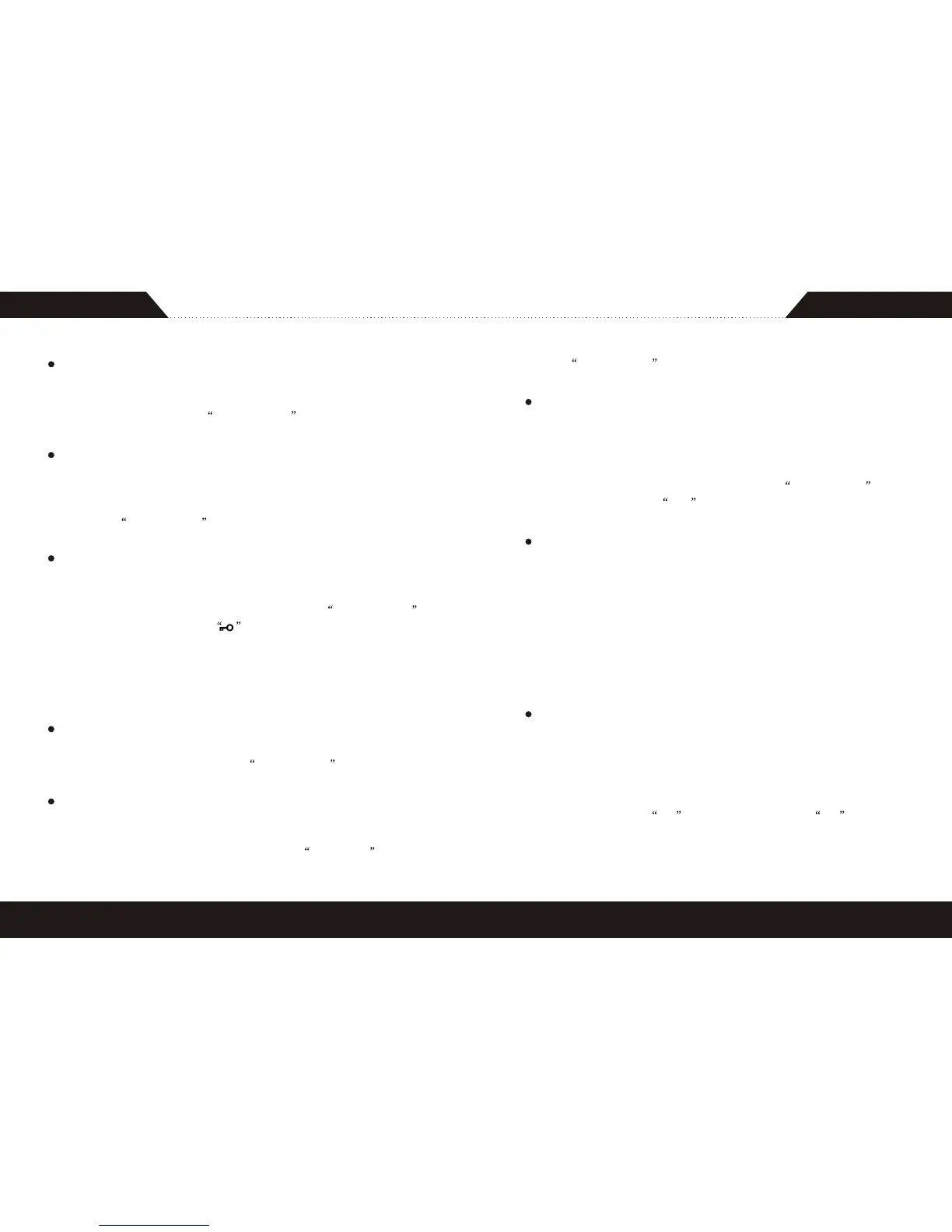Battery Save Function (SAV)
This function is useful to reduce the battery consumption while the
transceiver is in the stand-by state. To set it ON or OFF, please
select the third item in the memu setting .
Beep Function (BP)
While pressing a key on the keypad, a tone will sound. This option
controls low battery warning tone, TOT tone, channel busy tone
and loss of lock tone. To set it ON or OFF, please select the fourth
item in the menu setting .
Keypad Lock Function (KY)
This function disables most of the keys to prevent you from
accidentally activating a function. To set the lock mode (manual or
automatic), please select the fifth item in the menu setting .
When the keypad is locked, appears.
To lock manually, press [F] for about 2 seconds; while
automatically lock has been set, if no operation is performed for
30 seconds, the keypad will be auto locked. To unlock, press [F]
for about 2 seconds.
Encoder (ENC)
To set the Encoder function ON or OFF while the keypad is locked,
please select the sixth item in the menu setting .
Auto Power off (APO)
When no operation is performed or no signal is received for the set
period, the transceiver will turn power OFF automatically. A
warning tone sounds and LCD displays POWOFF before
turning the power off. To set the time, please select the seventh item
in the menu setting . (unit: minute)
Automatic Number Identification (ANI)
This function is available in the transceiver. If a 3 digits ANI code
has been set and the ANI transmission function has been selected
by PC software, the LCD screen of the called transceiver will
display the ANI code. To set the ANI function ON or OFF, the called
transceiver can select the eighth item in the menu setting . While
it is ON, LCD displays ANI .
Busy Channel Lockout
While the funcion is activated. If not set up CTCSS / DCS, the
speaker switch on while receving signal,press [PTT] failing to
transmit. If set up CTCSS / DCS, the speaker switch off while
receiving the signal with incorrect CTCSS / DCS, press [PTT]
failing to transmit; if the CTCSS / DCS is correct, the speaker
switch on, press [PTT] to transmit.
Press [F], [MEMO] and rotate the Channel Selector to set the
function ON or OFF, then press [OK] or [PTT] to keep the setting.
High / Low Power
In a certain communciation range, if receive the signal clearly, to
reduce the battery consumption and prolong the service time, please
select low output power.
Press [F], [2] and rotate the Channel Selector to select high or low
power, then press [OK] or [PTT] to keep the setting. If select low
power, LCD display LO ; if select high power, LO disappear
from the screen.
18
17
