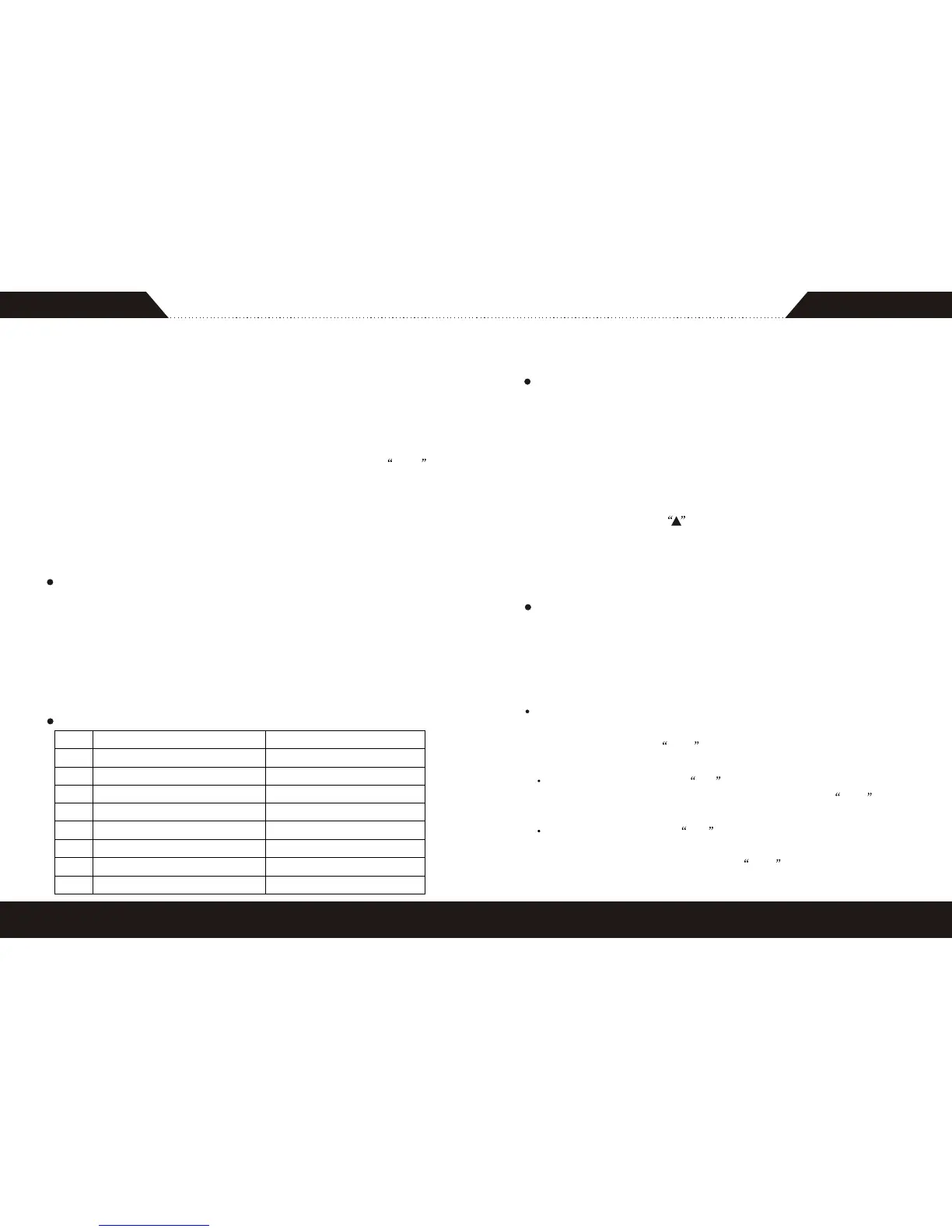In the full-frequency display mode, selecting frequency is available.
Rotate the Channel Selector to select the desired frequency. Rotate
clockwise to increase the frequency;rotate counterclockwise to decr-
ease it, and then the selected frequency will appear on the screen(the
frequencies change according to the step frequency).
Note: Please select a step frequency before selecting frequencies.
For the setting of a step frequency, please refer to the step
directions.
In the full-frequency display mode, inputting frequencies by the key-
pad is available. You can use the numeric keys of the transceiver to
input frequencies directly. Press [CLR] to clear the wrong numbers.
1)Press [MENU] to enter the menu mode, the menu items appear,
the blinking digits on the right side is the item numbers.
2)Rotate the Channel Selector to select the desired item.
3)Press [OK] or [PTT] to confirm.Then rotate the Channel Selector
to select function and parameter.
4) Press [OK] or [PTT] again to confirm.
5) Press [CLR] to exit the menu.
Memory Frequency
In the memory frequency, frequency memory and other parameters
setting are avaliable. There are 99 channels in the transceiver.
1)Enter the full-frequency display mode to select the frequency
and other parameters (such as CTCSS, DCS, offset frequency,
power, etc).
2)Press [MEMO], the memory channel number appears.
3)Rotate the Channel Selector or input the desired memory chan-
nel number directly. appears to show that the channel has
contained data.
4)Press [OK] or [PTT] to keep the setting; press [CLR] to exit and
quit the setting.
CTCSS / DCS Setting
If the selected channel has been set CTCSS / DCS signaling, you
will only hear the call from the transceiver with the same signaling.
In the full-frequency display mode, changing CTCSS / DCS signal-
ing is available.
Change the CTCSS / DCS Code for Channel Receiving:
1)Press [F], [7].
CTCSS / DCS code or OFF appear on the screen.
2)Press [MENU] to switch between CTCSS and DCS.
While selecting CTCSS, RC or DCS code appear. Rotate the
Channel Selector to select the desired CTCSS code, OFF means
no CTCSS / DCS signaling.
While selecting DCS, RD or DCS code appear. Rotate the
Channel Selector to select the desired DCS code, press [F] to
select the positive or negative code. OFF means no CTCSS / DCS
12
11
5. Menu Setting
6. Channel Memory
