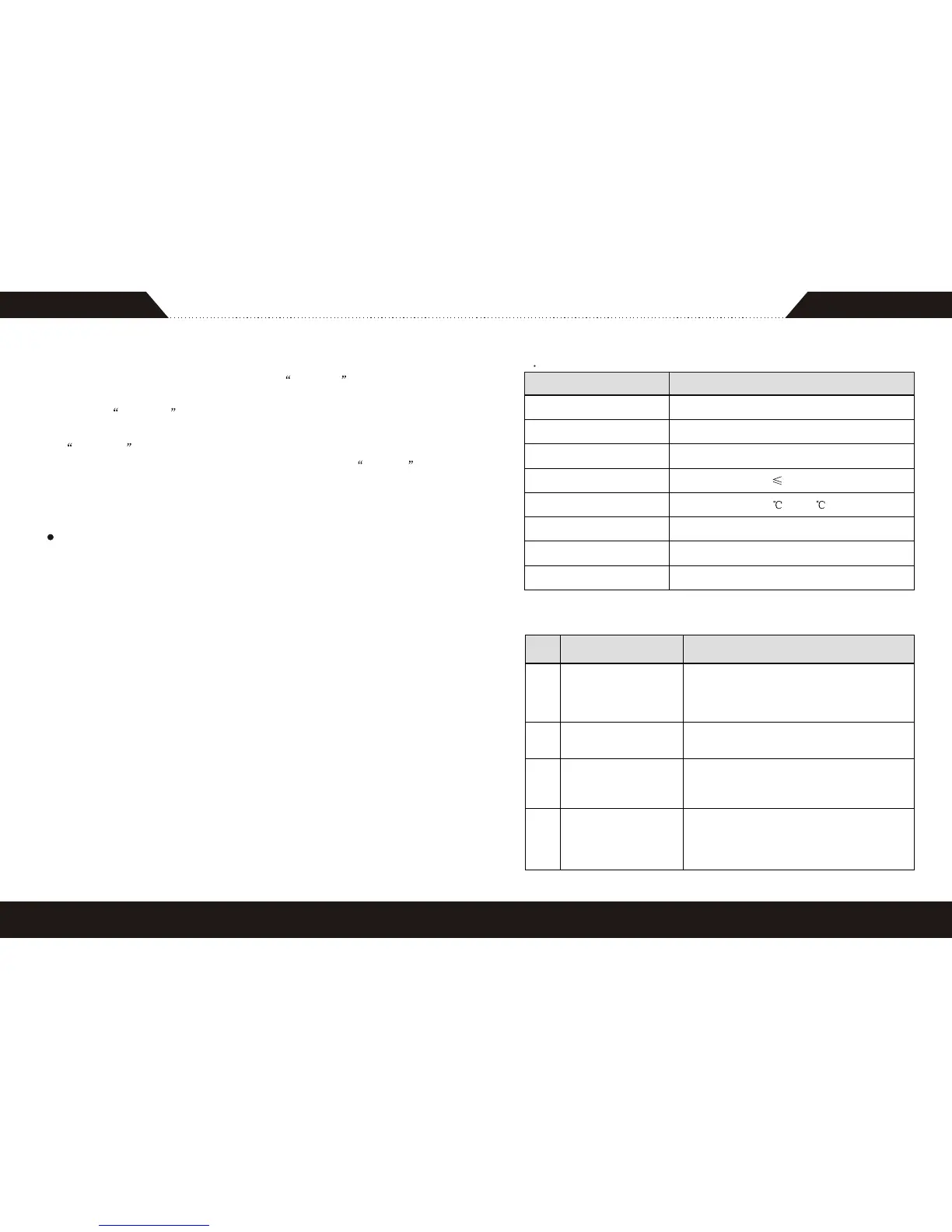3)Press and hold [MONI] for 2 seconds to turn on the host transceiver
and enter the clone mode, LCD display CLONE? . Press [MONI]
again to start to clone. If the data is successfully transmitted, LCD
display SUCCES .
4)If the sub-transceiver has received the clone signal, LCD display
PROGRA .
5)If fail to transmit, LCD of the host transceiver display ERROR ,
this moment, turn off the two transceivers and then turn on again to
restart the clone.
Low Battery Power Warning
When the battery power appears low, the indicator flashes red for
every 10 seconds and giving a warning tone to stop transmitting.
22
21
10. Troubleshooting Guide
9 Specifications
Specifications
PT3800(1)
Frequency 400-470MHz
RF P ower High: 5 W / Low: 1.2 W
Channels 99
Transmitting Current
1.6 A
Wor king Tem perature
-25 -- +55
Power Sourc e DC7.4V (Li-ion Bat tery)
Dimension
56mm mm mm
Weight 223 g with battery and antenna
NO Probl em Solution
1
Can not switch on
The bat tery p ower is low, pl ease char ge
or change it.
The bat tery i s not w ell c onnect ed, ju st
remove t he batt ery and r eload it .
2
Standby time is
short after c hargi ng
Batt ery li fe is end ing, please c hange a
new one.
3
Unabl e to tal k wit h
others in th e same
group
It i s out of c omm unic ation r ange.
Use diff erent fr equenc y or CTC SS /
DCS, please res et it .
4
Hear oth er voic es
(not fr om th e same
group) in the
channel
Please change the fr equency or CTCSS
and make sure t o chang e the set ting of
the transceivers in your group.
