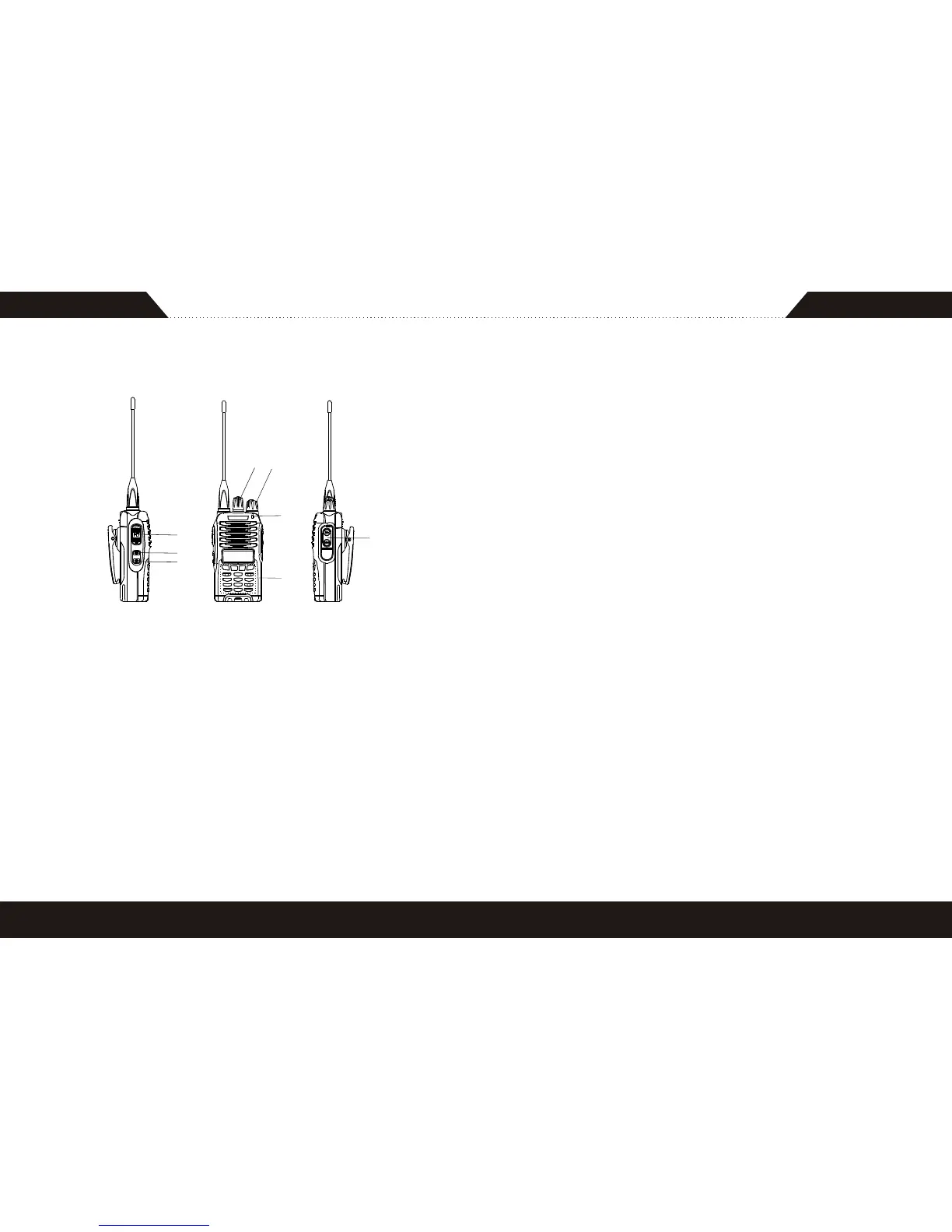6
5
3.
Getting Acquainted
(1) Exterior Figure
A
B
C
D
E
G
F
H
A.LED Indicator
LED lights red while transmitting; flashes red while the power
appears low.
B.Channel Selector
Rotate to select channel or use with other keys to realize function
setting.
C.Power / Volume Switch
Turn clockwise to switch ON the transceiver; to switch OFF,turn
counterclockwise until a click is heard; rotate to adjust the volume
level.
D.PTT (Push-to-Talk)
To make a call, press and hold [PTT], then speak into the
microphone with normal voice. Release [PTT] to receive a call.
E.Monitor Button
Press to disable the squelch, and release to enable the squelch
again.
F.Lamp Button
Press to light the screen and release for 5 seconds, auto light off;
press again to turn off the light.
G.MIC-SP Jacks
For connecting external Microphone / Speaker.
H.Keypad
Numeric Key: input numbers and function selection.
Function Key [F]: use with numeric keys to realize shortcut operation
or function and parameter setting.
Menu Key [MENU]: press to enter the menu mode, use with the
Channel Selector and [OK] or [PTT] to realize function setting.
Confirm Key [OK]: press to confirm or switch between the full-
frequency display mode and the memory frequency mode.
Clear Key [CLR]: clear numbers or exit the menu.
