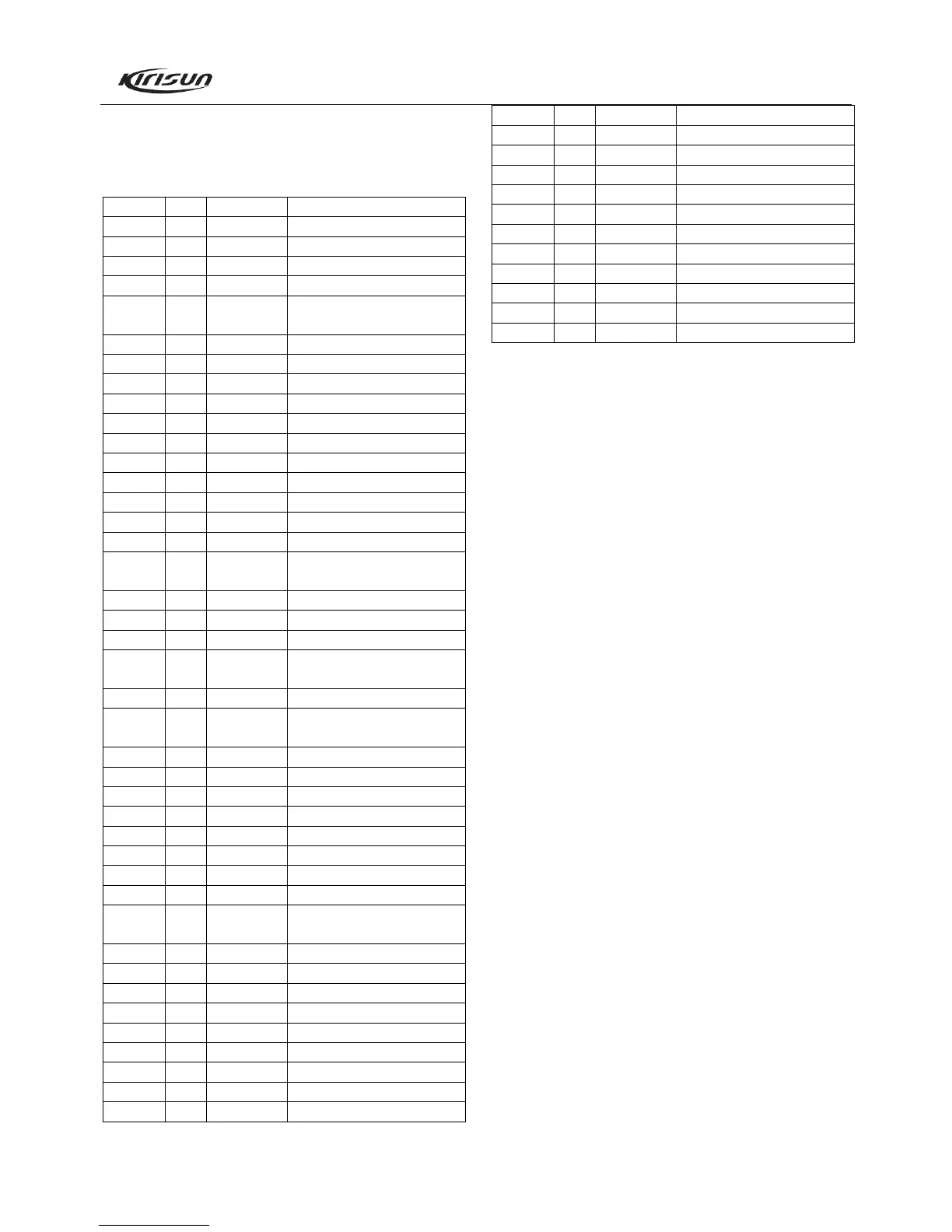PT260 Service Manual
6
3.8 Semiconductor Components
MCU Description
Table 3.3 Description for Port of Microprocessor
(M30C026FPG#U0)
Pin No. I/O Port Name Function
1. NC Null pin
2. I EDATA E
2
PROM data
3. O ECLK E
2
PROM clock
4. NC Null pin
5. I MODE Used for downloading
programs
6. NC Null pin
7. NC Null pin
8. I RESET Reset
9. O X2 internal oscillator pin
10. GND GND
11. I X1 Internal oscillator pin
12. VCC Power supply
13. NC Null pin
14. NC Null pin
15. I CTCSSIN CTCSS/CDCSS input
16. O 3TC Tx power control
17. O CTCSSOU
T
CTCSS/CDCSS output
18. O CFA Center frequency control
19. O APC Automatic power control
20. I SQL Squelch check
21. O RPDN RDA1845 power saving
enable
22. NC Null pin
23. O RDAEN RDA1845 data lock and
storage
24. O RDACLK RDA1845 clock
25. I/O RDADATA RDA1845 data
26. NC Null pin
27. I RINT RDA1845 interrupt
28. O TXD Serial port data Tx
29. I RXD Serial port data Rx
30. O MUTE Mute control
31. O MAXAF Max. audio power control
32. O AFCO Audio power amplifier power
supply control
33. O BEEP Alert tone output
34. O 3RC Rx power supply control
35. I ECO3 Channel encode switch
36. I ECO2 Channel encode switch
37. I ECO1 Channel encode switch
38. I ECO0 Channel encode switch
39. NC Null pin
40. NC Null pin
41. O GLED Green LED control
Pin No. I/O Port Name Function
42. O RLED Red LED control
43. AD BATT Battery voltage check
44. I VREF ADC reference voltage
45. I PTT PTT button check
46. NC Null pin
47. O W558C Voice annunciation IC control
48. I KEYAD Button check
49. NC Null pin
50. NC Null pin
51. O WDATA Voice annunciation IC data
52. O WCLK Voice annunciation IC clock
Chapter 4 Function Description and Parameter
Setting
4.1 Main Functions
4.1.1 16 channels/15 channels + scan channel
This radio has 16 channels, and can be chosen to work as 15
channels + one scan channel.
4.1.2 Automatic scan channel (which can be prohibited by the
program software)
When the channel selector rotates to the 16
th
channel, the
radio comes to the scan mode. The scan will stop at one channel
when the signal is received.
When the channel selector rotates to any of the channel in
1-15 channels, the scan is disabled.
Descriptions:
The methods to restart the scan are as follows:
1. Time control:
2. Carrier control:
Press PTT button when the radio is scanning, there are 8 options to
select the working channel:
1. The last receiving channel
Press PTT button, the radio will transmit the signal on the last
receiving channel.
2. The last receiving channel + the currently working channel
During the scan, press PTT button, the radio will transmit the
signal on the last receiving channel; if the scan stops at one channel,
press PTT button, the radio will transmit the signal on the currently
working channel.
3. Selected channel
Press the PTT button, the radio will transmit the signal on the
first channel of the scan list.
4. Selected channel + the currently working channel
