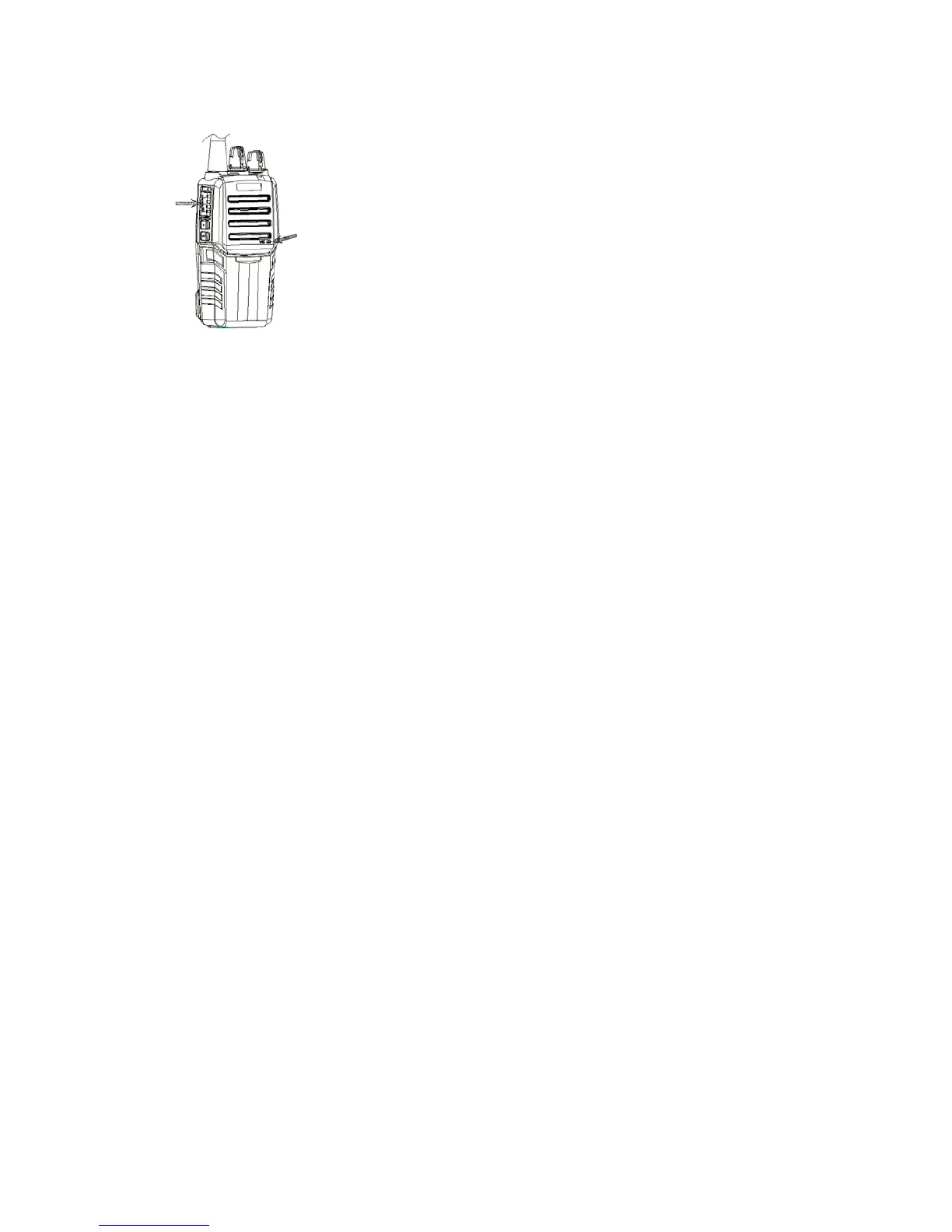4.4 Sending a Call
To make a call, press and hold the PTT button and speak to the microphone in normal voice.
Please keep your mouth 3 - 8 cm away from the microphone.
4.5 Receiving a Call
Adjust the volume to a proper level. Release the PTT button to receive a call.
5. Functions of Programmable Buttons
Long Press Duration: Amount of time that the radio-user is required to press (and hold down)
a button, for the press to be interpreted by the radio as a long press. A short press is defined as any
button-press that is shorter than the duration.
The dealer can assign one of the following auxiliary functions to the long press or short press
of the programmable button 1 and programmable button 2:
● None: No function is assigned.
● Monitor Momentary
Press and hold the preprogrammed Monitor Momentary button to open squelch for monitoring
the transmission on the channel whether the CTCSS/DCS, audio squelch conditions match or not.
Release it to exit monitor mode.
● Monitor
Press the preprogrammed Monitor button to open squelch for monitoring the transmission on
the channel whether the CTCSS/DCS, audio squelch conditions match or not. Press it again to exit
monitor mode.
● Squelch Off Momentary
Press and hold the preprogrammed Squelch Off Momentary button to open squelch
momentarily, and release it to resume normal operation.
● Squelch Off
Press the preprogrammed Squelch Off button to open squelch, and press it again to resume
normal operation.
● Channel Annunciation
Press the preprogrammed Channel Annunciation button, the current channel number can be
heard.
● Scan
Press the preprogrammed Scan button to start scanning (the scan list should be effective),
press it again during the scanning to stop scanning.
● High/Low Power Switch
