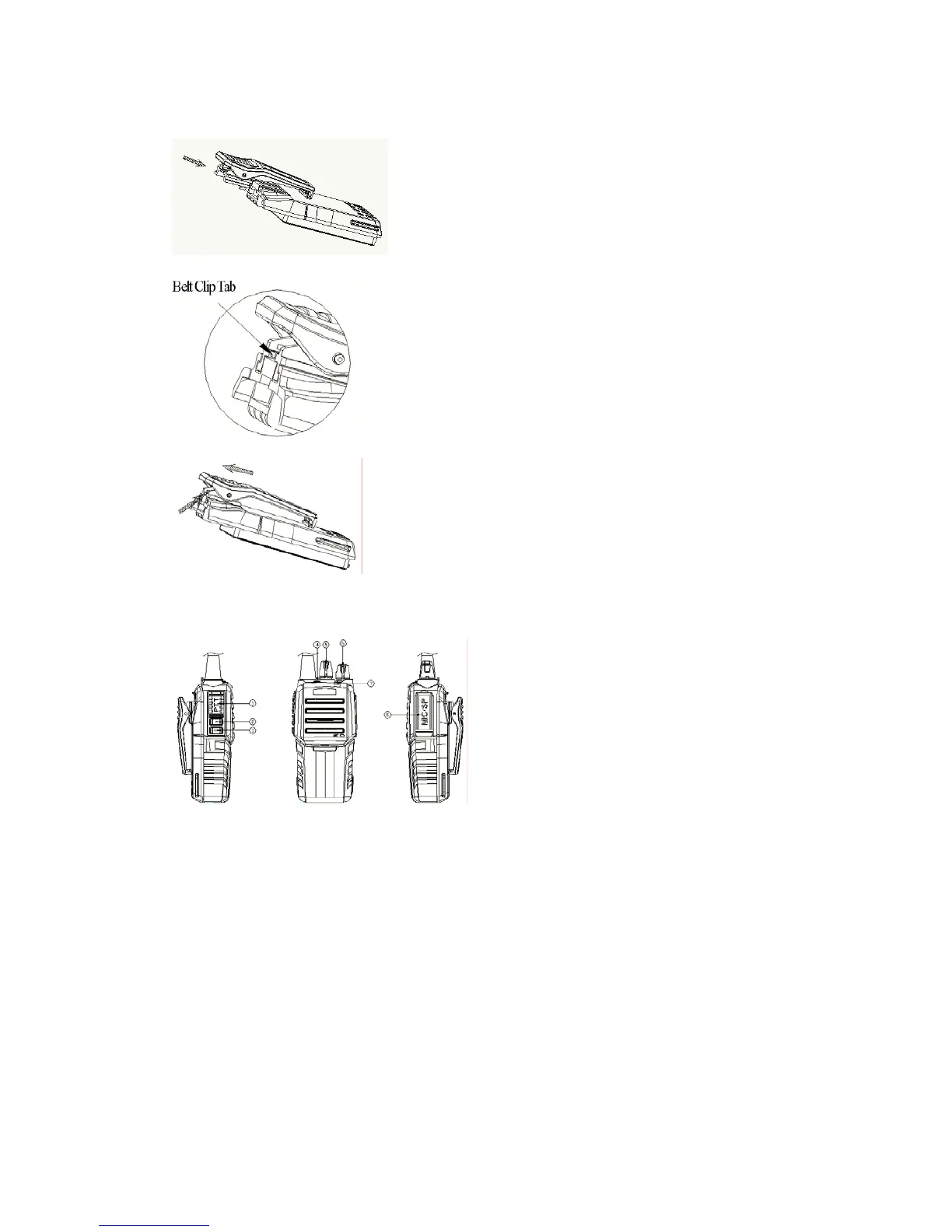belt clip tab away from the battery. Then slide the belt clip upwards to remove it.
3. Radio Overview
1. PTT (Push-To-Talk) Button
To make a call, press and hold the PTT button, then speak into the microphone. Release the
PTT button to receive signals.
2. Programmable Button 2
You can assign functions to this button through PC software.
3. Programmable Button 1
You can assign functions to this button through PC software.
4. Emergency Button
Press the button to activate warning tone. Press it again to exit the emergency alert state.
Note: When the warning tone sounds, all the other buttons are disabled.
5. Channel Selector Knob
Rotate it to select channel 1 – 16.
6. On-Off/Volume Control Knob
