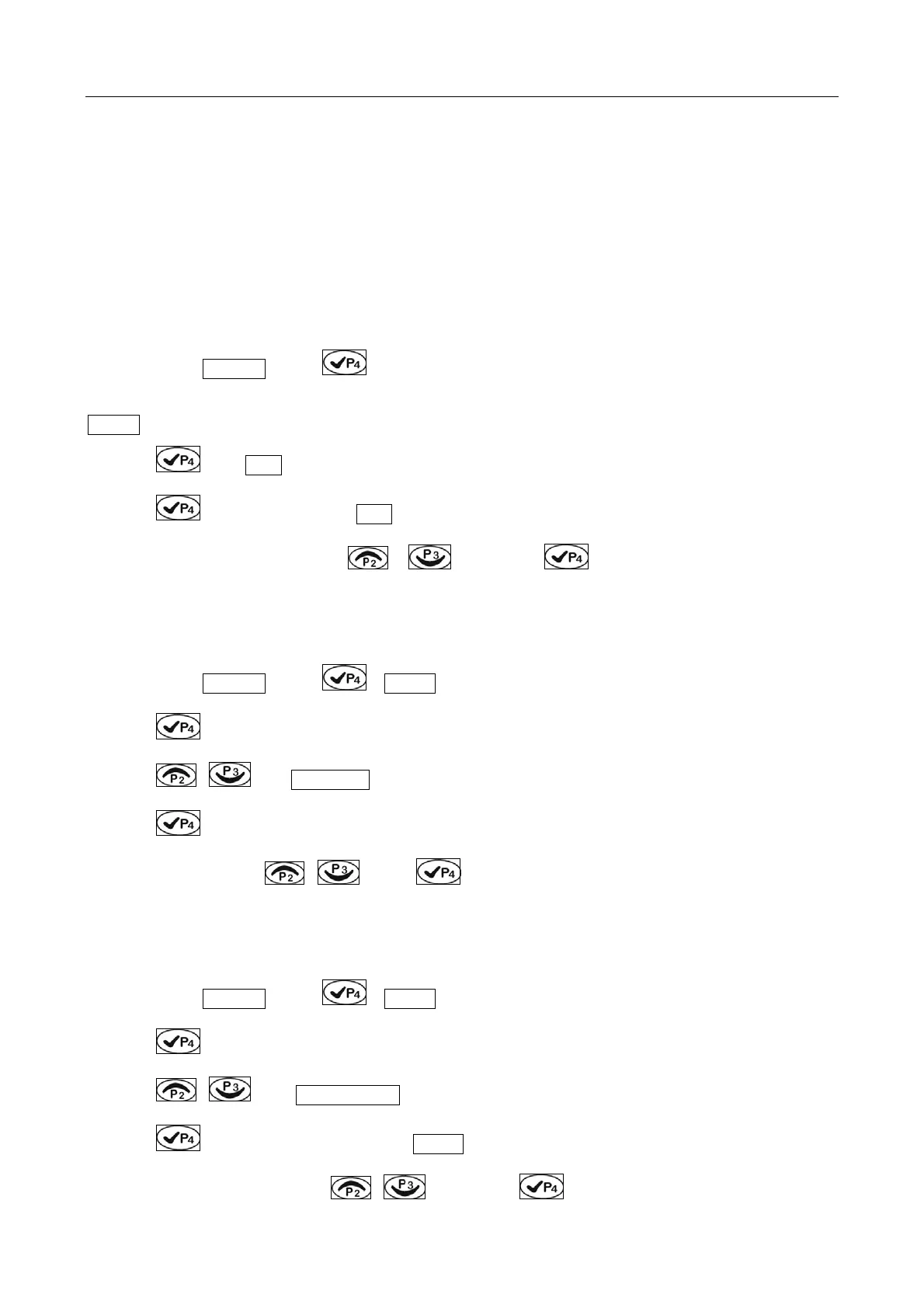PT6500 User’s Manual
Page 11 of 30
The operations are as follows:
Set scanning:
1. As shown: in CH 1 , press
, then
utilities is shown;
2. Press , then scan is shown;
3. Press , then enter selecting scan;
4. Select Scan On or Scan Off with / , then press to confirm it.
If can not enter that way, you have to set in PC communications;
Set back light:
1. As shown: in CH 1 , press
, utilities is shown.
2. Press to enter select mode,
3. Press / , and Back Light is shown,
4. Press to select On or Off,
5. Select On or Off with / , press to confirm.
Set the squelch level:
1. As shown: in CH 1 , press
, utilities is shown.
2. Press to enter select mode,
3. Press / , then Squelch Level is shown,
4. Press to select squelch level, e.g., Leve 0
5. Change the squelch level with / , then press to confirm.