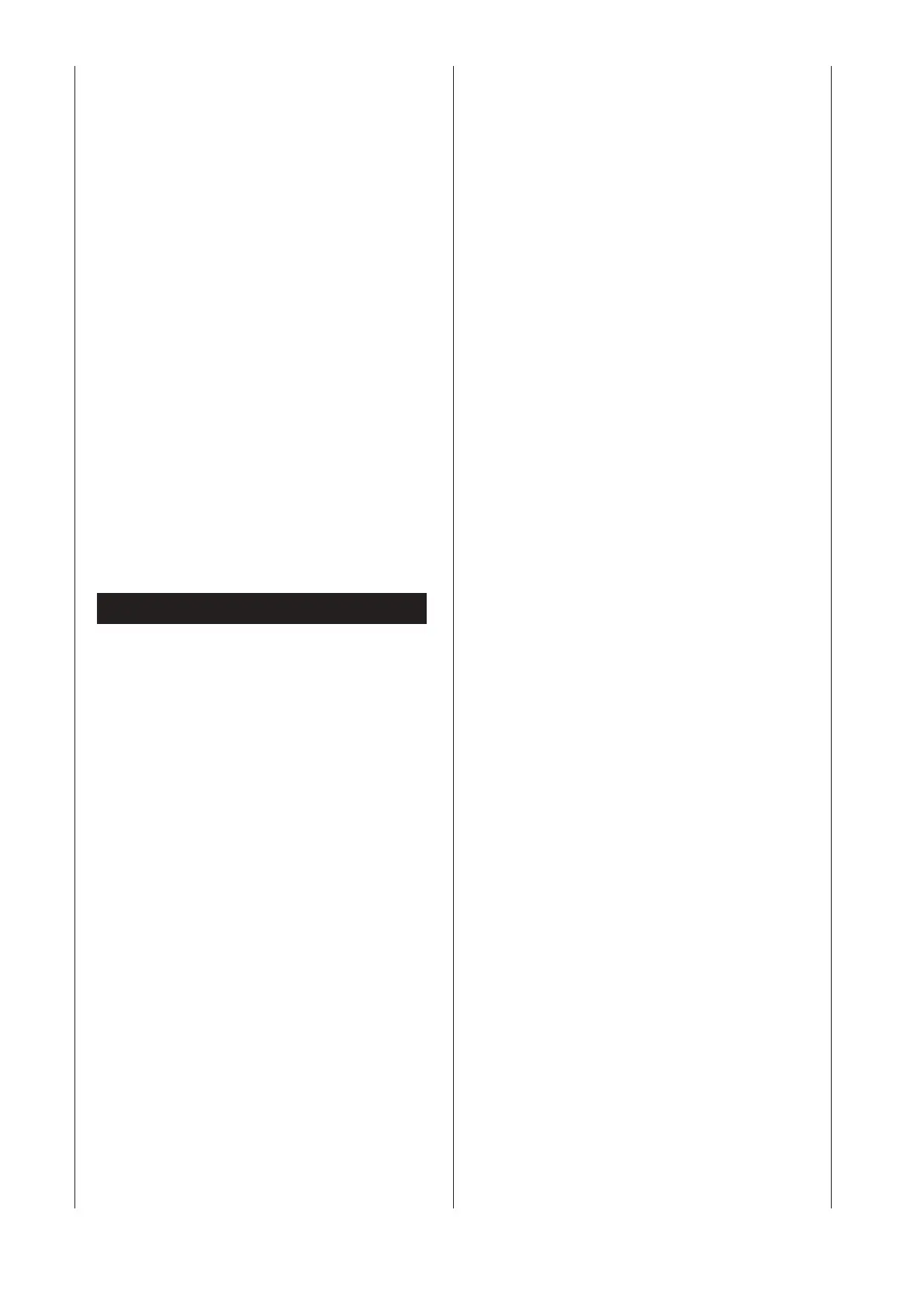Switching on / off, Fig. 8.1 / 8.2
Open the protective cap (C).
Press the green button (A) to switch the appliance on.
Press the red button (B) to switch the appliance off.
Press the emergency stop (D) in the event of emergen-
cies.
Note: Prior to each use, check the functioning of the on-
off switch by switching the device on and off.
Restart protection in case of power failure (No-voltage re-
lease switch)
The equipment will switch of automatically in the event
of a power failure, accidental removal of the plug or if a
fuse is triggered. Press the green button on the switch
unit to restart the machine.
Finishing work
Bring the cleaver blade to the lower position.•
Release one of the control arms.•
Switch the machine off and disconnect the power.•
Tighten the bleed screw.•
Follow the general maintenance instructions.•
m Electrical connection
Check the electrical connecting cables regularly for any
damage. When checking the connecting cables, make
sure that they are not connected to the mains.
Electrical connecting cables must comply with the rel-
evant VDE and DIN regulations. Only use connecting ca-
bles labelled H 07 RN.
It is mandatory that the type designation be printed on
the connecting cable.
Use a portable safety switch (PRCD), if a residual-cur-
rent-operated protective device (RCD) with a nominal
residual current of max. 0.03 A is not provided in the
supply network.
Defective electric connecting cables
Connecting cables often suffer insulation damage.
The causes are:
Pressure marks, when the connecting cables are led •
trough windows or door gaps.
Kinks, due to improper mounting or leading of the •
connecting cables.
Cuts, from crossing the connecting cables. •
Insulation damage, from pulling the cables out of the •
wall socket.
Cracks, due to the aging of the insulation.•
Such defective electric connecting cables must not be
used and are dangerous to life because of the damaged
insulation!
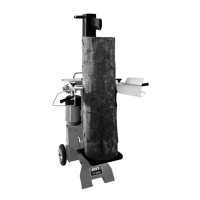