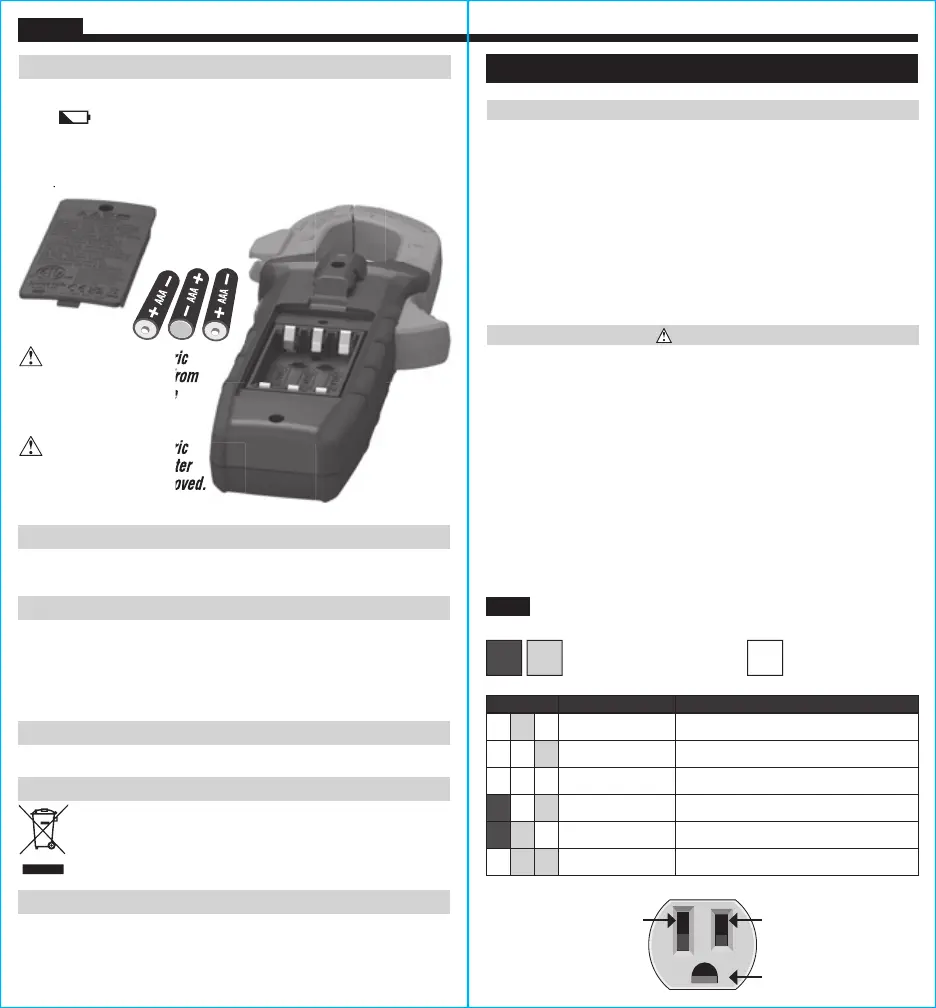12 13
MAINTENANCE
BATTERY REPLACEMENT
When indicator is displayed on LCD, batteries must be replaced.
1. Loosen captive screw and remove battery cover.
2. Replace 3 x AAA batteries (note proper polarity).
3. Replace battery cover and fasten screw securely.
To avoid risk of electric
shock, disconnect leads from
any voltage source before
removing battery door.
To avoid risk of electric
shock, do not operate meter
while battery door is removed.
To avoid risk of electric
shock, disconnect leads from
any voltage source before
To avoid risk of electric
shock, do not operate meter
while battery door is removed.
Replace battery cover and fasten screw securely.
CLEANING
Be sure meter is turned off and wipe with a clean, dry lint-free
cloth.
Do not use abrasive cleaners or solvents.
STORAGE
Remove the batteries when meter is not in use for a prolonged
period of time. Do not expose to high temperatures or humidity.
After a period of storage in extreme conditions exceeding the limits
mentioned in the General Specifications section, allow the meter to
return to normal operating conditions before using.
WARRANTY
www.kleintools.com/warranty
DISPOSAL / RECYCLE
Do not place equipment and its accessories in the trash.
Items must be properly disposed of in accordance with local
regulations. Please see www.epa.gov/recycle for additional
information.
CUSTOMER SERVICE
KLEIN TOOLS, INC.
450 Bond Street Lincolnshire, IL 60069 1-800-553-4676
customerservice@kleintools.com www.kleintools.com
GENERAL SPECIFICATIONS
Relative Humidity: < 85% non-condensing
Operating Temperature: 32° to 140°F (0° to 40°C)
Storage Temperature: 14° to 122°F (-10°C to 50°C)
Weight: 1.3 oz. (37 g)
Nominal Power: 0.3W
Certi cation:
Conforms To UL Std 1436
Certified To CSA Std C22.2 # 160
Drop Protection: 6.6 ft. (2 m)
Nominal Voltage: 110/125V AC at 50/60Hz in 3-wire outlet
WARNINGS
Read, understand, and follow all warnings and instructions before
operating testers. Failure to follow instructions could result in
death or serious injury.
• Before each use, verify tester operation by testing on a known live
and correctly wired receptacle.
• Do not use if the tester appears damaged in any way.
• The tester is intended for indoor use only.
• Other equipment or devices attached to the circuit being tested
could interfere with the tester; clear the circuit before testing.
• This tester only detects common wiring problems. Always consult
a qualified electrician to resolve wiring problems.
ENGLISH
RT210
Hot (Black)
Ground (Green)
Neutral (White)
INDICATOR FAULT EXPLANATION
Open Ground Ground contact is not connected
Open Neutral Neutral contact is not connected
Open Hot Hot contact is not connected
Hot/Ground Reversed Hot and ground connections are reversed
Hot/Neutral Reversed Hot and neutral connections are reversed
Correct Receptacle is wired correctly
Indicator Illuminated
YELLOWRED
FIG. 1
Indicator Not Illuminated