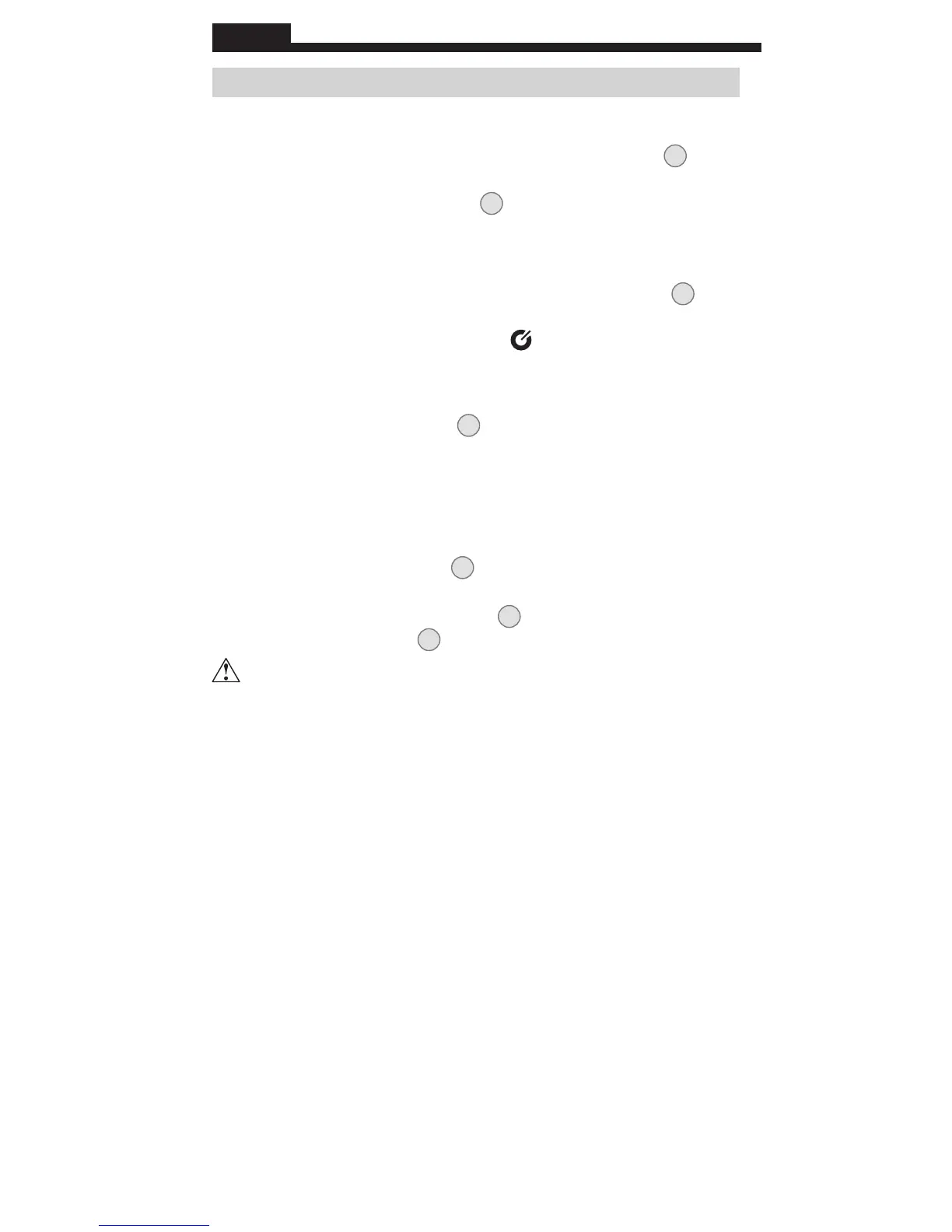6
FUNCTION BUTTONS
ON/OFF
To power ON the meter, rotate the Function Selector switch
2
from
the OFF setting to any measurement setting. To power OFF the meter,
rotate the Function Selector switch
2
to the OFF setting. By default,
the meter will automatically power OFF after 15 minutes of inactivity.
If the meter automatically powers OFF while in a measurement
setting, press any button to power ON the meter. To deactivate
the power OFF functionality press and hold the "NCV" button
6
before powering ON from the OFF setting. When auto power OFF
is deactivated, the Auto Power Off icon
will not be visible in the
display.
DATA HOLD / BACKLIGHT
Press the Hold/Backlight button
9
to hold the current reading on the
LCD. Press again to return to live measuring. Press and hold to turn
ON or OFF the backlight. NOTE: The backlight will automatically turn
OFF after 3 minutes of inactivity.
NON-CONTACT VOLTAGE TESTING
Press and hold the NCV button
6
to test for AC voltage using the
integrated non-contact voltage tester. Approach the conductor under
test leading with the sensing antenna
7
. The meter delivers audible
and visual warning signals
8
when AC voltage is detected.
Non-contact voltage tester only detects AC voltages >70V AC RMS.
ENGLISH
