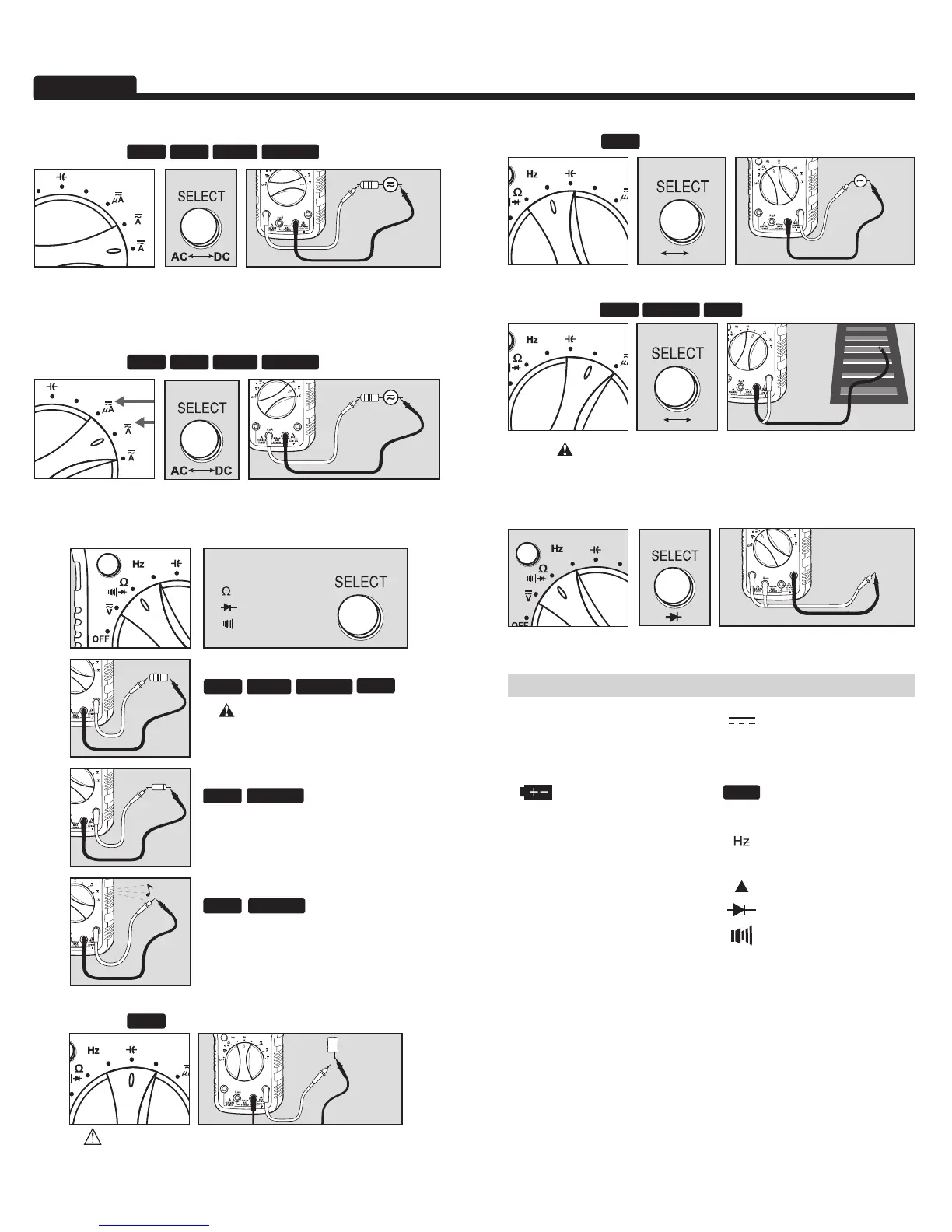SYMBOLS USED ON LCD
~
AC Measurement DC Measurement
-
Negative DC Value
AT
Auto Range Active
O
.L.
Overload: Range Exceeded
Apo
Auto Power-Off Active
Low Battery
HOLD
Hold Active
MIN
Minimum Reading
M
AX
Maximum Reading
%
Duty Cycle Mode Frequency Mode
V
Voltage Measurement
A
Current in Amps
Ω
Resistance in Ohms Relative Reading
F
Capacitance in Farads Diode Test
°F
Degrees Fahrenheit Continuity Test
n
Nano 10
-9
°C
Degrees Celsius
m
Milli 10
-3
µ
Micro 10
-6
M
Mega 10
6
k
Kilo 10
3
ENGLISH
º
F
º
C
Duty
º
F
º
C
Duty
PRESS
°F °C
Hz Duty
PRESS
Duty
º
F
º
C
m
COM
m
Duty
º
F
º
C
m
COM
m
SELECT
º
F
PRESS
6. Frequency (Hz) / Duty Cycle < 1MHz
Features:
HOLD
7. Temperature
Features:
•
Do not apply voltage to thermocouple.
• Fahrenheit range: -58° to 1832°F
• Celsius range: -50° to 1000°C
Testing Fuses
• “O.L.” indicates blown fuse.
MAX/MIN REL HOLD
2. AC / DC Current (large):
<
10A
Features:
REL HOLD MAX/MINRANGE
• Start with this setting if current level is unknown.
• Attach red lead to “
A” input.
• Select AC or DC current source.
3. AC / DC Current (small):
<
400mA
Features:
REL HOLD MAX/MINRANGE
• Attach red lead to “mAµA” input.
• Select µA or mA, and AC or DC current source.
4. Resistance / Diode / Continuity
•
Do not measure resistance
on a live circuit.
•
Ω
<
40M
Ω
Resistance Features:
HOLD RANGE
Display shows:
• Forward voltage drop if forward biased.
• “O.L.” if reverse biased.
Diode Features:
HOLD
Display shows: resistance
• Forward voltage drop if forward biased.
• Buzzer sounds if less than 30
Ω
Continuity Features:
MAX/MIN
MAX/MIN
º
F
º
C
m
º
F
º
C
m
Duty
º
F
º
C
m
COM
m
COM
m
PRESS
TO SELECT
Diode
Resistance
Continuity
PRESS
HOLD
MAX/MIN
º
F
º
C
Duty
Duty
º
F
º
C
m
COM
m
5. Capacitance:
<
4000µF
Features:
HOLD
PRESS
• Safely discharge capacitor before measurement.
• Reading may take up to 60 seconds for large capacitors.
REL
