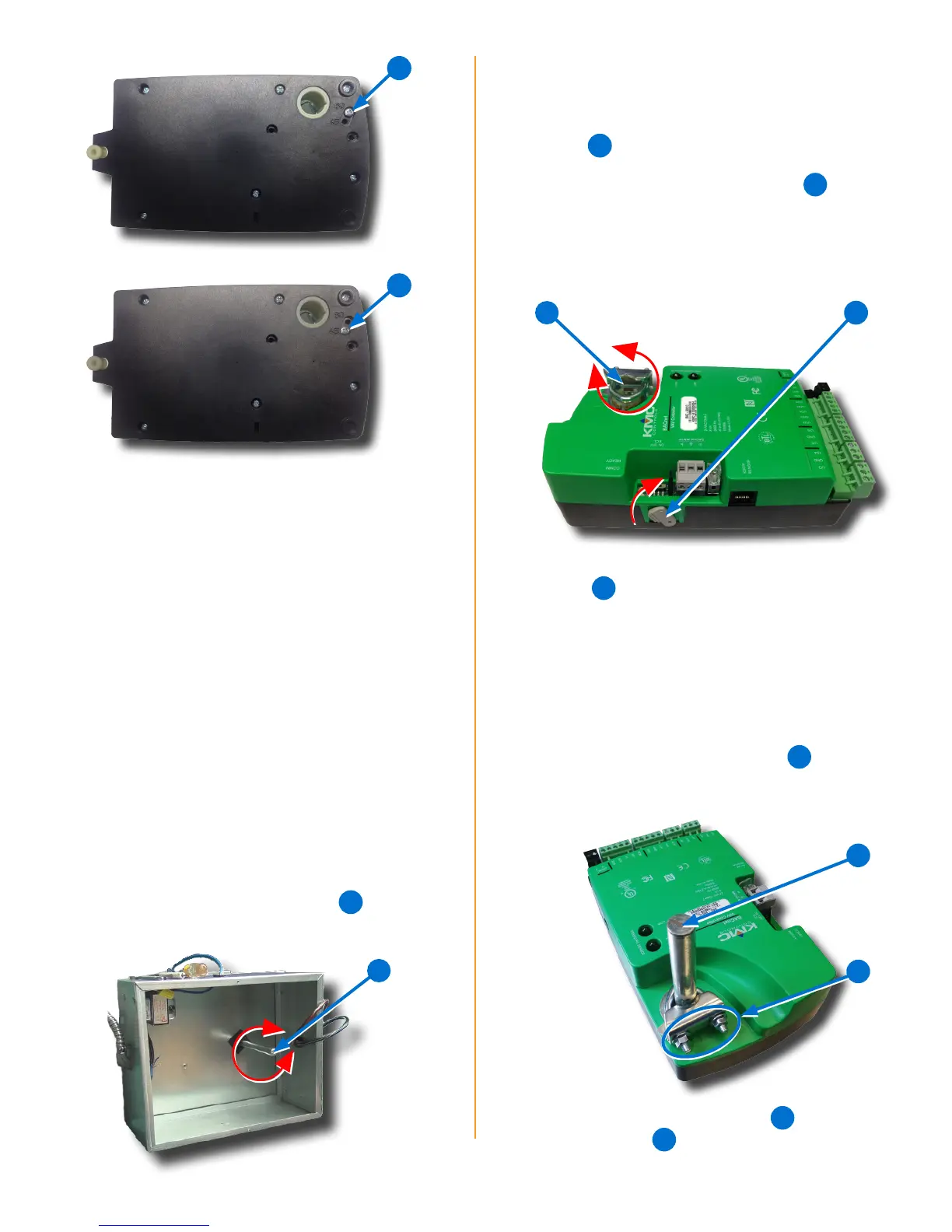BAC-9000 Series Controller Installation Guide 2 921-019-01F
NOTE: The drive hub and V-clamp will be
rotated in the same direction in Step 8.
2. Push and hold the gear disengagement
lever
8
on the side of the controller.
3. Rotate the drive hub and V-clamp
9
in the
same direction that opened the damper.
NOTE: Continue to rotate the drive hub and
V-clamp until they reach a stop.
9
8
4. Position the controller over the damper
shaft
10
so that the color-coded terminal
blocks are easy to access for wiring
.
NOTE: The black terminals are for power.
The green terminals are for inputs and
outputs. The gray terminals (if present)
are for MS/TP communication.
5. Finger-tighten the V-clamp nuts
11
to position
the damper shaft in the drive hub.
10
11
6. Center the mounting bushing
12
in the
mounting tab
13
.
5
6
5. Tighten the screw until the screw head
touches the plastic in the bottom of the recess.
NOTE: Overtightening the screw can cause
compression in the case which may
interfere with the controller operation.
MOUNT CONTROLLER
NOTE: Install the controller in a metal
enclosure for RF shielding and physical
protection.
NOTE: The controller can be installed on a
3/8–5/8 inch (9.5–16 mm) round or
3/8–7/16 inch (99.5–11 mm) square
damper shaft with a minimum length
of 2 inches (51 mm).
1. Manually rotate the damper shaft
7
on the
VAV box to fully open the damper.
7