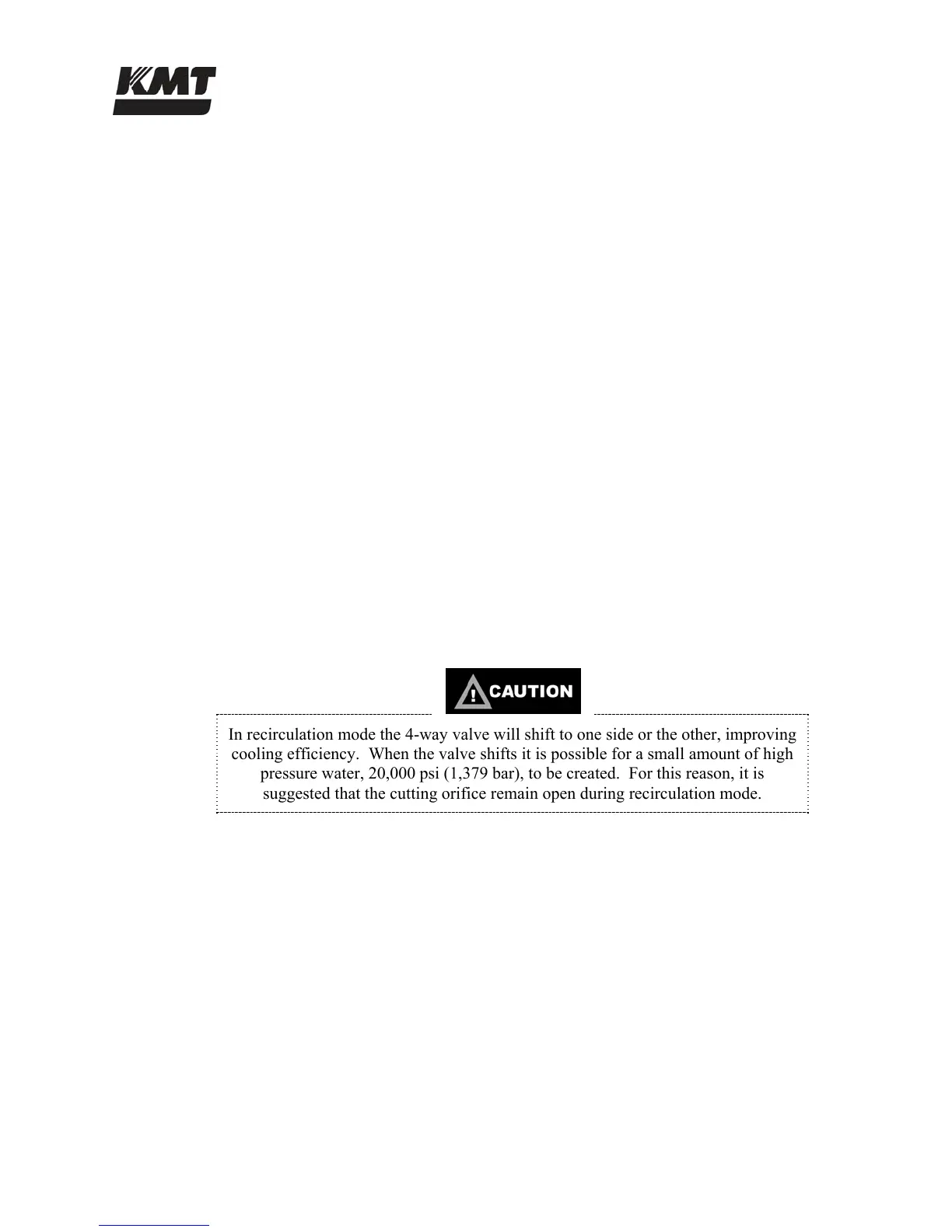Section 4
Operation
20412948
8-2012/Rev 04
4-17
Changing the Date and Time
The following procedure is used to change the date and time.
1. Remove power from the display by pressing the e-stop button.
2. Pull the e-stop button out and press the
RESET button to energize the display panel.
3. Shortly, the number 24 will display. Ten seconds later, the number 32 will replace the
number 24 and a small blinking square will display on the bottom, right of the screen.
4. Press the blinking square to initialize the Configuration Screen used to set the parameters
for the panel display.
5. Select Date/Time and press
ENTER. Set the year, month, day, hour, minutes and seconds.
Press
EXIT to return to the previous screen.
6. Select Run Mode and press
ENTER to return to the display panel.
4.14 Configuration Screen
The Configuration Screen is a password protected screen, used only at initial start up to set the
horsepower. If a new version of the display program is installed you must press the reset hp
button on the Setup Screen to update the displays.
4.15 Maintenance Screen
The Maintenance Screen is used to facilitate maintenance procedures and provides the PLC and
display logic part number and revision number. When started from the Maintenance Screen, the
machine starts in recirculation mode.
In recirculation mode the 4-way valve will shift to one side or the other, improving
cooling efficiency. When the valve shifts it is possible for a small amount of high
pressure water, 20,000 psi (1,379 bar), to be created. For this reason, it is
suggested that the cutting orifice remain open during recirculation mode.