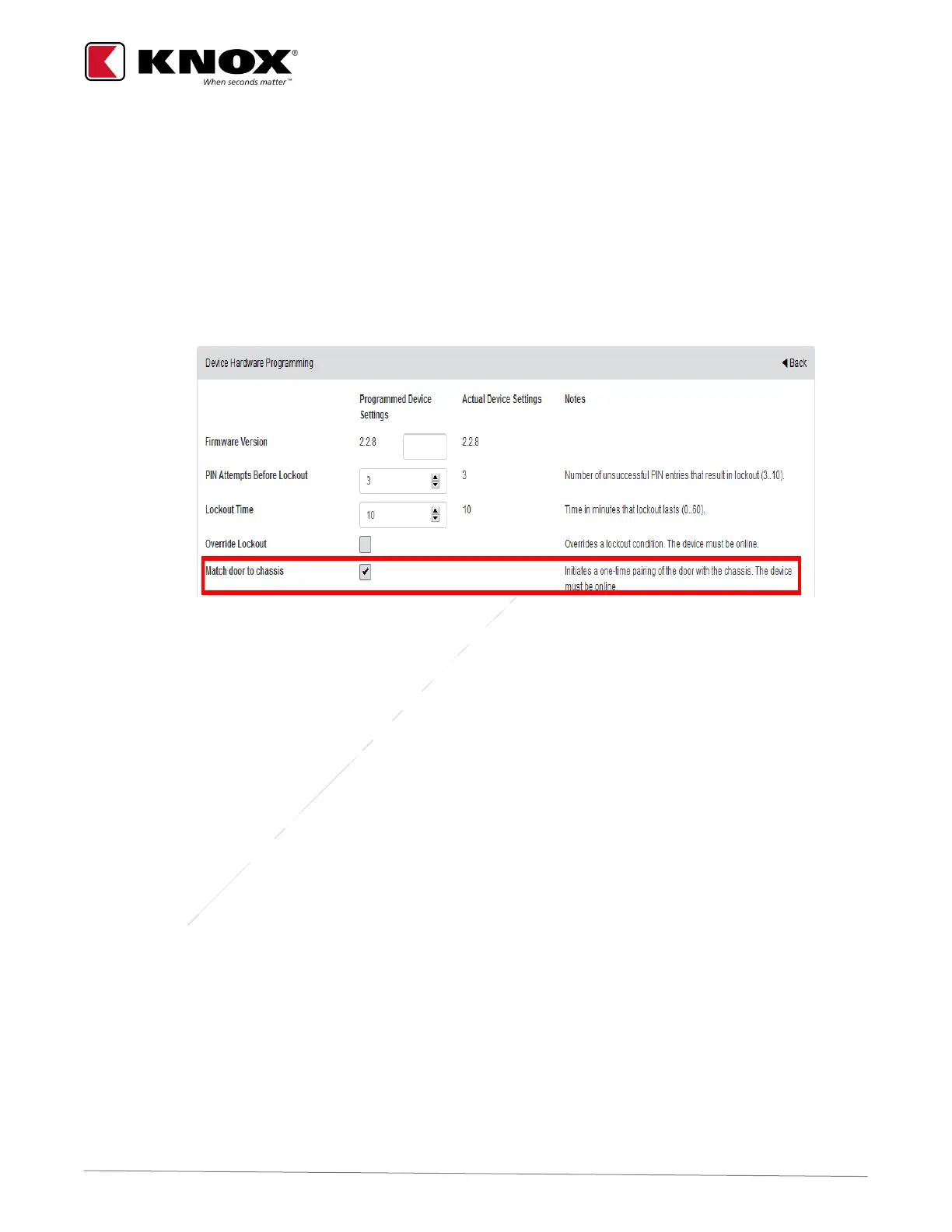MedVault® 2.5 | USER GUIDE
KNOX COMPANY | 800-552-5669 | TECHSUPPORT@KNOXBOX.COM | KNOXBOX.COM | OPE-MVUSER-0471-B | PAGE 12 of 15
Initialize the High Security Door Sensor
The MedVault door position sensor is a Virtual Interlock Validator (VIV) that must be paired to the new circuit
board in the department’s instance of KnoxConnect. If the VIV is not paired, the MedVault cannot report the door
status and the MedVault’s display will show an error UNLOCKED: VIV Fail. An error will appear in the Device
Audit Trail on KnoxConnect. To pair the VIV to the new circuit board, perform the following steps:
• From the MedVault device dashboard, select the Edit button for your MedVault
o Under the Device Hardware Programming section locate “Match door to chassis” and check the
box
o Click “Save” at the bottom of the page and the “Back” button
• On the MedVault’s keypad, press and hold the “*” button for 5 seconds to force a network sync with
KnoxConnect
• Confirm the MedVault display shows “Locked”
• Uncheck the checkbox when complete
Dual PIN
• A primary or secondary administrator has the ability to enable Globally the Dual-PIN feature for MedVault
units. Dual-PIN requires users to enter 2 PINs to release a key on the MedVault Units. Definitions of PIN
features are below, and the default setting is single PIN.
Standard PIN (Independent PIN) Only one PIN is required to open door
Dual PIN (Dependent PIN) Two PINs are required to open door
Supervisor PIN Supervisor PINs are non-dependent and do not require a second PIN.
Also used for changing keypad/display brightness on MedVault
Light Management
A Supervisor PIN is required to change the keypad backlight and display intensity
1. Enter PIN * + [1-9] to change the intensity, where 1 is the dimmest and 9 is the brightest.
2. PIN * [0] turns off the backlight and display but the keypad will flash when a button is pushed,
and the display will show activity.